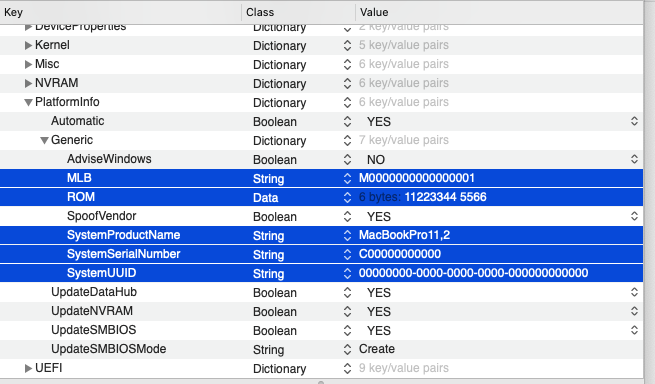Original repo for Catalina Here
Big thanks and credits for SaxMachine for doing OpenCore bootloader for Y50 Catalina
Dont ask me if you will have problems with installation, I'm just hackintosh amateur. I don't take responsibility of any damage made to your laptop. For me it worked for Specs:
- Intel Core i5-4210H
- Intel HD4600 iGPU
- Nvidia GTX 860M 4GB (unsupported)
- 12GB DDR3 Ram
- Broadcom BCM94352Z
But I cant guarantee it will work for you. If you have another wlan card and no knowledge about this things dont update unless you are ready to use only LAN connection.
In my experience wifi sometimes dont turn on just because. So if you dont see any wifi network restart your laptop.
If you have Mojave and want to update to Big Sur first update your system to Catalina and then proceed
Before updating any kext create pendrive copy of actual EFI so if something wont work you can restore it.
What works:
- built-in keyboard (with brightness keys)
- built-in trackpad (multi gestures) - but so far can't turn it off
- HDMI video/audio with hotplug
- AirPlay mirroring to AppleTV
- native WiFi via BCM94352Z
- Bluetooth (with handoff) using BCM94352Z
- native USB3
- native audio with AppleHDA
- built-in mic
- built-in camera
- native power management
- battery status
- backlight controls with smooth transitions, save/restore across restart
- accelerated graphics for HD4600 including OpenCL - but system is not perfectly smooth
- wired Ethernet
- retina scaling (in the case of UHD screen)
I dont have ability to test if all works with UHD model
OpenCore - post-installation: 0.6.1
What you need:
- Lenovo Y50-70 (or Y70 Haswell) with either 1080p or UHD/4K display
- macOS or OS X downloaded from the Mac App Store
- 8GB USB stick with EFI folder pre-installation on EFI Partition and MacOSX installation.
- Broadcom BCM94352Z for native WiFi (Lenovo FRU: 04X6020, Lenovo PN: 20-200480) or MacOS Broadcom compatible model with BIOS unlock.
What works:
Expect to work:
- built-in keyboard (with brightness keys)
- built-in trackpad (multi gestures)
- HDMI video/audio with hotplug
- AirPlay mirroring to AppleTV
- native WiFi via BCM94352Z
- Bluetooth (with handoff) using BCM94352Z
- native USB3
- native audio with AppleHDA
- built-in mic
- built-in camera
- native power management
- battery status
- backlight controls with smooth transitions, save/restore across restart
- accelerated graphics for HD4600 including OpenCL
- wired Ethernet
- retina scaling (in the case of UHD screen)
Not working:
- Nvidia GTX 860M 4GB (It doesn't work and it will never work)
- card reader
BIOS settings:
To start, set BIOS to Windows 8 defaults.
Then insure:
- UEFI boot is enabled
- secure boot is disabled
- enable Legacy Boot (but UEFI first) and you may experience less boot time glitches
For the UHD model, the DVMT-prealloc BIOS setting must be changed to 128MB. One of two methods can be used:
- use a EFI shell to change the DVMT-prealloc from the shell.
- use a patched BIOS which unlocks the advanced menu
-
Install MacOS with pre-installation EFI
-
copy EFI post-installation folder on EFI partition of your HD.
-
Modify SMBIOS data with your information for imessage/facetime
(You have to import from your older configuration or generate a new one)
- Use MacSerial to generate your SMBIOS --[Macserial](https://github.com/acidanthera/OpenCorePkg/tree/master/Utilities/macserial)
- MacSerial Example in terminal macserial -a | grep -i iMac19,1
Output Example from above command:
- iMac19,1 | C02YC2Y1JV3Q | C02909403CDLNV9A8
- iMac19,1 | C02YX1Y9JV3Q | C02926401GULNV91H
- iMac19,1 | C02YN07JJV3Q | C02918207J9LNV91M
- iMac19,1 | C02YJKZTJV3Q | C029142004NLNV9A8
- iMac19,1 | C02Y6QY5JV3Q | C02905100CDLNV9FB
- iMac19,1 | C02Z4EY6JV3Q | C02930310GULNV98C
- iMac19,1 | C02Y1VY1JV3Q | C02853130GULNV91M
- iMac19,1 | C02ZL06PJV3Q | C029438024NLNV9JA
- iMac19,1 | C02YX072JV3Q | C02926500CDLNV9CB
- iMac19,1 | C02ZW3YFJV3Q | C02952301GULNV9UE
Generic:
SpoofVendor: YES (This prevents issues with having “Apple,inc” as manufacturer).
SystemUUID: Can be generated with MacSerial or use previous from Clover’s config.plist.
MLB: Can be generated with MacSerial or use previous from Clover’s config.plist.
ROM: <> (6 character MAC address, can be entirely random but should be unique).
SystemProductName: Can be generated with MacSerial or use previous from Clover’s config.plist.
SystemSerialNumber: Can be generated with MacSerial or use previous from Clover’s config.plist.
Data that you have to modify on Config.plist/Platforminfo/Generic with PlistEditorPro or other plist editor.
Post installation commands to do
- sudo pmset -a hibernatemode 0
- sudo rm /var/vm/sleepimage
- sudo mkdir /var/vm/sleepimage
Credits:
*Rehabman tonymacx86 forum
*Xsiry Github xsiry
*acidadanthera Github Acidanthera
*macos86.it Forum