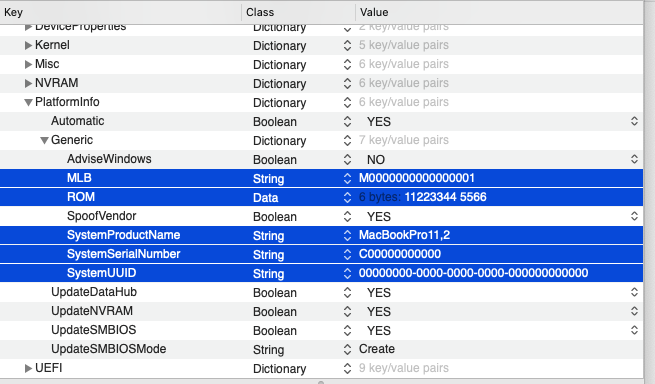##For Big Sur please refear https://github.com/GeekyCoder7/OpenCore-EFI-Lenovo-Y50-70
OpenCore - post-installation: 0.6.1
Specs:
- Intel Core i7-4710HQ -- Product Page
- Intel HD4600 iGPU
- Nvidia GTX 860M 4GB (unsupported)
- 16GB DDR3 Ram
- Realtek RTL8723BE Wifi Card - Replaced with a Broadcom BCM43xx WiFi Card
- Replacing the WiFi Card needs a modified BIOS due to Blacklisting non-OEM Cards
What you need:
- Lenovo Y50-70 (or Y70 Haswell) with either 1080p or UHD/4K display
- macOS or OS X downloaded from the Mac App Store
- 8GB USB stick with EFI folder pre-installation on EFI Partition and MacOSX installation.
- Broadcom BCM94352Z for native WiFi (Lenovo FRU: 04X6020, Lenovo PN: 20-200480) or MacOS Broadcom compatible model with BIOS unlock.
What works:
Expect to work:
- built-in keyboard (with brightness keys)
- built-in trackpad (multi gestures)
- HDMI video/audio with hotplug
- AirPlay mirroring to AppleTV
- native WiFi via BCM94352Z
- Bluetooth (with handoff) using BCM94352Z
- native USB3
- native audio with AppleHDA
- built-in mic
- built-in camera
- native power management
- battery status
- backlight controls with smooth transitions, save/restore across restart
- accelerated graphics for HD4600 including OpenCL
- wired Ethernet
- retina scaling (in the case of UHD screen)
Not working:
- Nvidia GTX 860M 4GB (It doesn't work and it will never work)
- card reader
BIOS settings:
To start, set BIOS to Windows 8 defaults.
Then insure:
- UEFI boot is enabled
- secure boot is disabled
- enable Legacy Boot (but UEFI first) and you may experience less boot time glitches
For the UHD model, the DVMT-prealloc BIOS setting must be changed to 128MB. One of two methods can be used:
- use a EFI shell to change the DVMT-prealloc from the shell.
- use a patched BIOS which unlocks the advanced menu
-
Install MacOS with pre-installation EFI
-
copy EFI post-installation folder on EFI partition of your HD.
-
Modify SMBIOS data with your information for imessage/facetime
(You have to import from your older configuration or generate a new one)
- Use MacSerial to generate your SMBIOS --[Macserial](https://github.com/acidanthera/OpenCorePkg/tree/master/Utilities/macserial)
- MacSerial Example in terminal macserial -a | grep -i iMac19,1
Output Example from above command:
- iMac19,1 | C02YC2Y1JV3Q | C02909403CDLNV9A8
- iMac19,1 | C02YX1Y9JV3Q | C02926401GULNV91H
- iMac19,1 | C02YN07JJV3Q | C02918207J9LNV91M
- iMac19,1 | C02YJKZTJV3Q | C029142004NLNV9A8
- iMac19,1 | C02Y6QY5JV3Q | C02905100CDLNV9FB
- iMac19,1 | C02Z4EY6JV3Q | C02930310GULNV98C
- iMac19,1 | C02Y1VY1JV3Q | C02853130GULNV91M
- iMac19,1 | C02ZL06PJV3Q | C029438024NLNV9JA
- iMac19,1 | C02YX072JV3Q | C02926500CDLNV9CB
- iMac19,1 | C02ZW3YFJV3Q | C02952301GULNV9UE
Generic:
SpoofVendor: YES (This prevents issues with having “Apple,inc” as manufacturer).
SystemUUID: Can be generated with MacSerial or use previous from Clover’s config.plist.
MLB: Can be generated with MacSerial or use previous from Clover’s config.plist.
ROM: <> (6 character MAC address, can be entirely random but should be unique).
SystemProductName: Can be generated with MacSerial or use previous from Clover’s config.plist.
SystemSerialNumber: Can be generated with MacSerial or use previous from Clover’s config.plist.
Data that you have to modify on Config.plist/Platforminfo/Generic with PlistEditorPro or other plist editor.
Post installation commands to do
- sudo pmset -a hibernatemode 0
- sudo rm /var/vm/sleepimage
- sudo mkdir /var/vm/sleepimage
HD PANEL ISSUE
Add to your config > DevicePropieties > PciRoot(0x0)/Pci(0x2,0x0)
-
framebuffer-cursormem -> AACQAA==
-
framebuffer-fbmem -> AACQAA==
-
framebuffer-stolenmem -> AAAwAQ==
Ex: <key>framebuffer-stolenmem</key> <data> AAAwAQ== </data>
NB: this values are in text editor format!
BigSur WIFI ISSUE
NB: this values are in text editor format!
Remove from config:
<dict>
<key>AAPL,slot-name</key>
<string>WLAN</string>
<key>compatible</key>
<string>pci14e4,4353</string>
<key>device_type</key>
<string>Airport Extreme</string>
<key>model</key>
<string>DW1560 (BCM4352) 802.11ac Wireless</string>
<key>name</key>
<string>Airport</string>
</dict>
Update AirportBRCMFixup.kext to latest version Remove AirPortBrcm4360_Injector.kext from plugins folder of AirportBRCMFixup kext and added entry
<dict>
<key>Arch</key>
<string>Any</string>
<key>BundlePath</key>
<string>AirportBrcmFixup.kext/Contents/PlugIns/AirPortBrcmNIC_Injector.kext</string>
<key>Comment</key>
<string></string>
<key>Enabled</key>
<true/>
<key>ExecutablePath</key>
<string></string>
<key>MaxKernel</key>
<string></string>
<key>MinKernel</key>
<string></string>
<key>PlistPath</key>
<string>Contents/Info.plist</string>
</dict>
Credits:
*Rehabman tonymacx86 forum
*Xsiry Github xsiry
*acidadanthera Github Acidanthera
*macos86.it Forum