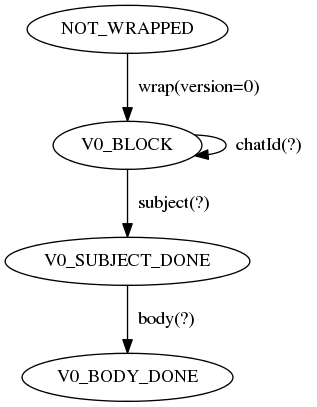Safe Flyweight Usage
The encoders and decoders that SBE generates in Java (and other languages without approximations of session types) require developers to follow a strict contract:
- Developers must encode/decode all repeating groups and variable-length data fields in the order in which they appear in the schema.
- Developers must explicitly encode/decode/skip all present groups and variable-length data, i.e., no implicit skipping.
- Developers must call next() before encoding/decoding each repeating group element.
When encoding, failure to follow the contract can produce invalid messages that do not conform to the format described in the associated SBE schema.
When decoding, failure to follow the contract can result in the misinterpretation of valid messages.
SBE can generate runtime checks that ensure the correct usage of flyweight encoders/decoders/codecs (w.r.t. field access order) in Java, C++ and C#.
To generate these runtime checks, pass -Dsbe.generate.precedence.checks=true when running the SBE tool.
By default, the generated checks are disabled, using conditional compilation, as they have a significant performance overhead. We expect that teams will enable these runtime checks in non-production environments and in their tests.
To enable the runtime checks:
- In Java, set the
sbe.enable.precedence.checkssystem property totrue. - In C++, define the
SBE_ENABLE_PRECEDENCE_CHECKSsymbol when compiling. - In C#, define the
SBE_ENABLE_PRECEDENCE_CHECKSsymbol when building.
The names of the symbols/macros/properties that enable checks may be adjusted by supplying the following system properties to SbeTool:
-
sbe.precedence.checks.flag.namecontrols the symbol/macro used to enable precedence checks at build time in the generated C#/C++ code. It defaults to"SBE_ENABLE_PRECEDENCE_CHECKS". -
sbe.precedence.checks.property.namecontrols the property name used to enable precedence checks at runtime in the generated Java code. It defaults to"sbe.enable.precedence.checks".
When runtime checks are enabled, in addition to checking fields are encoded/decoded in the correct order, you can also check that you've fully encoded a message. I.e., that you haven't omitted any groups or variable length fields from the end of the message.
To do so, call the checkEncodingIsComplete() method on the flyweight encoder for the message.
Once runtime checks are enabled, you may start to see some errors if you have some incorrect (or very unusual) uses of flyweight encoders/decoders/codecs.
For example, if you have a message schema with two variable length fields:
<sbe:message name="SendChatMessage" id="99">
<field name="chatId" id="1" type="int64"/>
<data name="subject" id="2" type="varDataEncoding"/> <!-- subject first -->
<data name="body" id="3" type="varDataEncoding"/> <!-- body second -->
</sbe:message>and you accidentally encode these in a different order to the schema:
final SendChatMessageEncoder encoder = new SendChatMessageEncoder()
.wrapAndApplyHeader(buffer, OFFSET, messageHeaderEncoder);
encoder.chatId(1)
.body("About 1 ft tall and furry.") // body first
.subject("Missing cat"); // subject secondyou will an exception like this one at runtime:
Illegal field access order.
Cannot access field "body" in state: V0_BLOCK.
Expected one of these transitions: ["chatId(?)", "subject(?)"].
Please see the diagram in the Javadoc of the inner class #CodecStates.
The exception tells us:
- The current codec state is
V0_BLOCK. - We cannot call
bodywhen the codec is in this state. - But we can call either
chatIdorsubjectin this state.
It also says where we can find more information. The CodecStates class documentation holds a dot diagram of the state machine:
/**
* The states in which a encoder/decoder/codec can live.
*
* <p>The state machine diagram below, encoded in the dot language, describes
* the valid state transitions according to the order in which fields may be
* accessed safely. Tools such as PlantUML and Graphviz can render it.
*
* <pre>{@code
* digraph G {
* NOT_WRAPPED -> V0_BLOCK [label=" wrap(version=0) "];
* V0_BLOCK -> V0_BLOCK [label=" chatId(?) "];
* V0_BLOCK -> V0_SUBJECT_DONE [label=" subject(?) "];
* V0_SUBJECT_DONE -> V0_BODY_DONE [label=" body(?) "];
* }
* }</pre>
*/
private static class CodecStates
{
// ...
}We can use a tool, e.g., PlantText, to render the dot diagram and reveal the state machine diagram.