New issue
Have a question about this project? Sign up for a free GitHub account to open an issue and contact its maintainers and the community.
By clicking “Sign up for GitHub”, you agree to our terms of service and privacy statement. We’ll occasionally send you account related emails.
Already on GitHub? Sign in to your account
Fade shows deprecation console warnings that are fixed in react-transition-group 4.4.x
#1833
Comments
|
I ran into this just trying to use a Modal |
|
This is because the version of The problem has solved in So you can revert |
|
Hey guys, do we have a workaround for this yet? I tried adding the This is a simple Navbar component, where I'm facing this issue. class AppNavbar extends Component {
constructor(props) {
super(props)
this.state = {
isOpen: false,
}
this.myRef = React.createRef(null)
}
toggle = () => {
this.setState({
isOpen: !this.state.isOpen,
})
}
render() {
return (
<div>
<Navbar
nodeRef={this.myRef}
color="dark"
dark
expand="sm"
className="mb-5"
>
<Container>
<NavbarBrand href="/">Shoppe Bag</NavbarBrand>
<NavbarToggler onClick={this.toggle} />
<Collapse isOpen={this.state.isOpen} navbar>
<Nav className="ml-auto" navbar>
<NavItem>
<NavLink href="/">Nowhere</NavLink>
</NavItem>
</Nav>
</Collapse>
</Container>
</Navbar>
</div>
)
}
}I also checked the dependency tree and saw Thanks! |
|
@heytulsiprasad see Here |
|
So we just have to wait for reactstrap to update its dependency version, then? |
|
I think so, the problem only appears in |
it would be great if this was fixed, its not so much worry as a pita when trying to cleanup/debug in the console |
|
I also have the same warning with LoadableComponent: Any plans for fixing it anytime soon? |
|
is there any progress in this issue? |
|
any workaround for this so far? |
|
It is still happening i have copied a button code from this site: |
|
@Jazzykhan codesandbox: https://codesandbox.io/s/react-nextjs-reactstrap-7slww |
|
Up |
|
A quick fix is to add React Transition Group version 4 ( |
|
Still getting this error when using Modal |
|
Same. Any news on this? I was hoping the bootstrap 5 upgrade of reactstrap would fix this warning? |
|
This still seem to be an issue with |
Till now, its still an issue. |
|
What makes it worse is that there are multiple open PRs trying to fix that since January 2020. |
|
Same as Cheetah0723 . I saw an alternative, package name "react-awesome-reveal" , but I don't no if it's realy solve the problem and gives better animations etc then "react-reveal". So I leave this issue now, while my code is working |

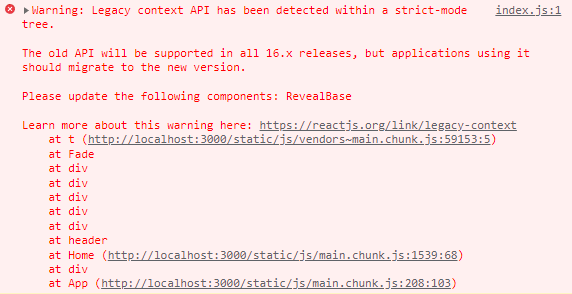
Fade#8.4.1es#16.12.0#4.4.1What is happening?
The
Fadecomponent shows console warnings whenever it fades, including every Modal closing. The warnings come from<Tansition>from react-transition-group, which has been recently updated (in 4.4.0) to remove thefindDomNodewarning. The legacy context warning was fixed last year.Can this dependency be bumped?
Repro is here: https://mzp6t.csb.app/ You can also edit the code sandbox yourself here: https://codesandbox.io/s/vigorous-moore-mzp6t?file=/src/App.js, but in the editor view you'll need to hit the little refresh button above the embedded browser to see the warnings. In the full-screen view (and in real apps) the warnings show up whenever something fades.
Here's the equivalent stackblitz site with the same code: https://stackblitz.com/edit/reactstrap-ii7fyd?file=Example.js. The same considerations apply: the warnings don't show up reliably in the editor view; you'll need to pop out to a full-screen view to see the warnings every time the page loads.
I tried to test the updated react-transition-group myself but I couldn't get builds working on my Mac on Node 12. FSEvents refused to build, which seems like an active issue for fsevents as discussed here: fsevents/fsevents#315 (comment)
What should be happening?
No console warnings when using
Fadeor closingModals.Steps to reproduce issue
Error message in console
Code
https://stackblitz.com/edit/reactstrap-ii7fyd?file=Example.js
The text was updated successfully, but these errors were encountered: