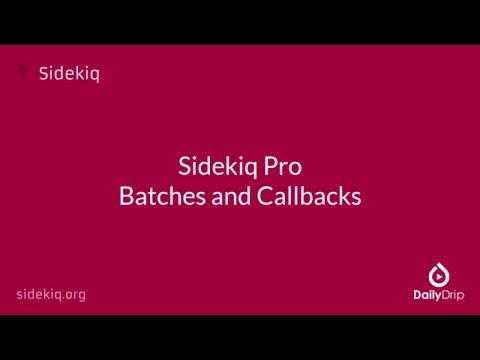-
Notifications
You must be signed in to change notification settings - Fork 11
Batches
Batches are Sidekiq Pro's term for a collection of jobs which can be monitored as a group. You can create a set of jobs to execute in parallel and then execute a callback when all the jobs are finished.
See batches in action here:
Some businesses upload a lot of Excel spreadsheets to load data into their database. These spreadsheets might have hundreds of rows, each row requiring a few seconds of processing. I don't want to process the file synchronously (the web browser will time out after 60 seconds) and I don't want to spin off the upload as a single Sidekiq job (there's no performance benefit to serial execution). Instead I want to break up the Excel spreadsheet into one job per row and get the benefit of parallelism to massively speed up the data load time. But how do I know when the entire thing is done? How do I track the progress?
This is what batches allow you to do!
batch = Sidekiq::Batch.new
batch.description = "Batch description (this is optional)"
batch.on(:success, MyCallback, :to => user.email)
batch.jobs do
rows.each { |row| RowWorker.perform_async(row) }
end
puts "Just started Batch #{batch.bid}"Here we've created a new Batch, told it to fire a callback when all jobs are successful and then filled it with jobs to perform. The bid, or Batch ID, is the unique identifier for a Batch.
You can dynamically add jobs to a batch from within an executing job:
class SomeWorker
include Sidekiq::Worker
def perform(...)
puts "Working within batch #{bid}"
batch.jobs do
# add more jobs
end
end
endbid is a method on Sidekiq::Worker which gives access to the ID of the Batch associated with this job. batch is a method on Sidekiq::Worker that gives access to the Batch associated to this job.
The jobs method is atomic. All jobs created in the block are actually pushed atomically at the end of the block. If an error is raised, none of the jobs will go to Redis.
To fetch the status for a Batch programmatically, you use Sidekiq::Batch::Status:
status = Sidekiq::Batch::Status.new(bid)
status.total # jobs in the batch => 98
status.failures # failed jobs so far => 5
status.pending # jobs which have not succeeded yet => 17
status.created_at # => 2012-09-04 21:15:05 -0700
status.complete? # if all jobs have executed at least once => false
status.join # blocks until the batch is considered complete, note that some jobs might have failed
status.failure_info # an array of failed jobs
status.data # a hash of data about the batch which can easily be converted to JSON for javascript usageSidekiq can notify you when a Batch is complete or successful with batch.on(event, klass, options={}):
- complete - when all jobs in the batch have run once, successful or not.
- success - when all jobs in the batch have completed successfully.
- death - the first time a batch job dies
class SomeClass
def on_complete(status, options)
puts "Uh oh, batch has failures" if status.failures != 0
end
def on_success(status, options)
puts "#{options['uid']}'s batch succeeded. Kudos!"
end
end
batch = Sidekiq::Batch.new
# this will call "SomeClass.new.on_success"
batch.on(:success, SomeClass, 'uid' => current_user.id)
# You can also use Class#method notation which is like calling "AnotherClass.new.method"
batch.on(:complete, 'AnotherClass#method', 'uid' => current_user.id)Callback methods receive two parameters: a Status object for the Batch and the set of options which you provided when declaring the callback. Note that options are marshalled through JSON so use only basic types.
Regarding success, if a job fails continually it's possible the success event will never fire. If a job fails all retries and dies, it will fire any :death callbacks. The :death callback is always fired for first job in the batch that fails and does not retry. Even if you configure jobs to disable retries or job death, it will still fire the :death callback.
:death and :success are not mutually exclusive but the death callback firing means that the batch will not fire success without manual intervention. If you deploy a fix and manually re-enqueue a dead batch job, the batch can still fire :success.
Do not create a batch with no jobs as it will never fire callbacks or finish. Your code should explicitly handle that empty case to avoid creating a Batch unnecessarily.
Normally batches complete quickly and are removed from Redis upon success. Pending batches expire in Redis after 30 days. Callbacks won't trigger and you will have to deal with performing any cleanup work manually.
Say you have a batch b with three jobs, j1, j2 and j3. Suppose b has a success callback. j1 and j2 complete successfully but j3 fails for some reason. If you delete the job j3 manually, then the batch callback will never automatically complete. (It is recommended that you allow jobs to intelligently cancel themselves.)
In this case, the batch data will remain in Redis until it expires. The Web UI will show the batch as waiting on a job that has now been deleted. This is another reason to avoid directly deleting jobs -- cancellation does not suffer from this problem.
Batch callbacks run in their own job. If there are errors in the batch callback, it will retry like any other job. You can specify a different queue for the callback jobs so they have a higher priority:
batch = Sidekiq::Batch.new
batch.callback_queue = 'critical'
batch.on(:success, ...)
batch.jobs ...Sidekiq Pro contains extensions for the Sidekiq Web UI, including an overview for Batches which shows the current status of all Batches along with a Batch details page listing any errors associated with jobs in the Batch. Require the Pro extension where you require the standard Web UI:
require 'sidekiq/pro/web'
mount Sidekiq::Web => '/sidekiq'Note that the UI shows all in-progress batches. Successful batches are removed so as to not fill up the UI.
You can poll for the status of a batch (perhaps to show a progress bar as the batch is processed) using the built-in Rack endpoint. Add it to your application's config.ru:
require 'sidekiq/pro/batch_status'
use Sidekiq::Pro::BatchStatus
run Myapp::ApplicationThen you can query the server to get a JSON blob of data about a batch by passing the BID. For example:
http://localhost:3000/batch_status/bc7f822afbb40747.json
{"complete":true,"bid":"bc7f822afbb40747","total":10,"pending":0,"description":null,"failures":0,"created_at":1367700200.1111438,"fail_info":[]}Warning: this functionality is only available if you use the Sidekiq::Worker API; it does not work with ActiveJob.
Batches can contain hundreds of thousands of jobs but loading all those jobs in serial can take a long time. There's no reason why you can't parallelize the loading of a batch by first creating a batch with an initial set of jobs whose only purpose is to load other jobs into the batch, perhaps 1000 each:
b = Sidekiq::Batch.new
b.on(:success, ...)
b.jobs do
200.times do |idx|
# each loader job will push 1000 jobs of some other type
Loader.perform_async(idx)
end
end
class Loader
include Sidekiq::Worker
SIZE = 1000
def perform(idx)
# assume we want to create a job for each of 200,000 database records
# query for our set of 1000 records
results = SomeModel.limit(SIZE).offset(idx*SIZE).select(:id)
# reopen our own batch to add more jobs to it
batch.jobs do
# push 1000 jobs in one network call to Redis, saves 999 round trips
Sidekiq::Client.push_bulk('class' => SomeJob, 'args' => results.map{|x| [x.id]})
end
end
endBy parallelizing the load and using push_bulk, creating large batches should go from minutes to seconds!
If a batch of jobs is no longer valid, can you cancel them or remove them from Redis?
Sidekiq's internal data structures don't make it efficient to remove a job in Redis. Instead I recommend you have each job check if it is still valid when it executes. This way the jobs don't do any extra work and Redis is happy. The Batch API makes this pretty easy to do.
Step 1 Create the batch as normal:
batch = Sidekiq::Batch.new
batch.jobs do
# define your work
end
# save batch.bid somewhereStep 2 Cancel the batch due to some user action
batch = Sidekiq::Batch.new(bid)
batch.invalidate_allStep 3 Each job verifies its own validity
class MyWorker
include Sidekiq::Worker
def perform
return unless valid_within_batch? # this method is on Sidekiq::Worker
# do actual work
end
endYou can iterate through all known Batches, getting a Sidekiq::Batch::Status for each entry:
bs = Sidekiq::BatchSet.new
bs.each do |status|
puts status.bid
endSidekiq::BatchSet will contain only Batches with outstanding jobs.
In some rare cases, you no longer need a batch in Redis. To remove batch data from Redis, use delete:
bs = Sidekiq::BatchSet.new
bs.each do |batch|
batch.delete
endbatch = Sidekiq::Batch::Status.new(bid) # bid is the batch ID
batch.deleteDeleting a batch will break Sidekiq if there are still jobs associated with that batch in Redis.
The result of every batch and batch job is sent to the batch-#{bid} channel in Redis. If you want to follow the progress of a batch in real-time, your code can subscribe to that channel and update the user. Sidekiq sends the following tokens:
-
+- a job succeeded -
-- a job failed (and might be retried) -
!- the batch is considered complete now, all jobs have executed -
$- the batch has succeeded, all jobs executed successfully
# NB: this is a blocking, infinite loop.
Sidekiq.redis do |conn|
conn.psubscribe("batch-*") do |on|
on.pmessage do |pattern, channel, msg|
# channel = 'batch-123456789'
# msg = '-', '+', '$' or '!'
if msg == "$"
conn.punsubscribe
# a batch has succeeded, do something with it.
bid = channel.match(/batch-(.+)/)[1]
finalize_batch(bid)
end
end
end
endLearn how Batches can enable some complex workflows and really complex workflows.
Batches do not support the inline or fake testing modes, they always require Redis. Your testing code can create a batch and execute those jobs but the batch will never run the :complete or :success callbacks. Your testing code can manually execute the callbacks in order to simulate the batch finishing.
Sidekiq::Testing.inline! do
b = Sidekiq::Batch.new
b.on(:success, "Something#done", "foo" => "bar")
b.jobs do
# these jobs will execute immediately due to inline! mode
SomeWorker.perform_async
SomeWorker.perform_async
end
# now simulate the callback
Something.new.done(Sidekiq::Batch::Status.new(b.bid), {"foo" => "bar"})
endIf any job within a batch dies, the Batch will never run its success callback and will be considered "dead" also. As of Sidekiq Pro 4.0, you can enumerate all dead batches via API:
bds = Sidekiq::Batch::DeadSet.new
bds.each do |status|
status.dead_jids # => ["abcdef123456", ...]
# ...recover somehow...
status.delete # removes the batch from Redis
endand perform any necessary manual repair. This API is still pretty rudimentary; suggestions for improvement are welcome.
- A Batch with zero jobs is invalid, its behavior is undefined. Every batch must contain a job.
- If you find that batches are stuck with Pending jobs, especially right around a deployment, verify you are gracefully restarting Sidekiq as designed: send TSTP as early as possible, TERM as late as possible, and never use
kill -9. - You can dynamically add jobs to a Batch but only by another job within that batch (or child batch). It is not safe to modify a Batch outside of the batch or within its callbacks.
- Batches don't work well with ActiveJob; it has edge cases which break the job tracking. Please use native Sidekiq Workers.
- Don't ever disable retries in a batch job. If the job fails, it disappears and the batch will never succeed. You need retries to diagnose and fix the job so the batch succeeds.
- Avoid using job uniqueness with a batch. If an error is raised while defining the batch jobs, the lock will remain in Redis but the job will never be pushed to Redis. See mperham/sidekiq#3662 for details.
- Batches can contain scheduled jobs too, e.g.
perform_in(10.minutes). This will prevent the batch from finishing until that scheduled job runs. - I've heard from multiple customers using batches with millions of jobs. It is not known how high Batches scale but I recommend verifying your Redis instance sizing before pushing the envelope.
- Seeing "negative pending" batches? Make sure you've configured Redis with
maxmemory-policy noeviction. - Seeing "positive pending" batches but can't find those pending jobs? They are likely in a super_fetch private queue. This can happen if your deploys are misconfigured and creating orphaned jobs. Check your
-tshutdown timeout value (default: 25) and make sure your deploy tool is giving Sidekiq at least N+5 (i.e. 30) seconds before killing the process.
Home | The Basics | Best Practices | Using Redis | Error Handling | Advanced Options | Problems?
This wiki is tracked by git and publicly editable. You are welcome to fix errors and typos. Any defacing or vandalism of content will result in your changes being reverted and you being blocked.