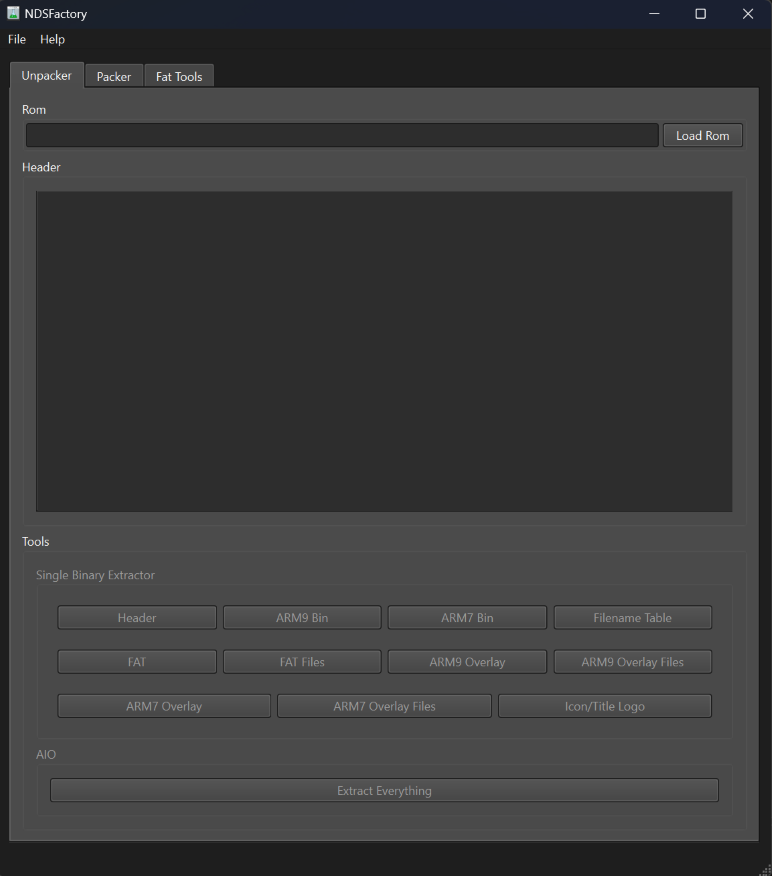A tool to unpack & repack Nintendo DS roms (.nds)
If you find this software useful, please
!!!ROM WITH OVERLAY ARE CURRENTLY NOT SUPPORTED!!!
This software will help you to easily unpack and repack Nintendo DS roms, but IT REQUIRES SOME KNOWLEDGE!
Basically an NDS software is composed of the following sections:
- Header
- ARM9 Binary
- ARM7 Binary
- FNT (Filename Table)
- FAT (File Allocation Table)
- ARM9/ARM7 Overlay (Optional)
- ARM9/ARM7 Overlay Files (Optional)
- Icon/Title Logo
- FAT Files (The actual files used by the software, like Graphics, Music etc.)
With NDSFactory you can extract these sections, modify them using your prefered way and the rebuild the rom with your edited sections. If the modified sections are bigger than the original ones, you can specify their new physical adddress and size in the header: if so, make sure that they DON'T OVERLAP, and remember to PATCH THE FAT.BIN (more on this later).
This software will be particularly useful if you want to mod your games or write a trainer for them.
In the upacker tab you can load your Nintendo DS software (.nds) and then you can extract the rom sections. Please note the Original Address of the FAT Files, you will need this value later if you are going to alter the addresses and size of the sections.
You can then do what you want with these sections (inject code, apply patches etc.)
In the packer tab you can re-create an .nds file using your edited sections. If your sections are bigger than the originals, you have to edit their addresses and size (in the header). Make sure that the addresses don't overlap, or the final rom will be broken. If you are repacking edited sections, and the FAT Files Address is different than the original one, make sure to patch the FAT (fat.bin): the FAT is a list of absolute addresses (representing each file start adddress and end andress), so you need to update them (you can easily do this using the FAT Patching Tab).
In this tab you can easily patch the FAT section (fat.bin). You have to do this only if the FAT Files (fat_data.bin) final address is different than the original one. Patching the FAT is easy, all you have to do is load your fat.bin, and fill the original address and the new address of fat_data.bin. This will produce a patched fat.bin that you can use in the packing process.
- Add support for roms with OVERLAY
- Add support to decode FAT Files (extract single files one by one)
- Add support to rebuild a new fat_data.bin and fat.bin from a set of files inside a directory
- Design a nice logo/icon
If you found a bug, feel free to open an issue or send a PR :)