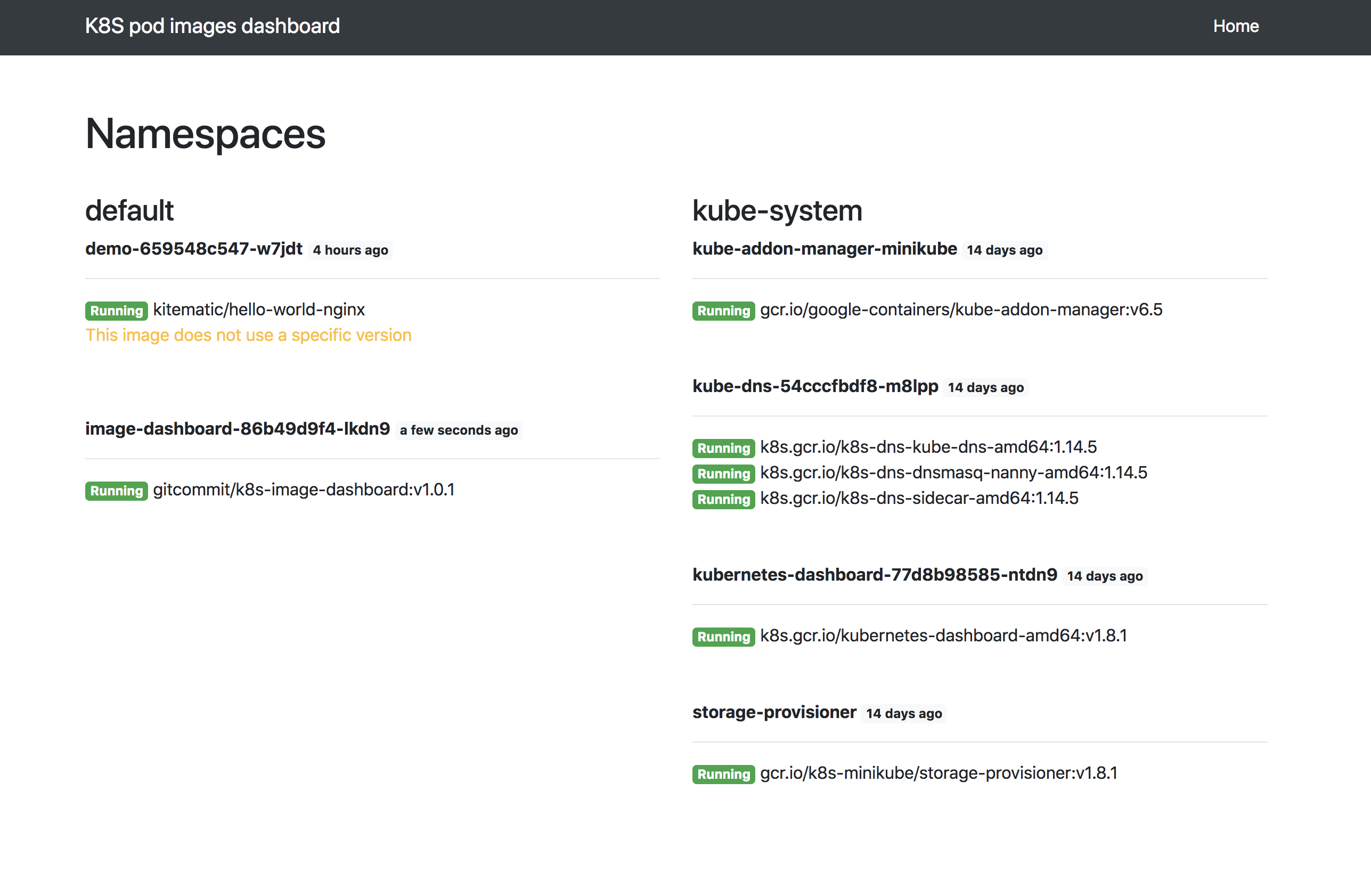Simple dashboard to list all pods and associated images to quickly check which version of your images you are using.
This project aims to quickly check the state of your deployed images.
Available environment variables
(optional) PORT: Running application port. Default: 3000
(optional) EXCLUDE_NAMESPACES: Do not show pods in the selected namespaces
Example: EXCLUDE_NAMESPACES:kube-system,kube-public
(optional) REPO_REGEX: Link to your own repository
Add a link to a specific image by using a matching regex.
Example: REPO_REGEX=gitcommit/([a-zA-Z-_]+)|https://github.com/victorboissiere/$1
kubectl create -f https://raw.githubusercontent.com/victorboissiere/k8s-image-dashboard/master/k8s/deployment.yamlThe default service type is ClusterIP. Feel free to update the yaml configuration files to your needs.