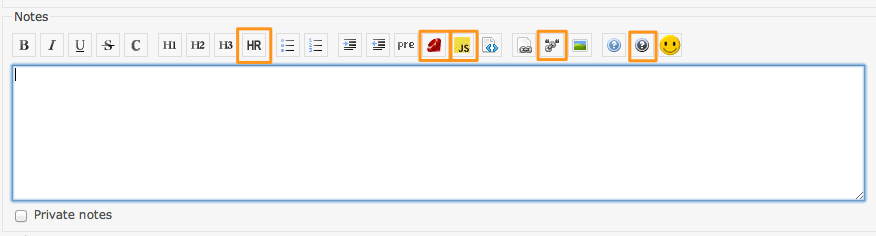The author no longer uses Redmine and cannot effectively update and maintain this repo.
The Redmine jsToolbar Buttons Extension adds some additional buttons to the Redmine wiki and text editor toolbar.
This plugin requires the Redmine jsToolbar Ext plugin to also be installed.
These buttons are for convenience for inserting text.
- Insert Horizontal Rule
- Insert Link Title
- Insert Ruby Syntax Formatting
- Insert Javascript Syntax Formatting
To add/remove your own buttons to the list, update the following files:
- plugins/redmine_jstoolbar_ext_buttons/assets/javascripts/redmine_jstoolbar_ext_buttons.js.
- plugins/redmine_jstoolbar_ext_buttons/assets/stylesheets/redmine_jstoolbar_ext_stylesheets.js.
{
title: 'My Button Title',
after: 'h3', // element to place button after, in this particular case after the button with the class name '.jstb_h3'
fn: {
wiki: function () {
this.encloseLineSelection('\n---\n', '', function (str) {
if (str.length > 0) { str += '\n'; }
return str;
});
}
}
},For other wiki function examples, look at the source code for the jsToolbar in the Redmine Github Repository:
$ cd redmine/plugins
$ git clone https://github.com/tleish/redmine_jstoolbar_ext
$ git clone https://github.com/tleish/redmine_jstoolbar_ext_buttons
restart Redmine