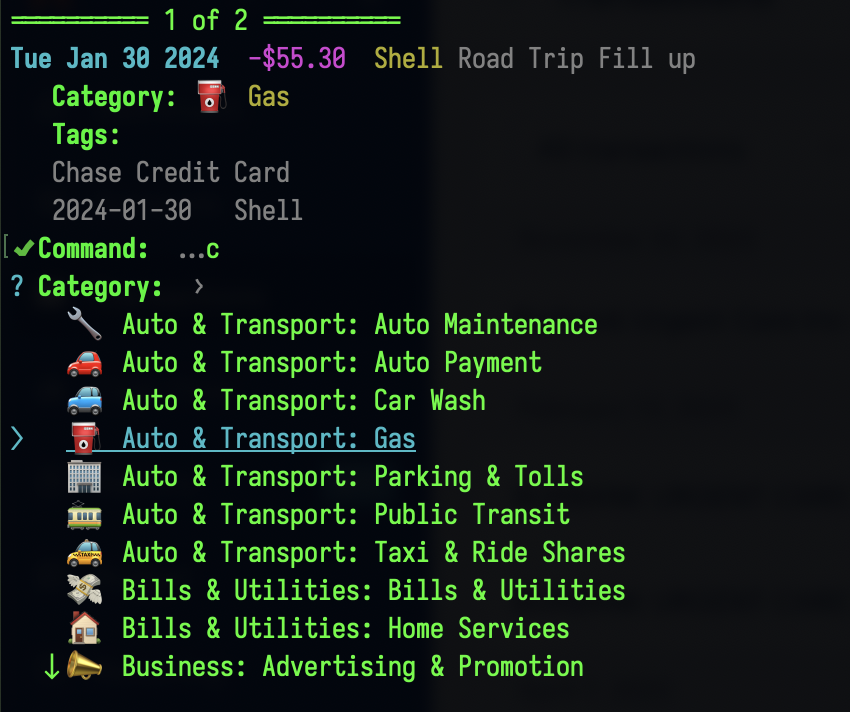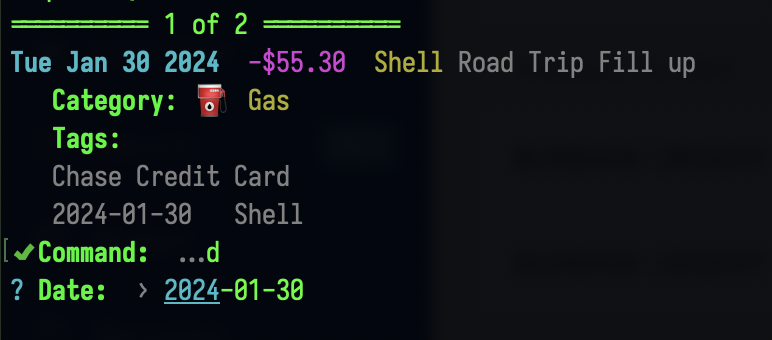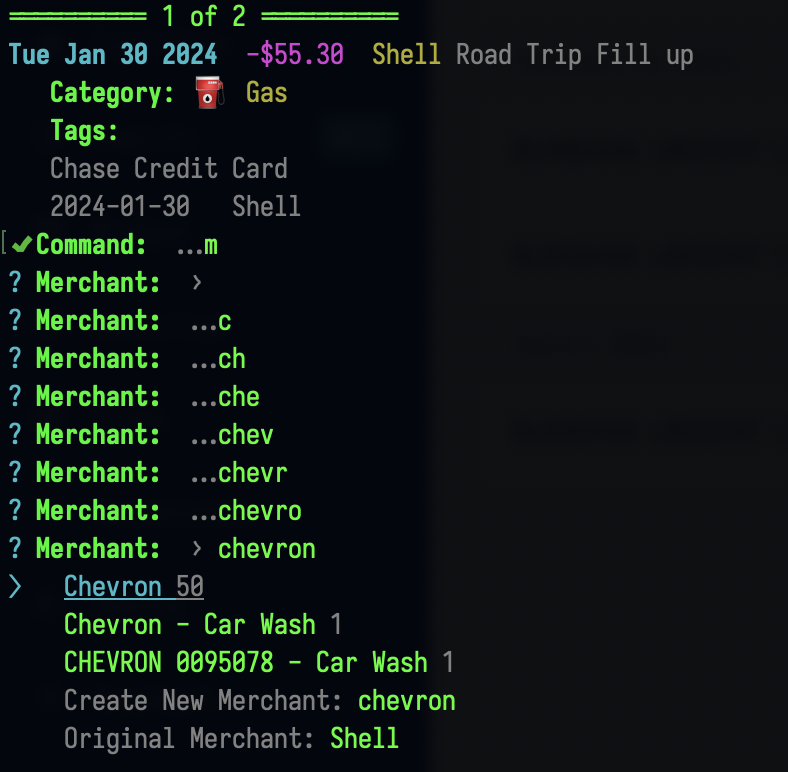Do you like to review every transaction for accuracy? Do you find yourself easily getting lost or overwhelmed at the long list of transactions in the UI? Are you frustrated at the number of clicks it takes to edit each transaction?
This script is for you!
The Monarch Transaction CLI will pull a list of transactions marked for review for you to look at and edit one by one.
-
Ensure you have
node >= 18installed. -
Check out this repository
git clone https://github.com/timtrinidad/monarch-txn-cli.git cd monarch-txn-cli -
Install dependencies
yarn -
Add your credentials
cp .env.sample vi .envTODO: Support Google login and MFA
-
Start the script
yarn start
- Set the transaction date
- Set the category (autocomplete single select)
-
Set the tags (autocomplete multi-select)
-
Set the merchant (autocomplete single select with transaction count)
-
Set the notes
-
Bulk set the category and tags for multiple transactions
-
Find transactions with a keyword (useful to find how you categorized similar transactions when editing the current one)
-
Open the browser with a URL based on the current transaction (e.g. search Google for a merchant name)
To allow links to open for a given transaction, copy the links.json.sample file to links.json.
URLs can use the following tokens can be used as placeholders for URL-encoded values:
| token | description |
|---|---|
plaidName |
The original merchant name from the bank |
date |
The YYYY-MM-DD formatted date |