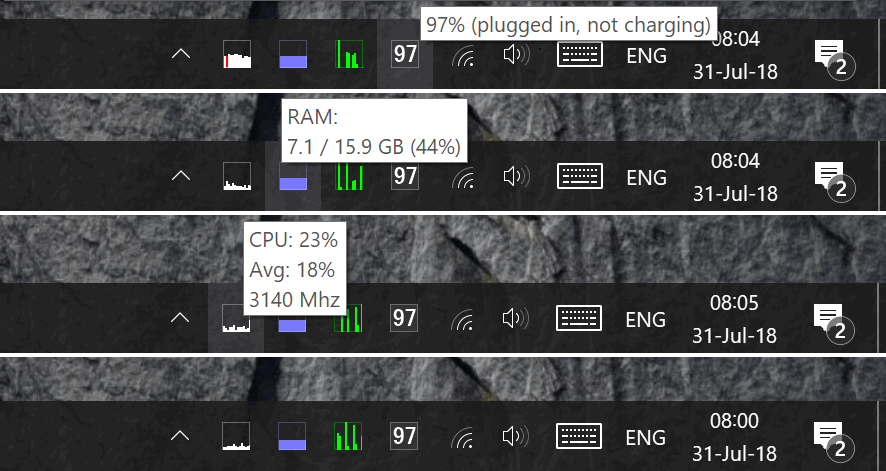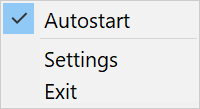See your system's loading in tray.
Different icons for:
- battery status (with percentage, remaining time and charging status)
- CPU (including color marking for throttling)
- memory
- network I/O
- disk I/O
Single click uppon Memory icons open balloon with top processes.

Double clicks opens Task Manager / Resource Monitor.
All colors, update intervals and some other parameters can be changed via GUI settings.
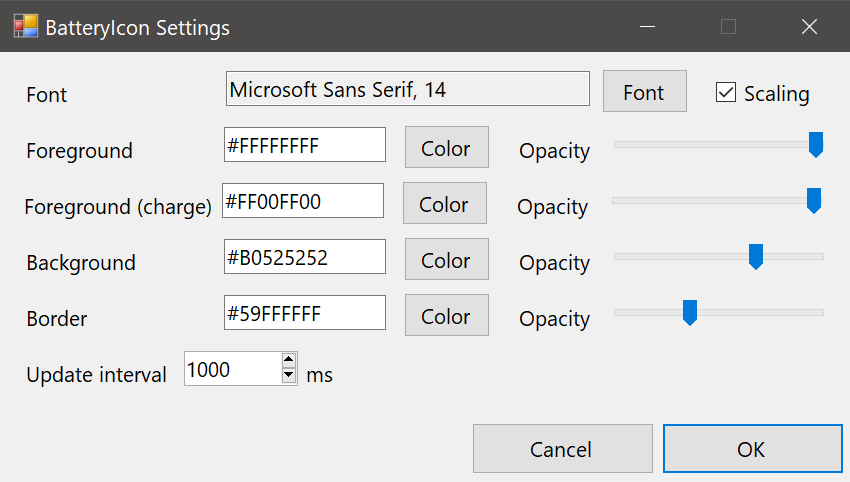
- Download the latest release
- run .exe installer
- To enable/disable autostart just right click uppon icon
This project was compiled with Visual Studio 2019.