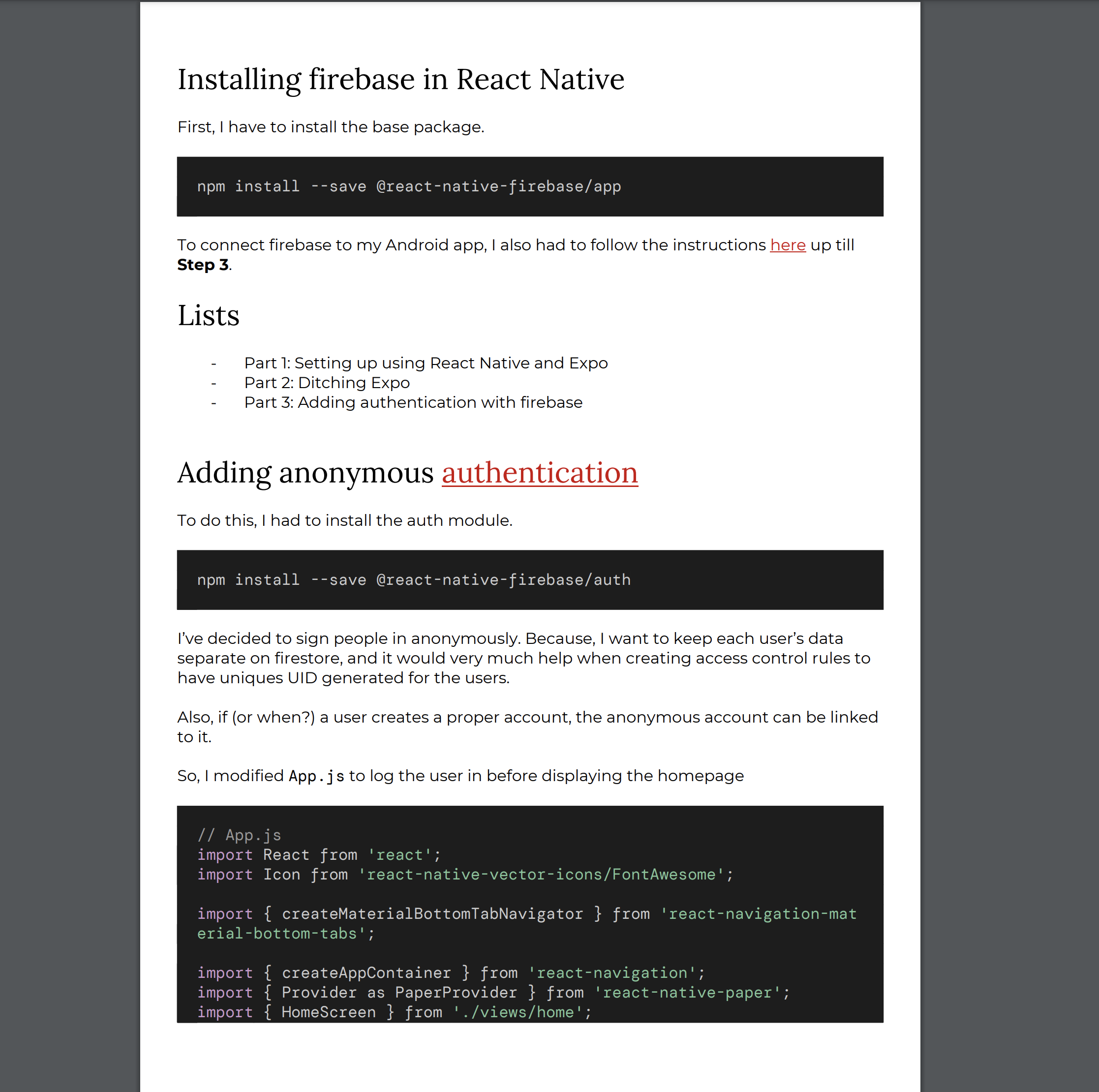goldmark-pdf is a renderer for goldmark that allows rendering to PDF.
See https://pkg.go.dev/github.com/stephenafamo/goldmark-pdf
Care has been taken to match the semantics of goldmark and its extensions.
The PDF renderer can be initiated with pdf.New() and the returned value satisfies goldmark's renderer.Renderer interface, so it can be passed to goldmark.New() using the goldmark.WithRenderer() option.
markdown := goldmark.New(
goldmark.WithRenderer(pdf.New()),
)Options can also be passed to pdf.New(), the options interface to be satisfied is:
// An Option interface is a functional option type for the Renderer.
type Option interface {
SetConfig(*Config)
}Here is the Config struct that is to be modified:
type Config struct {
Context context.Context
PDF PDF
// A source for images
ImageFS fs.FS
// All other options have sensible defaults
Styles Styles
// A cache for the fonts
FontsCache fonts.Cache
// For debugging
TraceWriter io.Writer
NodeRenderers util.PrioritizedSlice
}Some helper functions for adding options are already provided. See
option.go
An example with some more options:
goldmark.New(
goldmark.WithRenderer(
pdf.New(
pdf.WithTraceWriter(os.Stdout),
pdf.WithContext(context.Background()),
pdf.WithImageFS(os.DirFS(".")),
pdf.WithLinkColor("cc4578"),
pdf.WithHeadingFont(pdf.GetTextFont("IBM Plex Serif", pdf.FontLora)),
pdf.WithBodyFont(pdf.GetTextFont("Open Sans", pdf.FontRoboto)),
pdf.WithCodeFont(pdf.GetCodeFont("Inconsolata", pdf.FontRobotoMono)),
),
),
)The fonts that can be used in the PDF are based on the Font struct
// Represents a font.
type Font struct {
CanUseForText bool
CanUseForCode bool
Category string
Family string
FileRegular string
FileItalic string
FileBold string
FileBoldItalic string
Type fontType
}To be used for text, a font should have regular, italic, bold and bold-italic styles. Each of these has to be loaded separately.
To ease this process, variables have been generated for all the Google fonts that have these styles. For example:
var FontRoboto = Font{
CanUseForCode: false,
CanUseForText: true,
Category: "sans-serif",
Family: "Roboto",
FileBold: "700",
FileBoldItalic: "700italic",
FileItalic: "italic",
FileRegular: "regular",
Type: fontTypeGoogle,
}For codeblocks, if any other style is missing, the regular font is used in place.
var FontMajorMonoDisplay = Font{
CanUseForCode: true,
CanUseForText: false,
Category: "monospace",
Family: "Major Mono Display",
FileBold: "regular",
FileBoldItalic: "regular",
FileItalic: "regular",
FileRegular: "regular",
Type: fontTypeGoogle,
}When loading the fonts, they are downloaded on the fly using the fonts.
If you'd like to use a font outside of these, you should pass your own font struct which have been loaded into the PDF object you set in the Config. Be sure to set the FontType to FontTypeCustom so that we do not attempt to download it.
Here's a list of things that I'd love help with:
- More documentation
- Testing
- Finish the (currently buggy) implementation based on
gopdf
MIT