New issue
Have a question about this project? Sign up for a free GitHub account to open an issue and contact its maintainers and the community.
By clicking “Sign up for GitHub”, you agree to our terms of service and privacy statement. We’ll occasionally send you account related emails.
Already on GitHub? Sign in to your account
Can't resolve 'file-selector' #1022
Comments
|
The same issuse |
|
That's my bad, I was trying to explicitly include the LICENSE file in the file-sector release and did not include the dist dir. Should be fixed now (see v0.2.2). |
|
I still got Module not found: Can't resolve 'file-selector'. "resolutions": { |
run |
|
@ex-git You probably need to clean your node_modules to get the latest. |
I did. Maybe it will resolve by itself after sometimes. |
|
@rolandjitsu |
Soon. |
|
@rolandjitsu I have cleaned my node_modules and delete package-lock. However, i am still getting the same issue. Is it related to what @sugarpac suggested? |
@rolandjitsu And please also update file-selector@0.1.16 to 0.1.17(including the dist dir fix) for users staying current react-dropzone version v11.2.0 |
|
same here |
Still breaking for |
|
@neutraali If you install it will be fixed -> "file-selector": "^0.2.2" |
|
@rolandjitsu Please use exact versions for the dependencies. |
@oktaykose Did that a few times now using |
|
@neutraali I think it would be better to use @10.2.1 until the new fix arrives. |
|
@oktaykose I used @10.2.1. It don't work for me. |
|
@goldafonya I'm using nextjs@9.5.5, react-dropzone@10.2.1 and file-selector@^0.2.2. I had no problem this way. |
|
Install file-selector@^0.2.2 in your project will be fixed this problem |
|
After installing react-dropzone v11.2.0 the yarn.lock file entry is: Seems that file-selector is still installed in the wrong version. Which is because of this: https://github.com/react-dropzone/react-dropzone/blob/master/package.json#L94. Forcing the file-selector version to 0.2.2 using resolutions in yarn works for me. |
|
To fix: Install |
|
temporarily you can also use this for v11.2.0
|
|
🎉 This issue has been resolved in version 11.2.1 🎉 The release is available on: Your semantic-release bot 📦🚀 |
|
Yes, in my app this solves the problem. Thanks! |
|
Working for us too 🤟 |

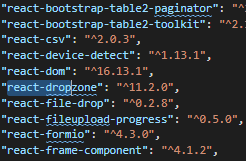
After installing react-dropzone
npm install --save react-dropzone
I have the following error when trying to start the application.
./node_modules/react-dropzone/dist/es/index.js
Module not found: Can't resolve 'file-selector' in 'C:\src\app\node_modules\react-dropzone\dist\es'
The version is "react-dropzone": "^11.2.0",
The text was updated successfully, but these errors were encountered: