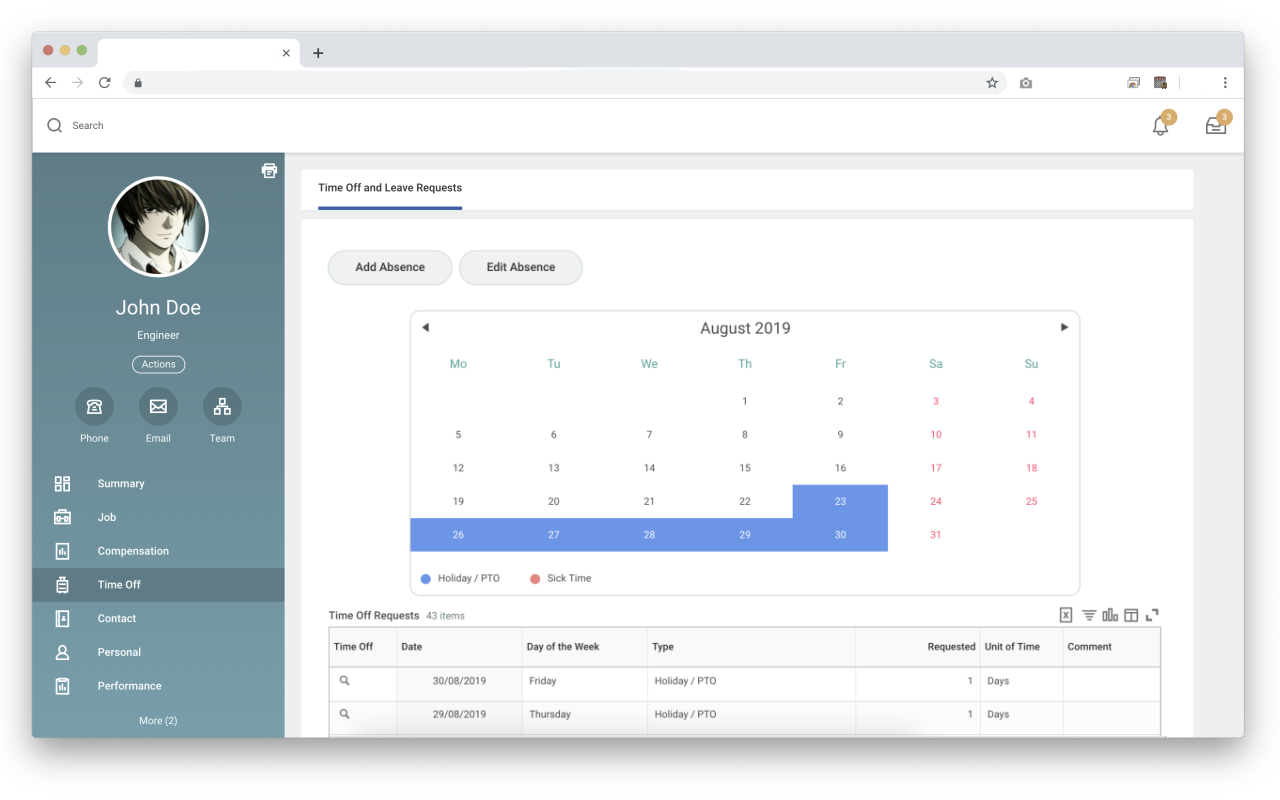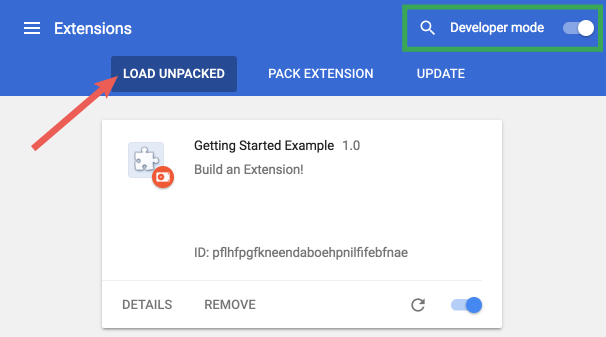Extension for Workday SaaS software, which adds a calendar to the absence pages.
- Calendar is available for
My Absence,My Time OffandTime Off and Leave Requestspages - Support for
en-USanden-GBlocales (date format and first day of the week) - Different colors for each type of events in the calendar
- Correct calculation for cancelled events
This extension can be downloaded directly from Chrome Web Store: https://chrome.google.com/webstore/detail/workday-calendar/acpklmphjdfgjcdodlhmbekfmioagohg
-
Clone this repository to your computer
-
Build files required for the extension:
./publish.sh
-
Open
Chrome Menu -> More Tools -> Extensions -
Enable
Developer mode -
Press
Load unpackedand select path todistfolder in your repository, for example:/Users/<your-username>/Projects/ashkue/extension-workday-calendar/dist