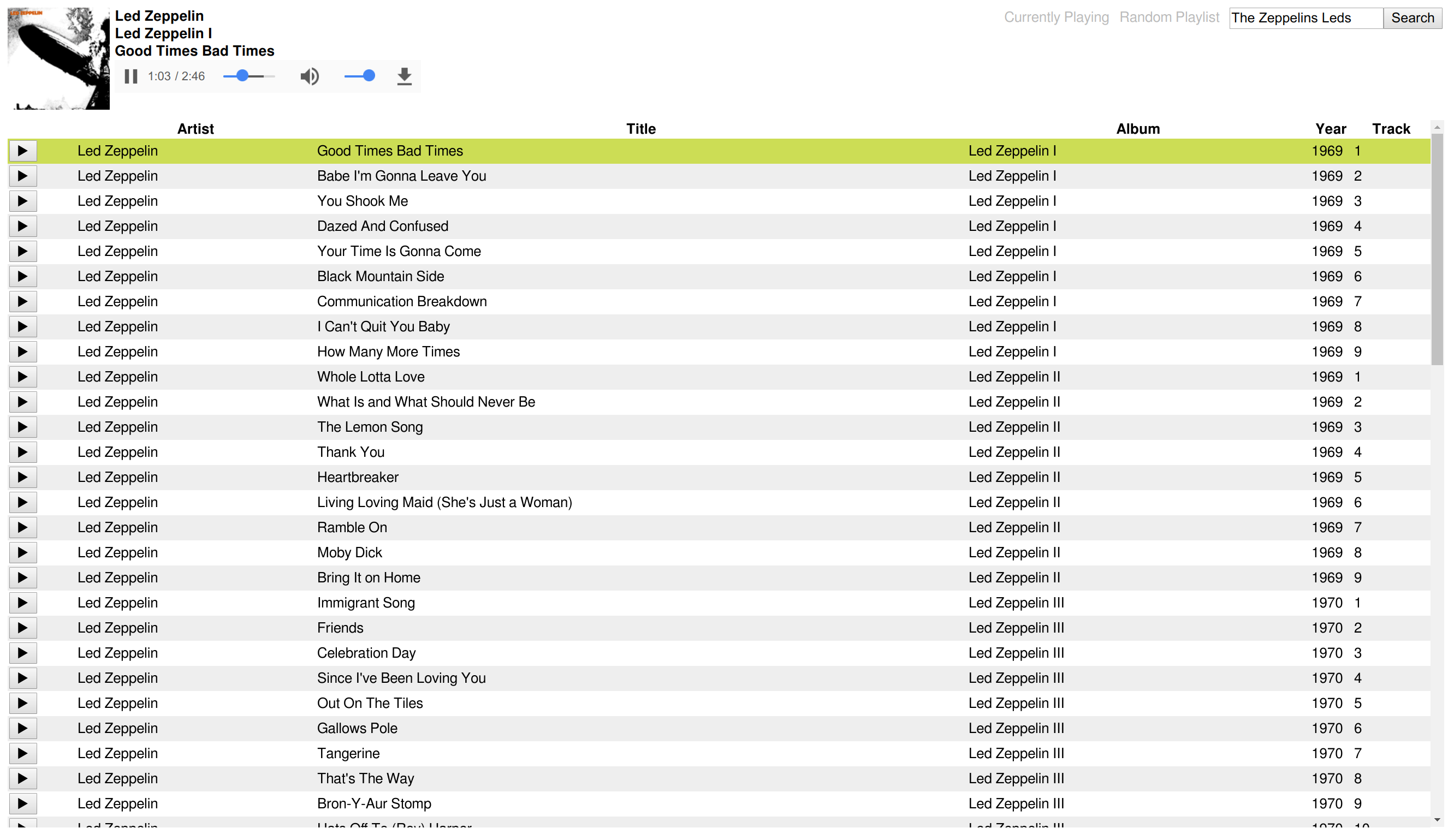A MP3 web interface for managing large music collections.
Offers full-text search using PostgreSQL tsvector for very fast and intelligent search queries. Uses last.fm to pull image art as well as descriptions of artist and albums.
Run npm install:
$ npm installCreate plasma database with the following SQL:
CREATE DATABASE plasma;Create the schema.sql:
$ psql -f schema.sql -d plasmaconfig.js contains the default configuration for the server. You may either change the defaults or set environment variables to override the web server port, db connection, and open file limit variables.
// The webserver port.
port: process.env.PORT || 3000,
// Parameters for database access.
pg_port: process.env.PGPORT || 5432,
pg_user: process.env.PGUSER || 'web-user',
pg_pass: process.env.PGPASS || null,
pg_host: process.env.PGHOST || 'localhost',
pg_db: process.env.PGDB || 'plasma',
// Number of files to parse at once.
file_limit: process.env.FILELIMIT || 512Example:
$ PGPORT=5432 PGUSER=web-user PGHOST=localhost PGDB=plasma node plasma.jsPass the webserver directories to consume the MP3 files within.
$ node plasma.js ~/Media/ ~/Music/ ...The directories only need be consumed once. Run the program without arguments to start the server without consuming. You may pass the same directory to update your song library.
Open your HTML5 compliant browser to http://localhost:3000.