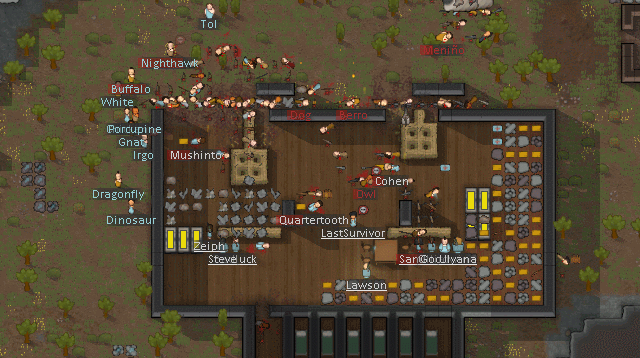Welcome to Camera+!
Enhance your RimWorld experience with Camera+, the ultimate camera control mod. Tired of the limited zoom range and lack of customization in the base game? Camera+ offers unparalleled control over your in-game perspective. Zoom in closer than ever to inspect every detail of your colony, or zoom out to get a strategic overview. Customize the appearance of your pawns with innovative dot styles and silhouettes, making it easier to manage large colonies and battles. With features like smooth edge scrolling, adjustable zoom speed, and comprehensive marker customization, Camera+ ensures that you have the perfect view of your RimWorld at all times. Dive into the settings to fine-tune your experience, save your favorite views, and make the game truly yours. Whether you're a seasoned player or new to the game, Camera+ will revolutionize the way you play RimWorld. Try it now and see the difference!
This mod enhances the camera functionality in RimWorld with extended zoom, customizable markers, and more. Below is a quick guide to help you configure the settings effectively:
- Maximum zoomed in factor: Adjusts how close you can zoom in.
- Maximum zoomed out factor: Adjusts how far you can zoom out.
- Exponential Zoom Speed: Controls the acceleration of zoom speed for a more natural zooming experience.
- Scroll speed for highest zoom factor: Defines scroll speed when fully zoomed in, ensuring smooth navigation.
- Scroll speed for lowest zoom factor: Defines scroll speed when fully zoomed out, allowing quick panning across the map.
- Edge scroll factor for highest zoom factor: Adjusts edge scroll speed when fully zoomed in, perfect for fine-tuned control.
- Edge scroll factor for lowest zoom factor: Adjusts edge scroll speed when fully zoomed out, helping you move swiftly around the map.
- Zoom to mouse: Keeps the point under the mouse at the same position when zooming, making navigation intuitive.
- Mouse reveals labels: Shows pawn labels on mouse hover, providing instant information at a glance.
- Edge indicators: Toggles directional markers for off-screen pawns, ensuring you never lose track of your colonists.
- Disable camera shake: Disables camera shake effects for a more stable viewing experience.
- Bring local sounds closer: Increases volume of local sounds when zoomed out, maintaining immersion even at a distance.
- Camera+ settings:
Left Shift+Tabfor quick access to settings. - Load view:
Left Shift+1-9to quickly switch to saved views. - Save view:
Left Alt+1-9to save your current view configuration.
- Vanilla default: Original game markers for a familiar look.
- Camera+ dots: Custom dot markers for pawns, making it easy to differentiate between types.
- Camera+ silhouettes: Enhanced customizable silhouettes for a clearer visual representation.
- Animals have the same marker: Consistent markers for all animals.
- Animals have a different marker: Different markers for different animals.
- Animals have no marker: Removes markers from animals.
- Include untamed animals: Toggles marker for untamed animals, keeping your wild fauna in check.
- Dot/silhouette size: Adjusts the size of the markers for better visibility.
- Add rules to customize pawn markers based on conditions, providing flexibility in how markers are displayed.
- Combine tags to form "AND" conditions for precise control.
- Customize colors, edge markers, mouse reveal settings, and size adjustments for each condition.
- Use the "+" button to add tags, allowing you to create detailed rules for marker customization. The first rule that matches defines the marker style and sets the custom settings.
- Some tags have editable text parameters for even more specific conditions:
- Types: e.g., Animal, Human, Mechanoid to categorize pawns.
- Attributes: e.g., Attacking, Drafted, Injured to specify states and behaviors.
- Naming: e.g., Faction, Weapon to target specific names and types.
- Save or load your settings from the
CameraPlusfolder in the RimWorld settings directory:C:\Users\USERNAME\AppData\LocalLow\Ludeon Studios\RimWorld by Ludeon Studios\CameraPlus.
- Place custom marker graphics (
.pngfiles) in theCameraPlusfolder. - These files will be available in the "Mode" column context menu, allowing you to apply your custom graphics.
For detailed configuration, please refer to the in-game settings menu. Enjoy your enhanced RimWorld experience with Camera+!
Powered by Harmony The runtime patch library for Unity