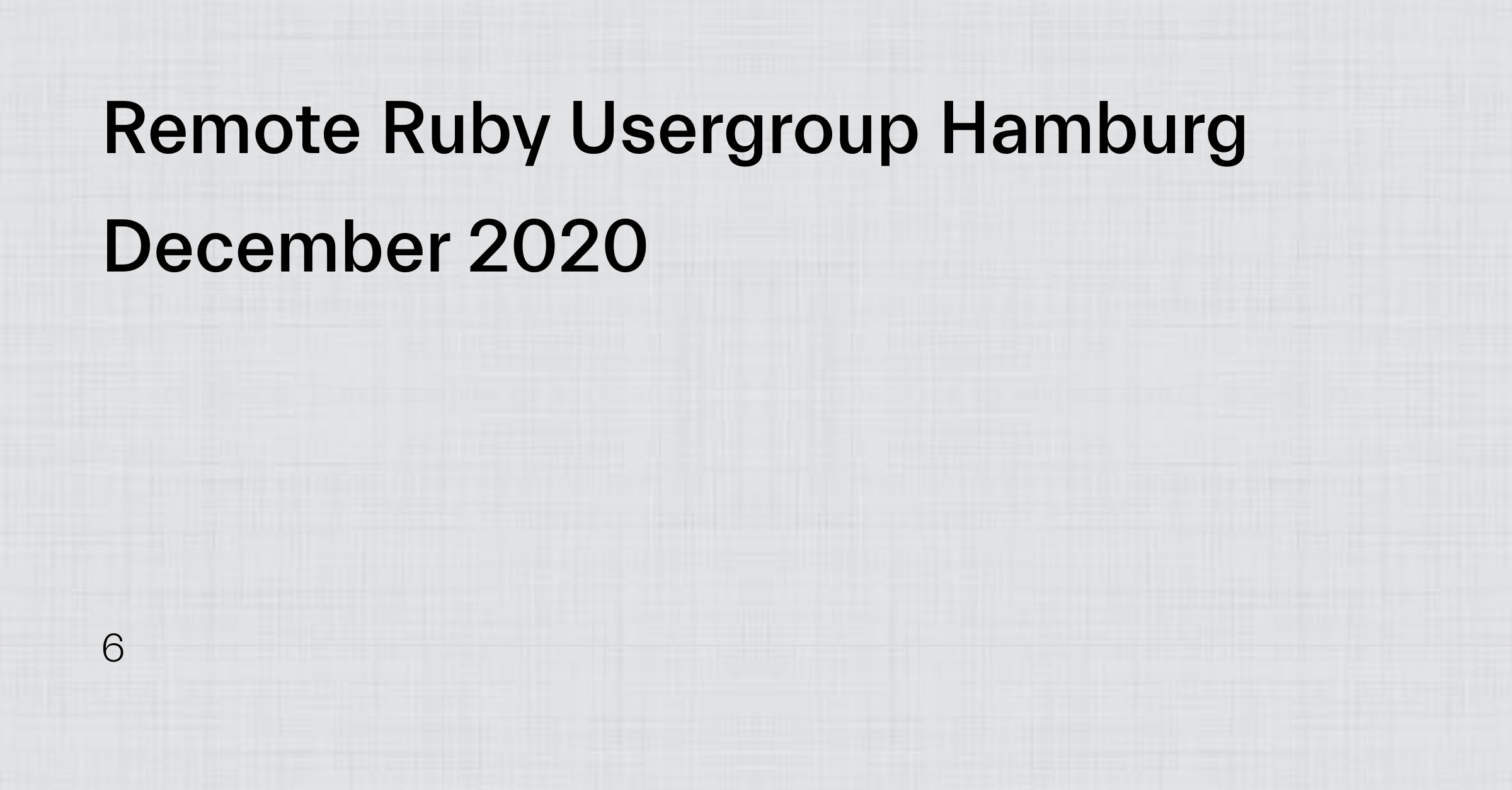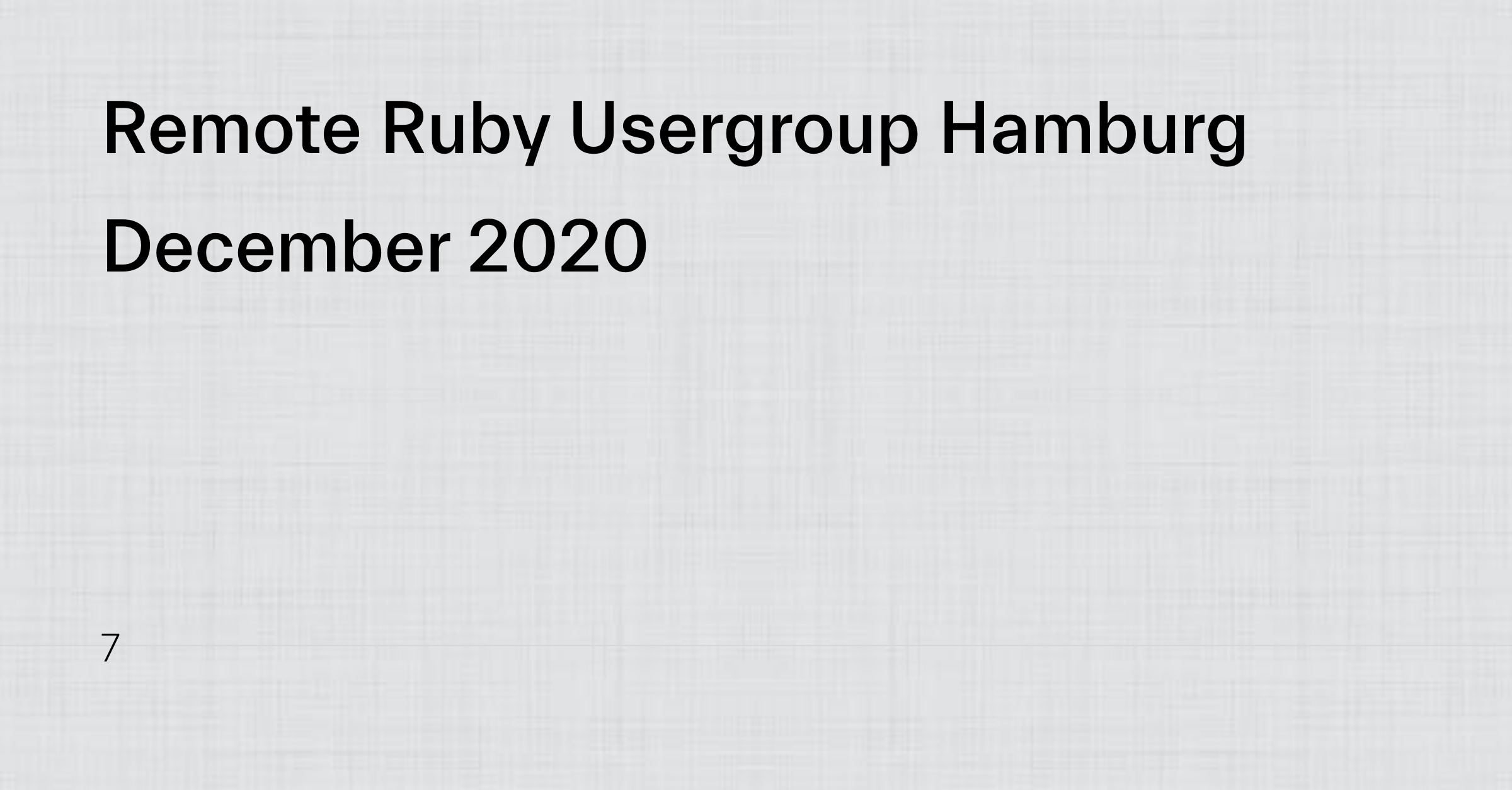Create social media sharable images with dynamic content by using a single url
If you share websites, a lot of tools like slack, linkedin and twitter show a preview image of the webpage. Randarar allows you to add dynamic content to your images with a very simple solution.
You tell Randarar which image you want to render and the placeholders (your dynamic content) and you get back a ready made image.
The url looks like this:
You can change the parameters (e.g. increase the number of participants) and get an updated image:
You have to prepare an svg image with placeholders. Placeholders are replaced using mustache.js, so you change the dynamic parts of your svg from
<text fill="black" xml:space="preserve" style="white-space: pre" font-family="DM Sans" font-size="20" font-weight="bold" letter-spacing="-0.02em">
<tspan x="1146.97" y="580.884">99</tspan>
</text>to
<text fill="black" xml:space="preserve" style="white-space: pre" font-family="DM Sans" font-size="20" font-weight="bold" letter-spacing="-0.02em">
<tspan x="1146.97" y="580.884">{{participants}}</tspan>
</text>After that, Randarar can render a dynamic value for the {{ participants }} field
The Randarar urls are supposed to be integrated via an og:image meta tag.
The svg image has to be reachable using https.
You can construct the url to render like this:
https://p.salmo.link/render.png?s=<https://your-svg-url>&<your-placeholder>=<your-value>
# Example:
https://p.salmo.link/render.png?s=https://svgshare.com/i/W0C.svg&title=Hello%20There!
Randarar will return a "Cache-Control": "public, max-age=86400", header, which tells browsers to cache the image. As of now there is no server-side caching enabled.
Randarar can replace text and also images! For a dynamic image, you replace the inlined image in an svg with a placeholder:
# Original svg:
<image id="image0" width="104" height="104" xlink:href="data:image/png;base64,iVBORw0KG..."/>
# Adjusted, ready for Randarar:
<image id="image0" width="104" height="104" xlink:href="{{ logo }}"/>
and then supply the logo image url:
https://p.salmo.link/render.png?s=https://svgshare.com/i/W0C.svg&logo=https://hamburg.onruby.de/assets/labels/hamburg-b38fc9aa8aea505fcfe49a9032684ec70dbaab11071a4e9aeea2bf55695cdd3f.png
Works with pngs.
Randarar uses sharp to render svg as png images really fast.
Randarar is developed and deployed using aws-cdk.