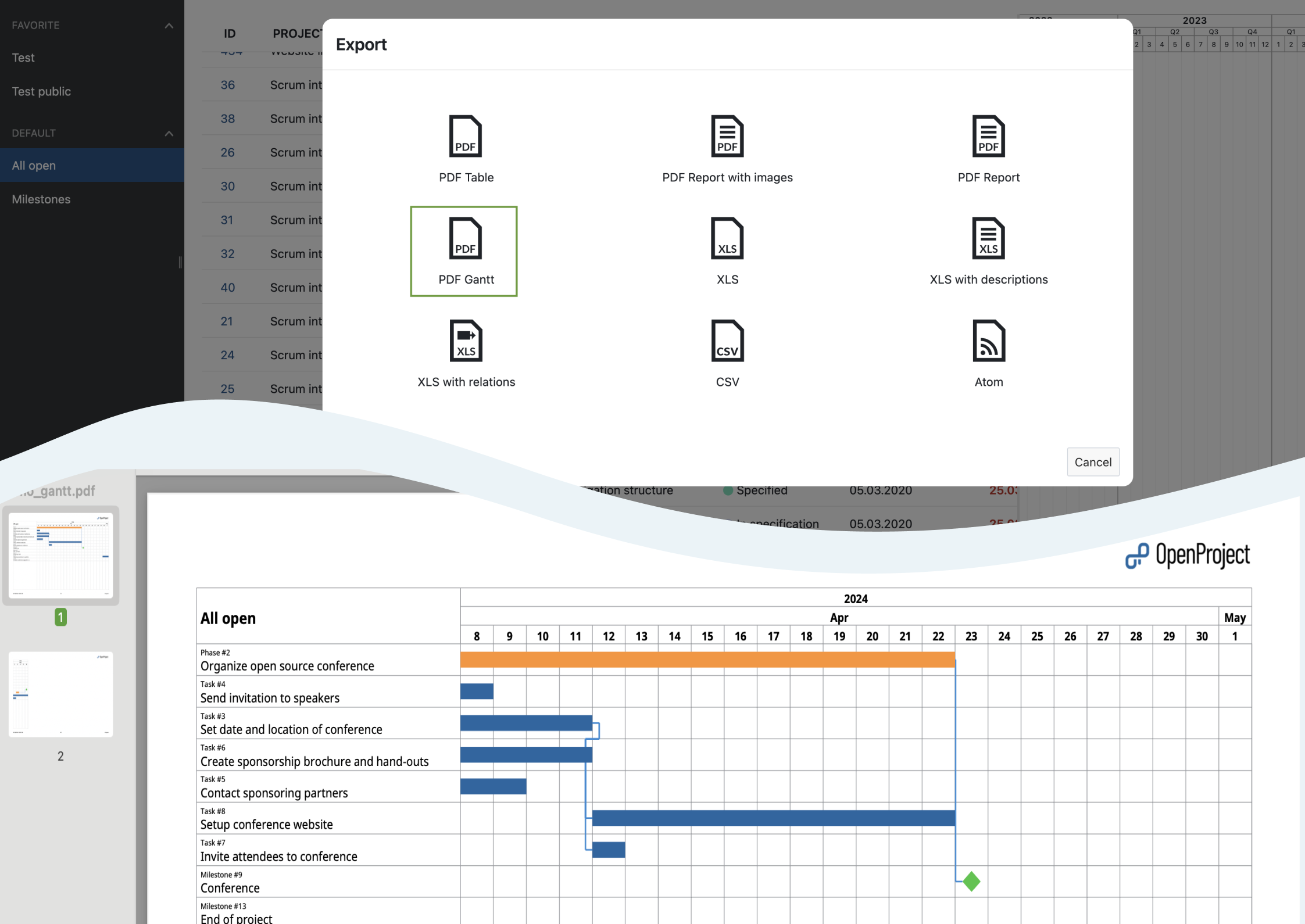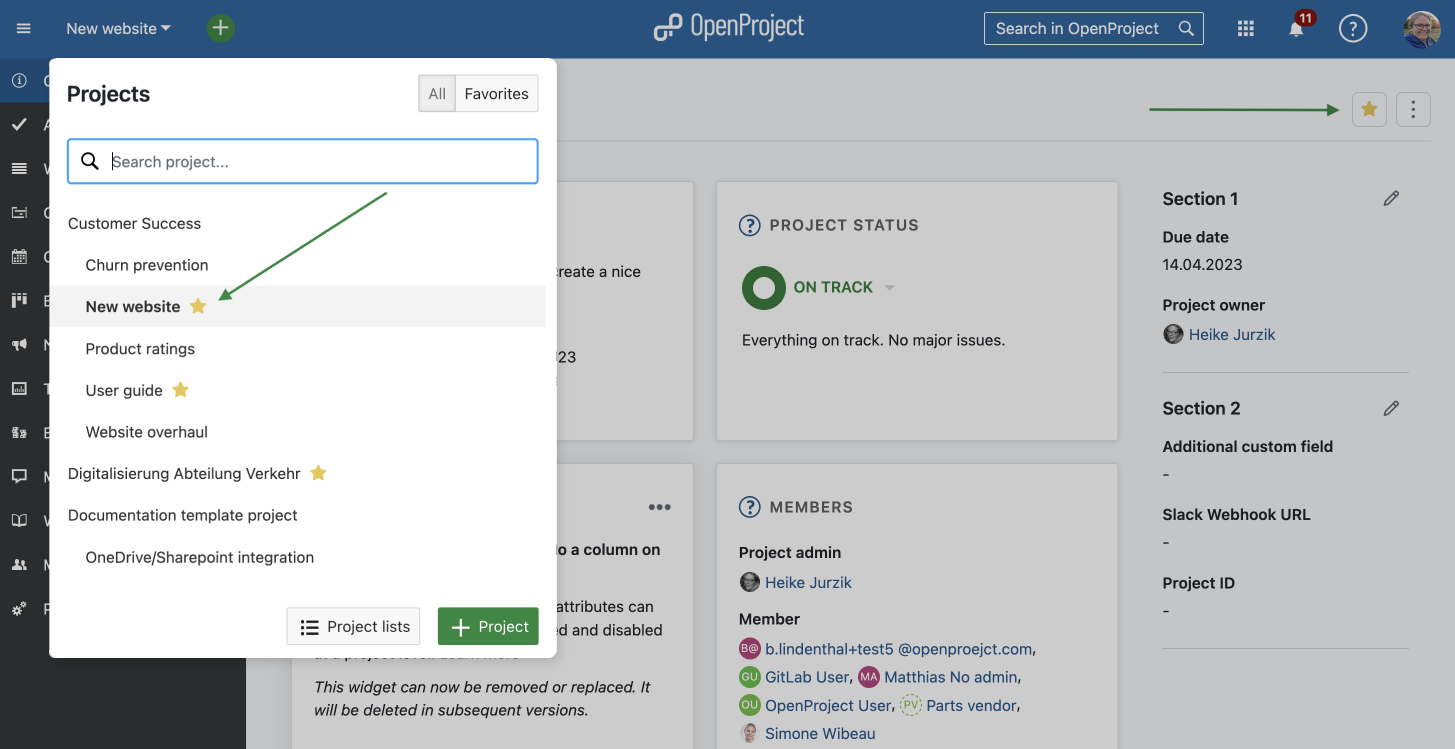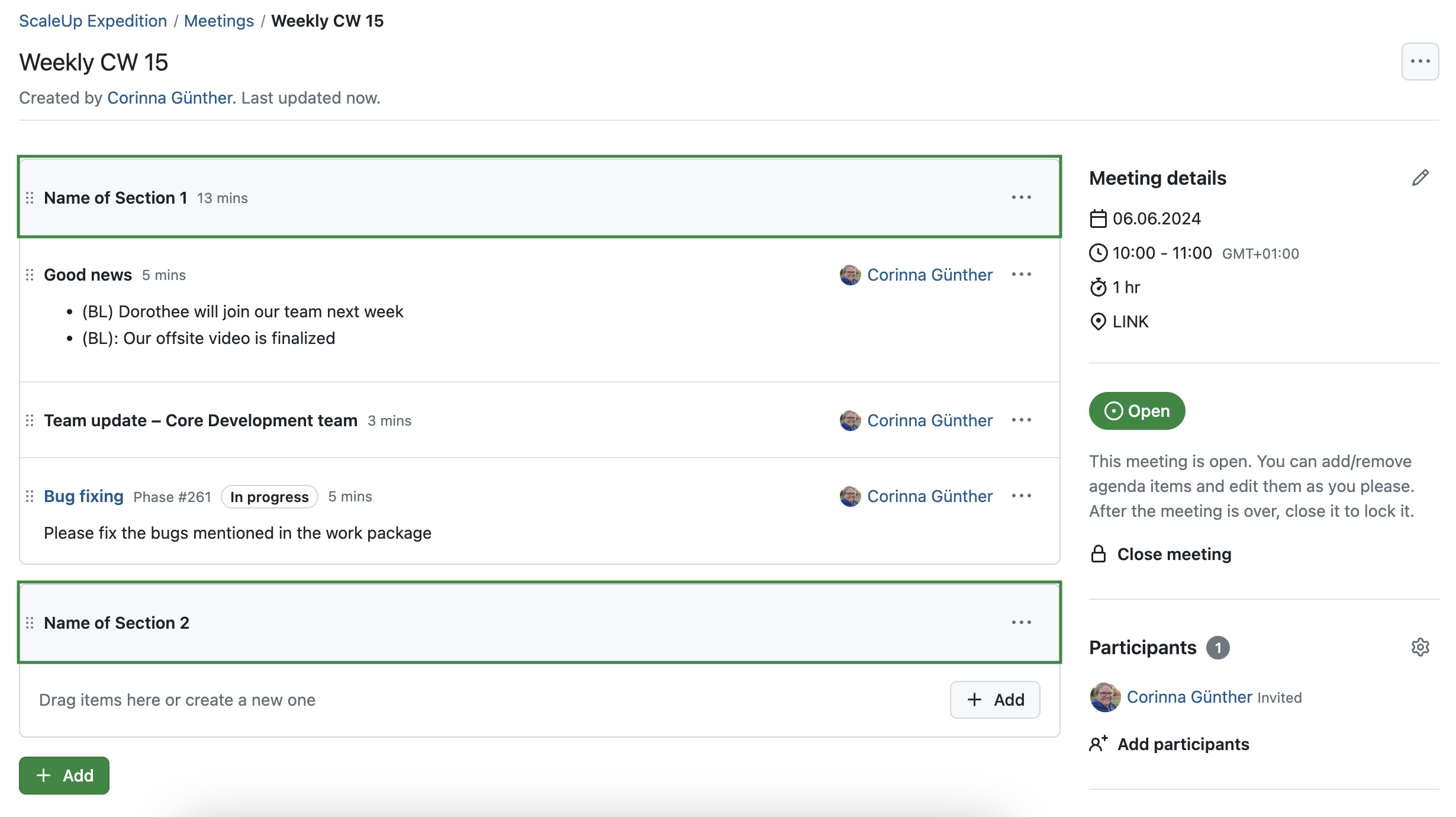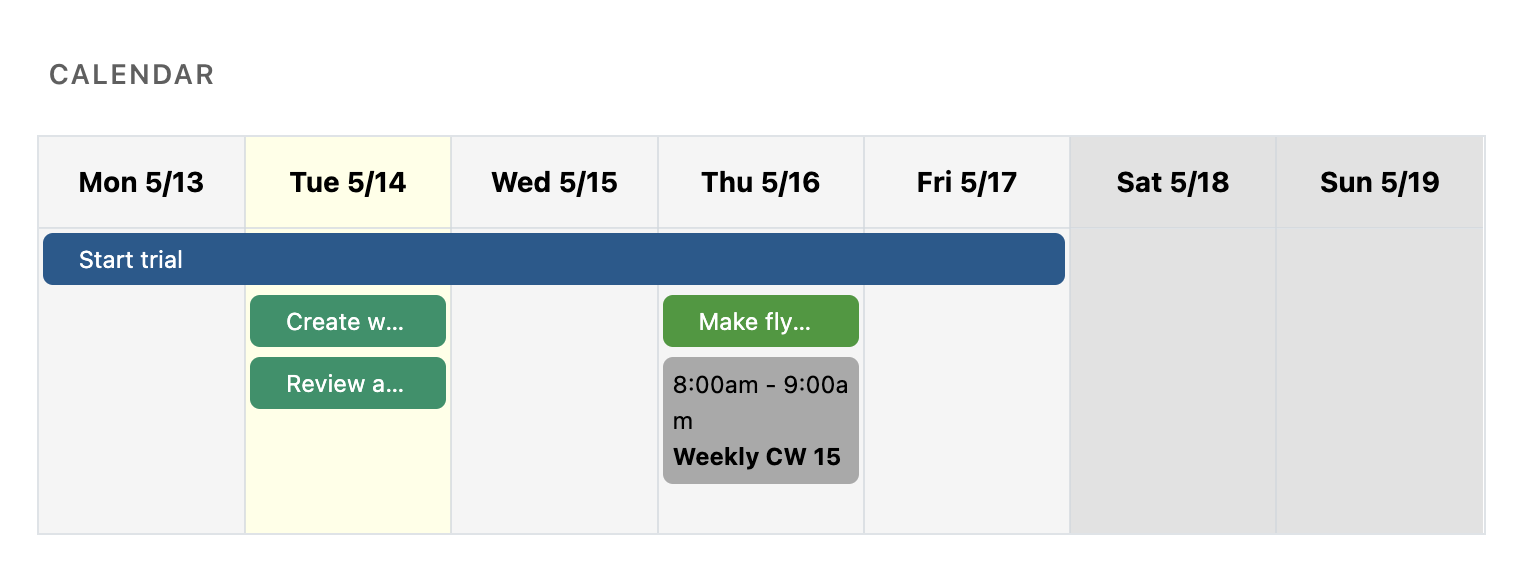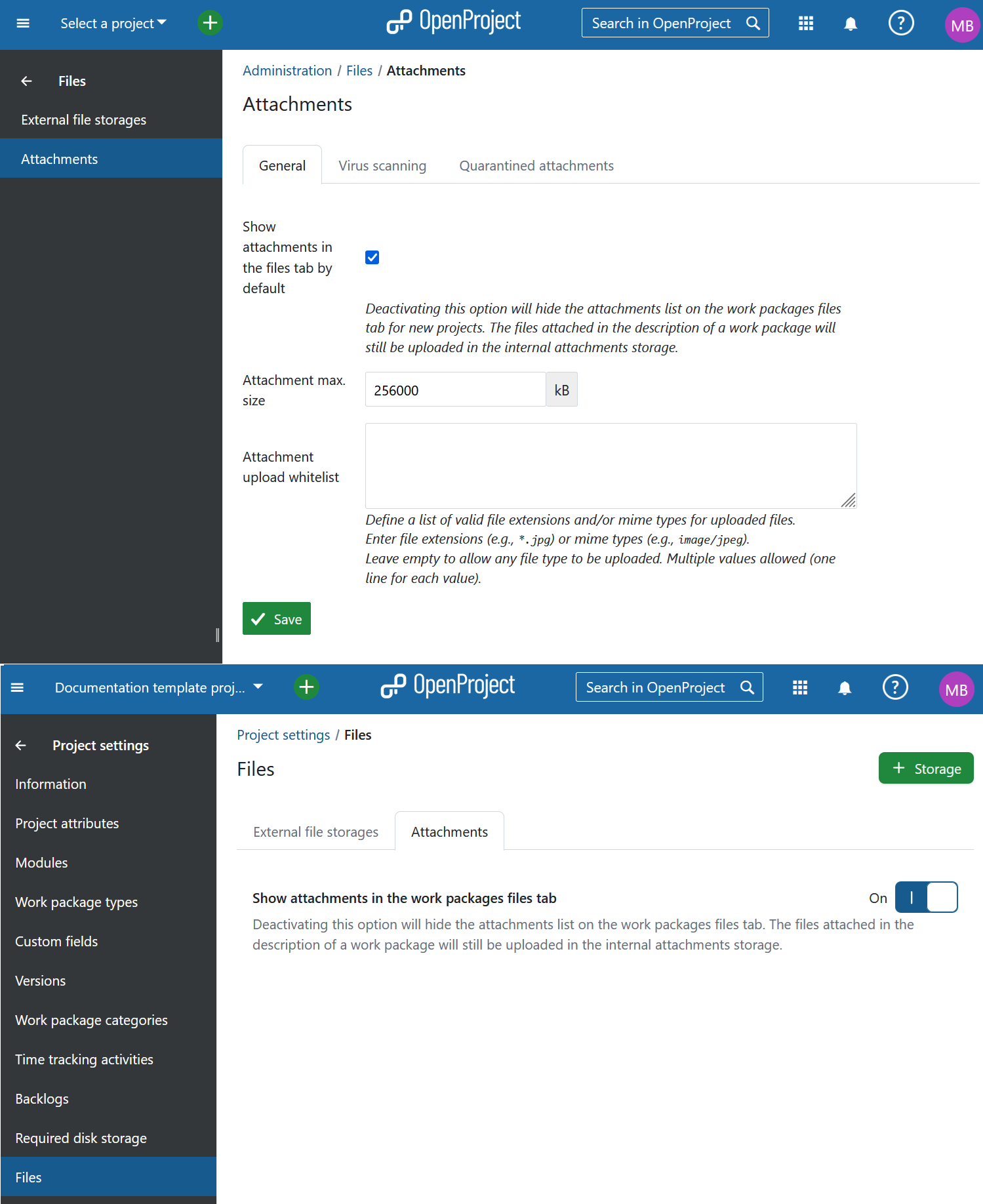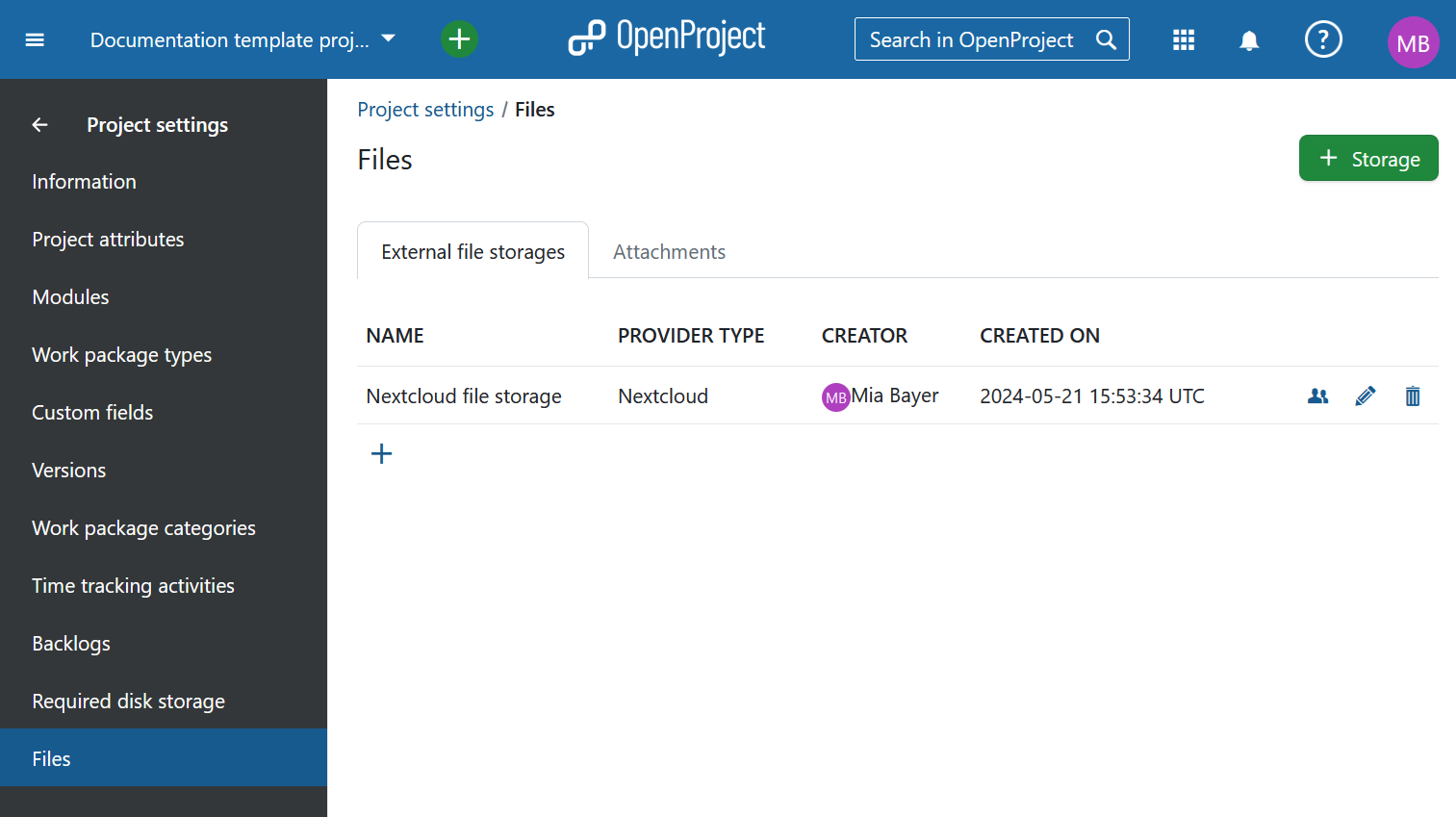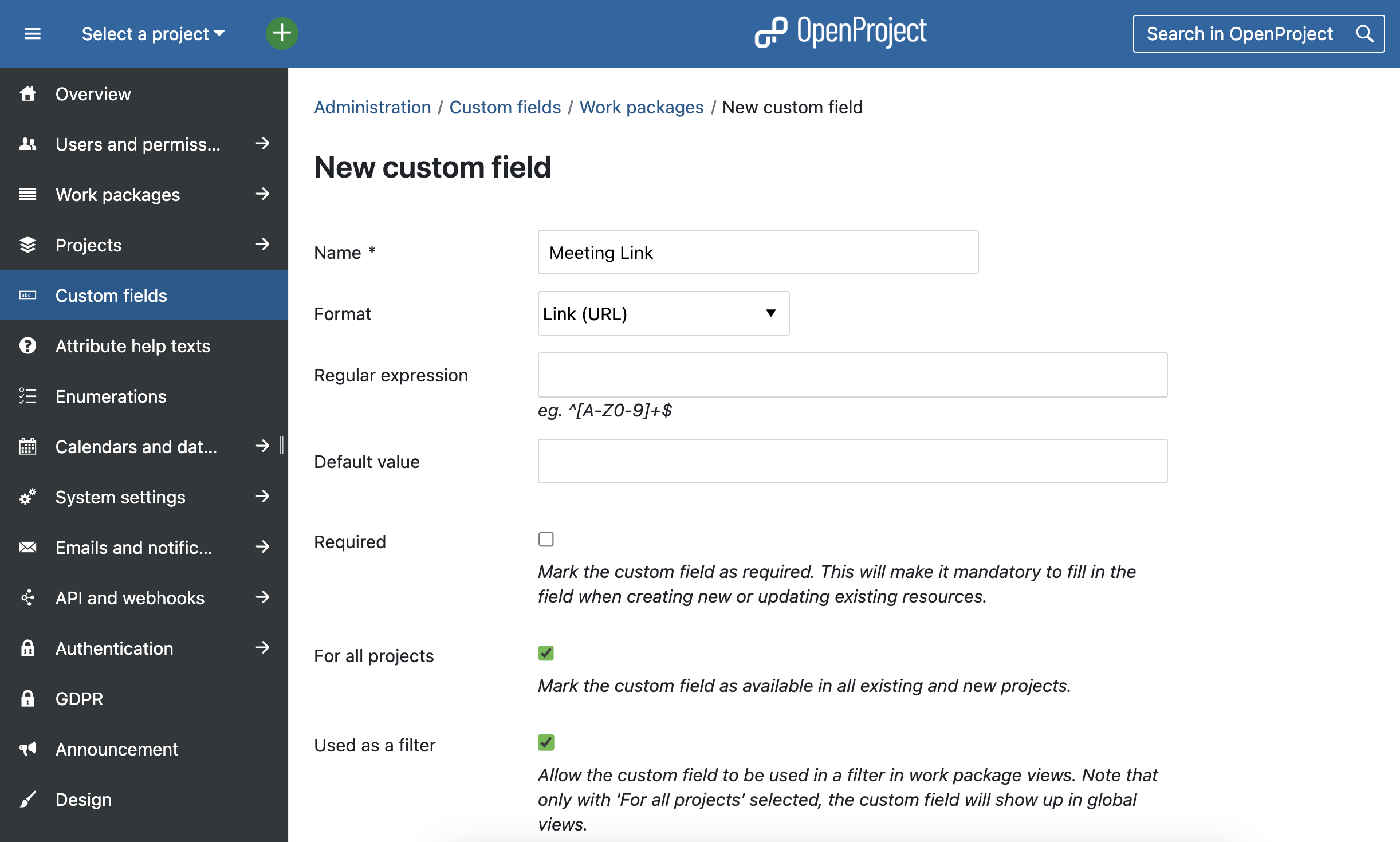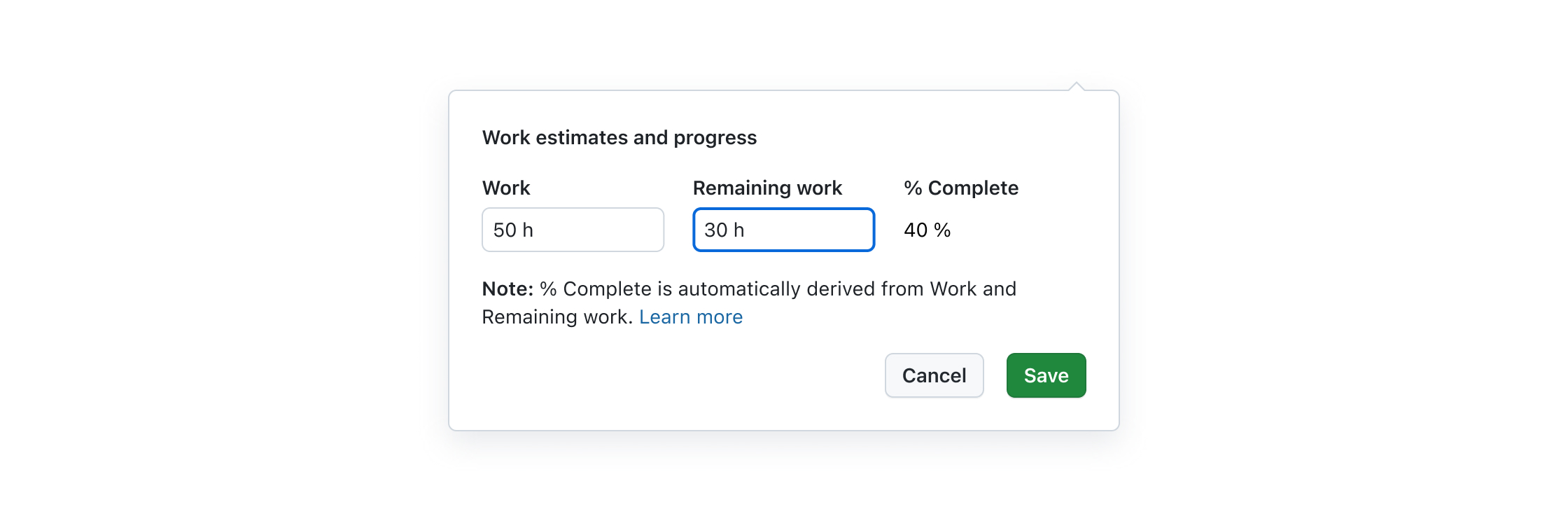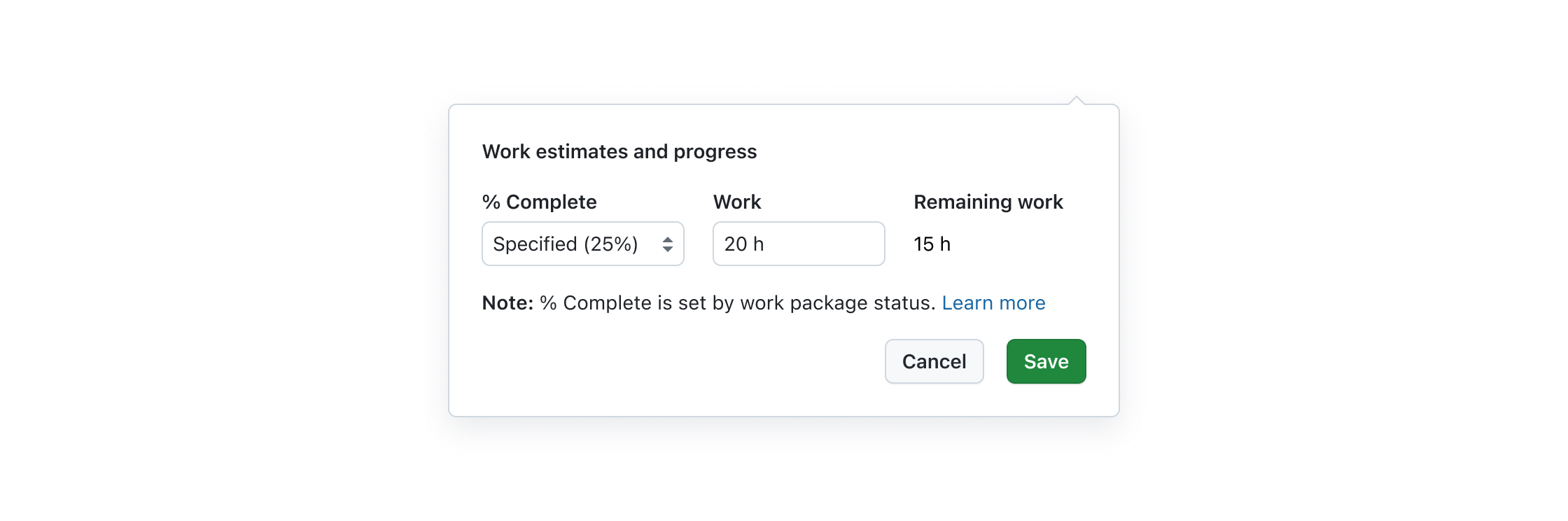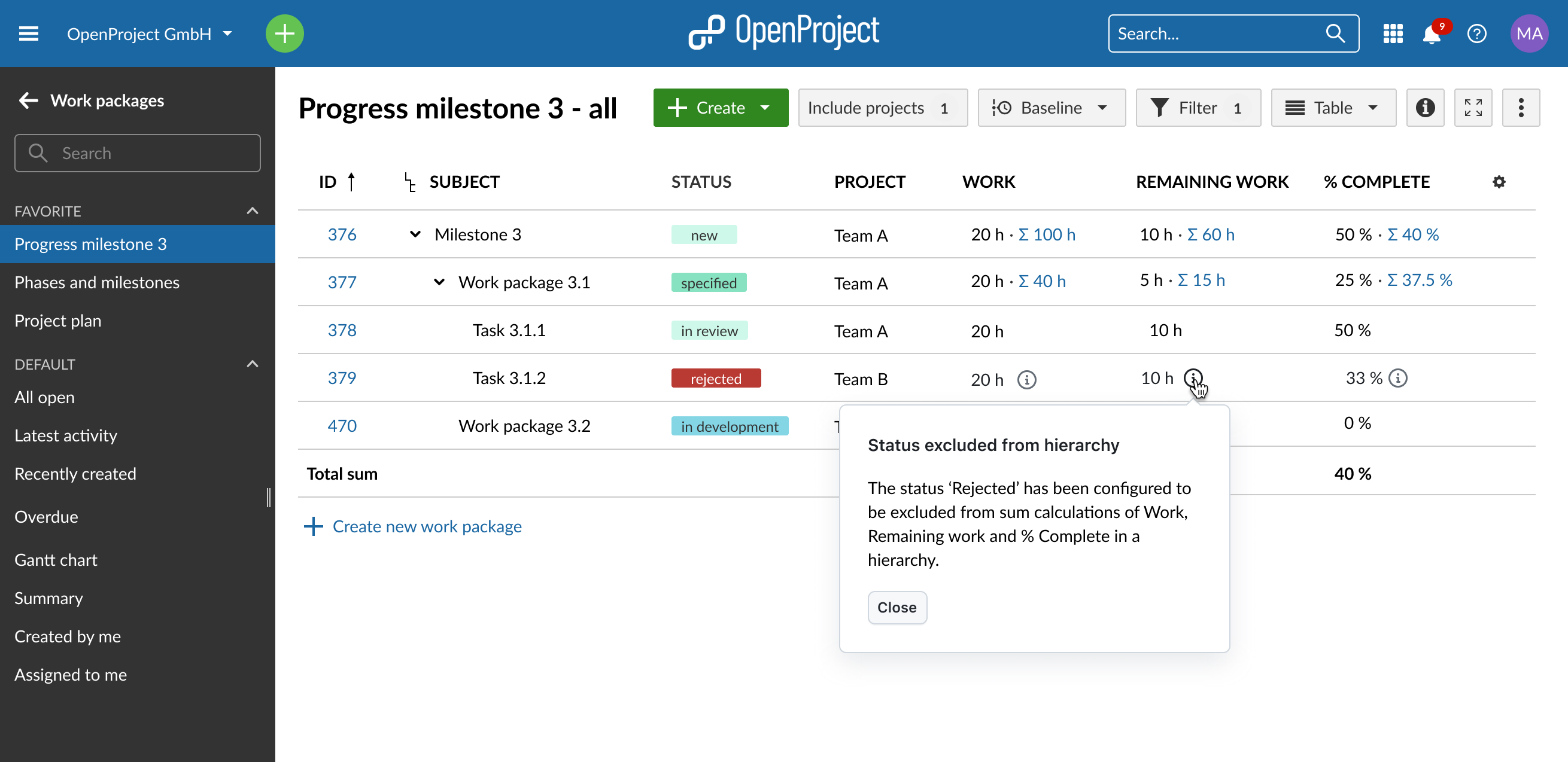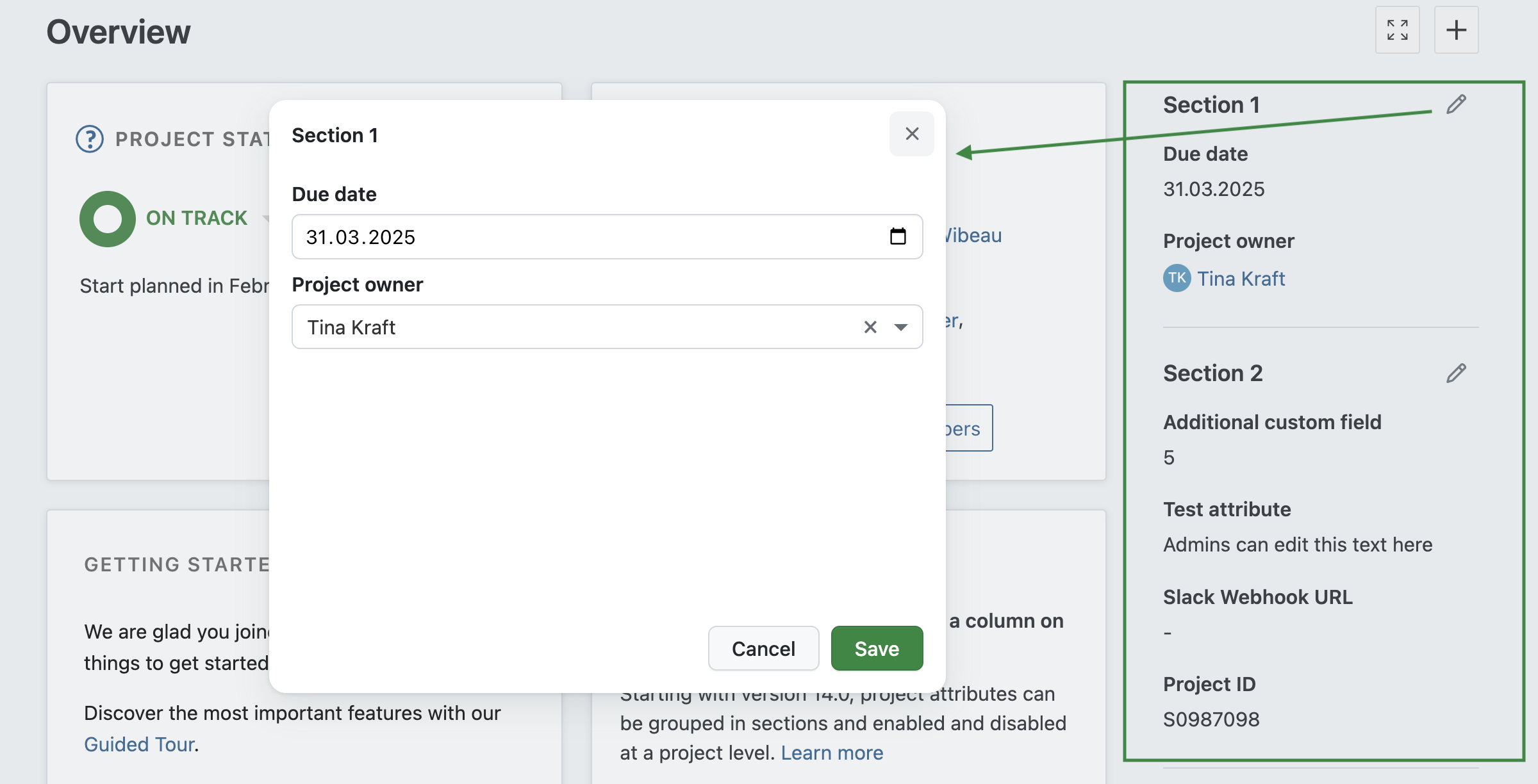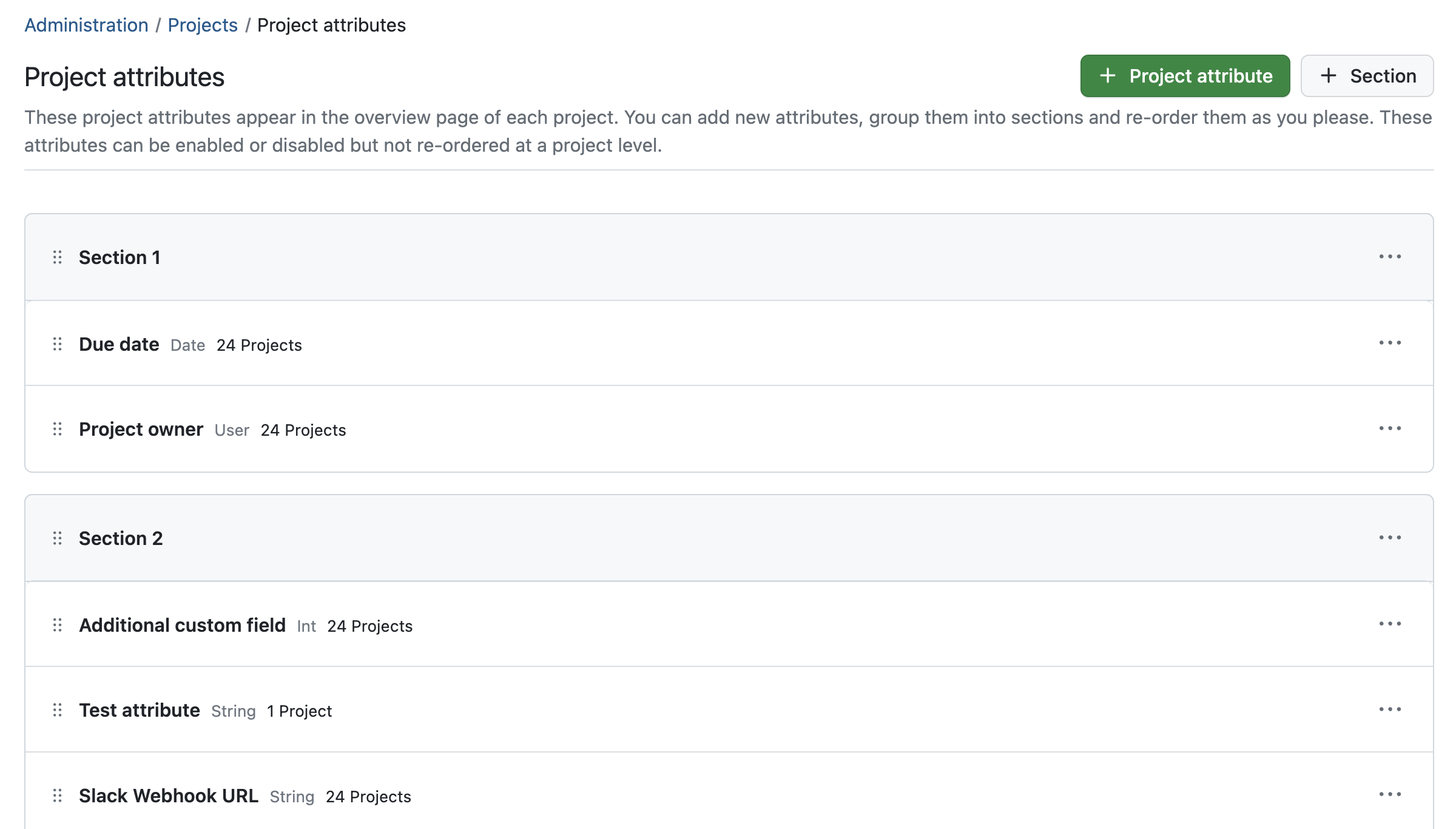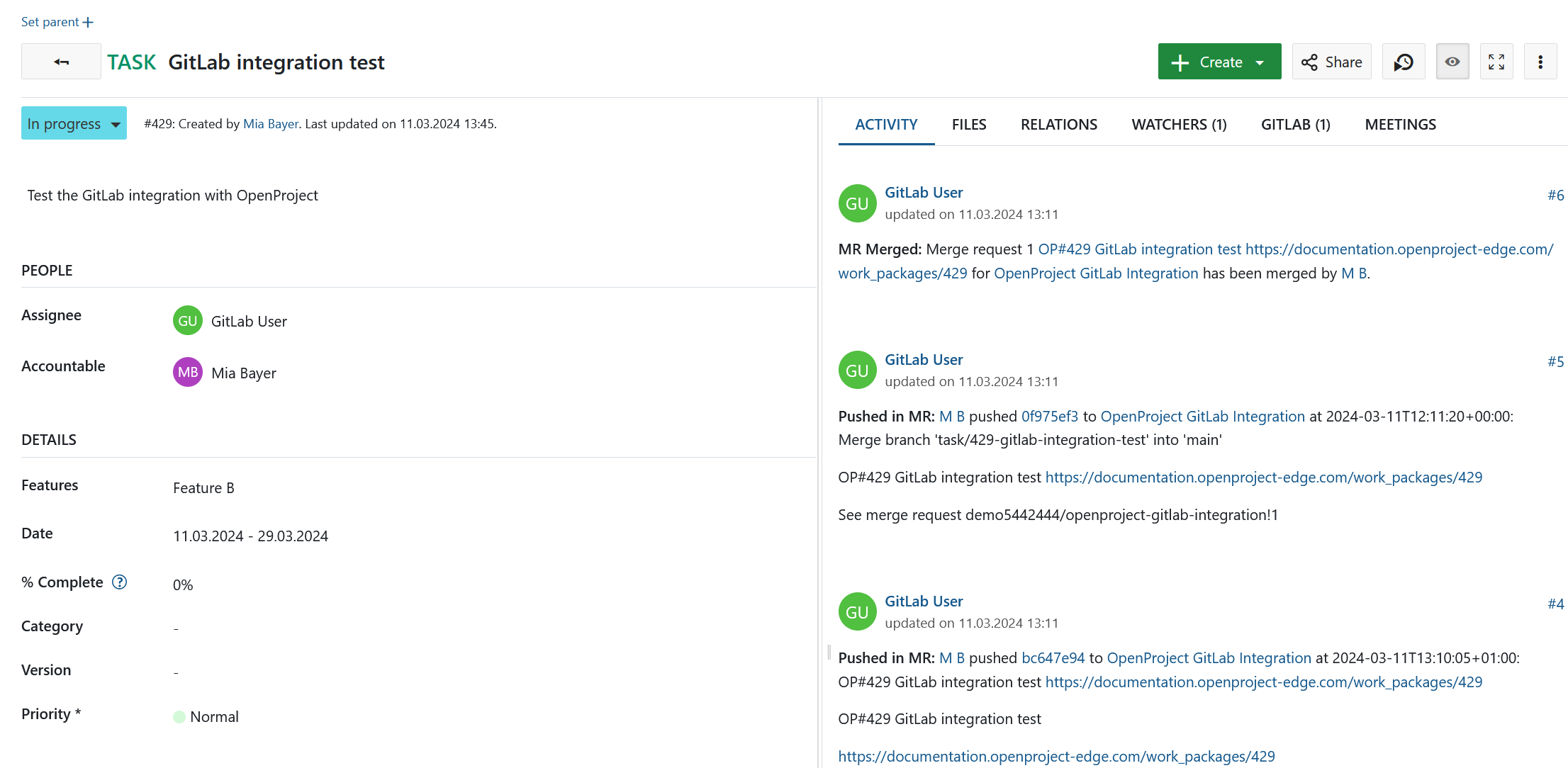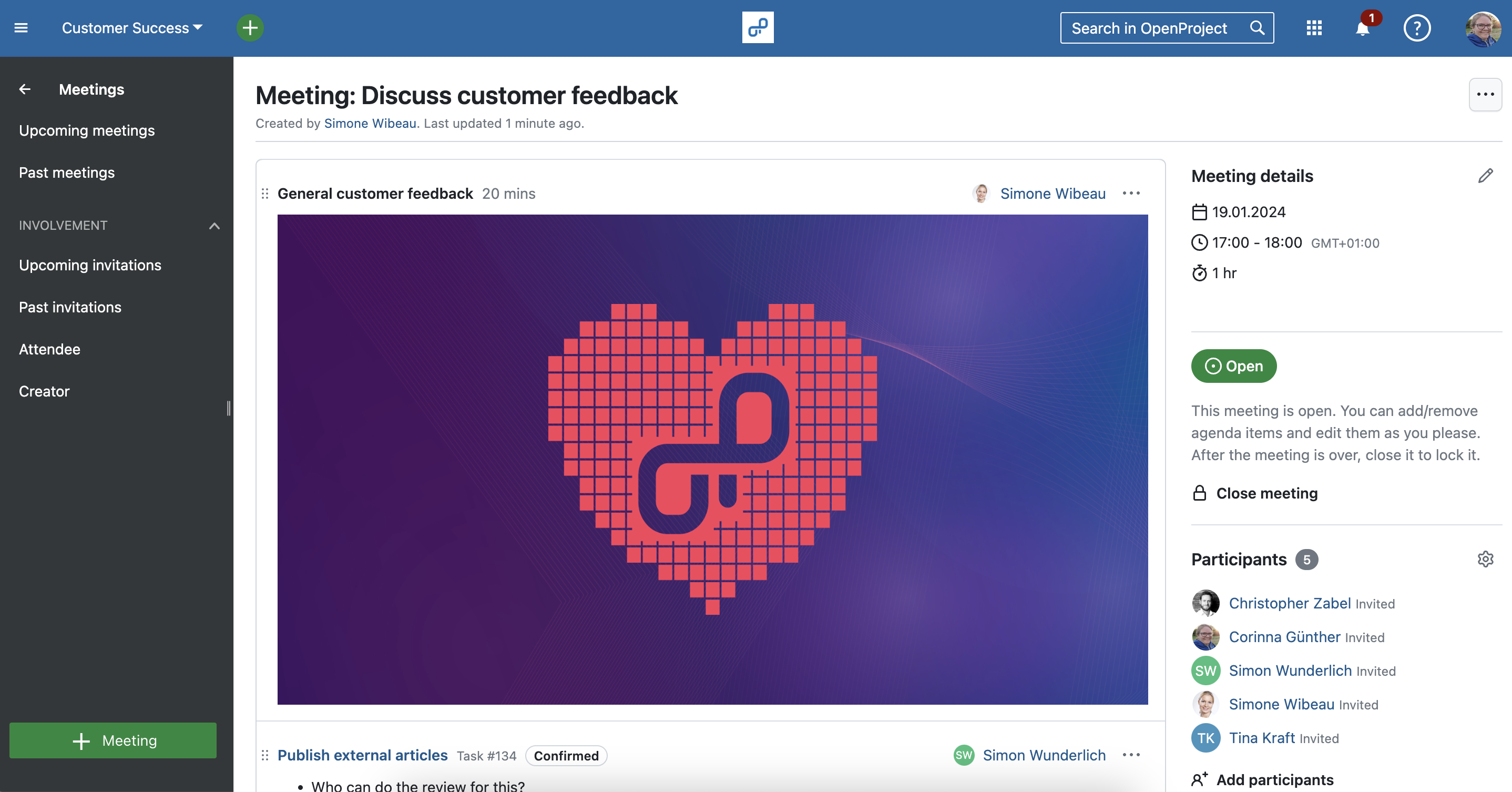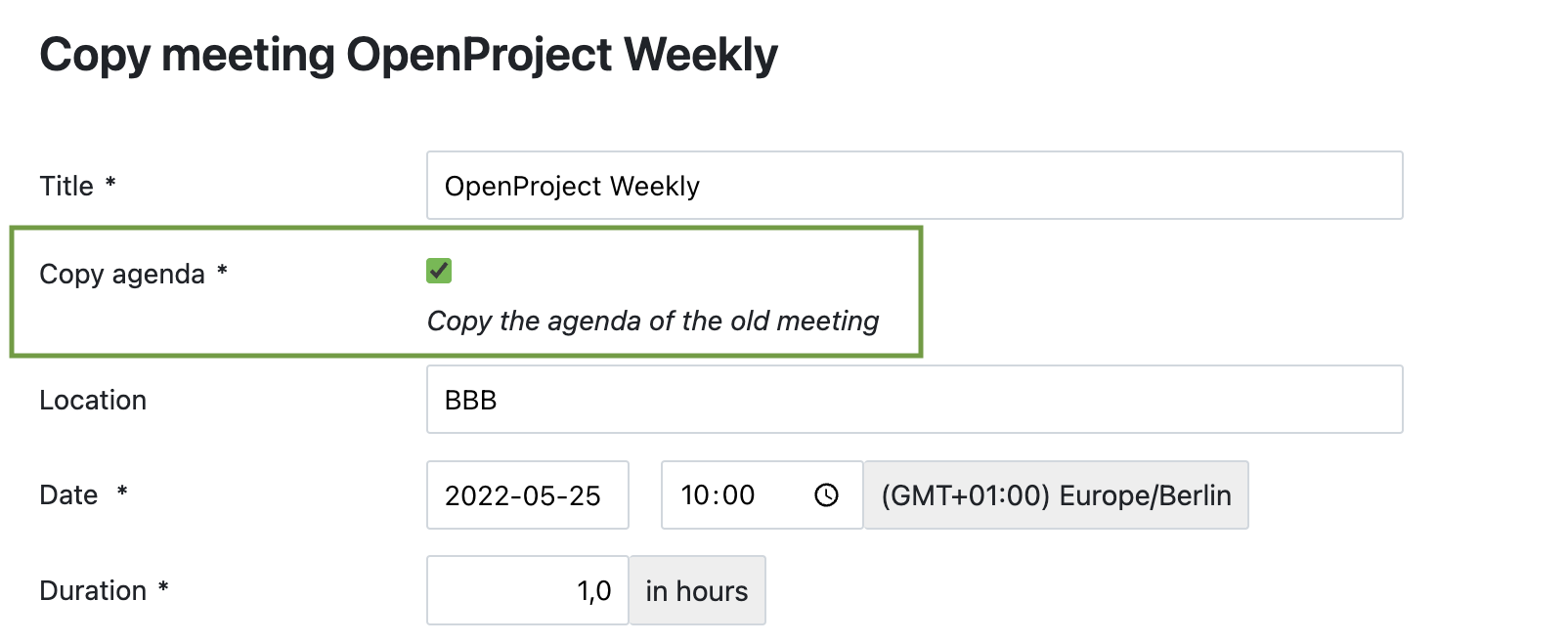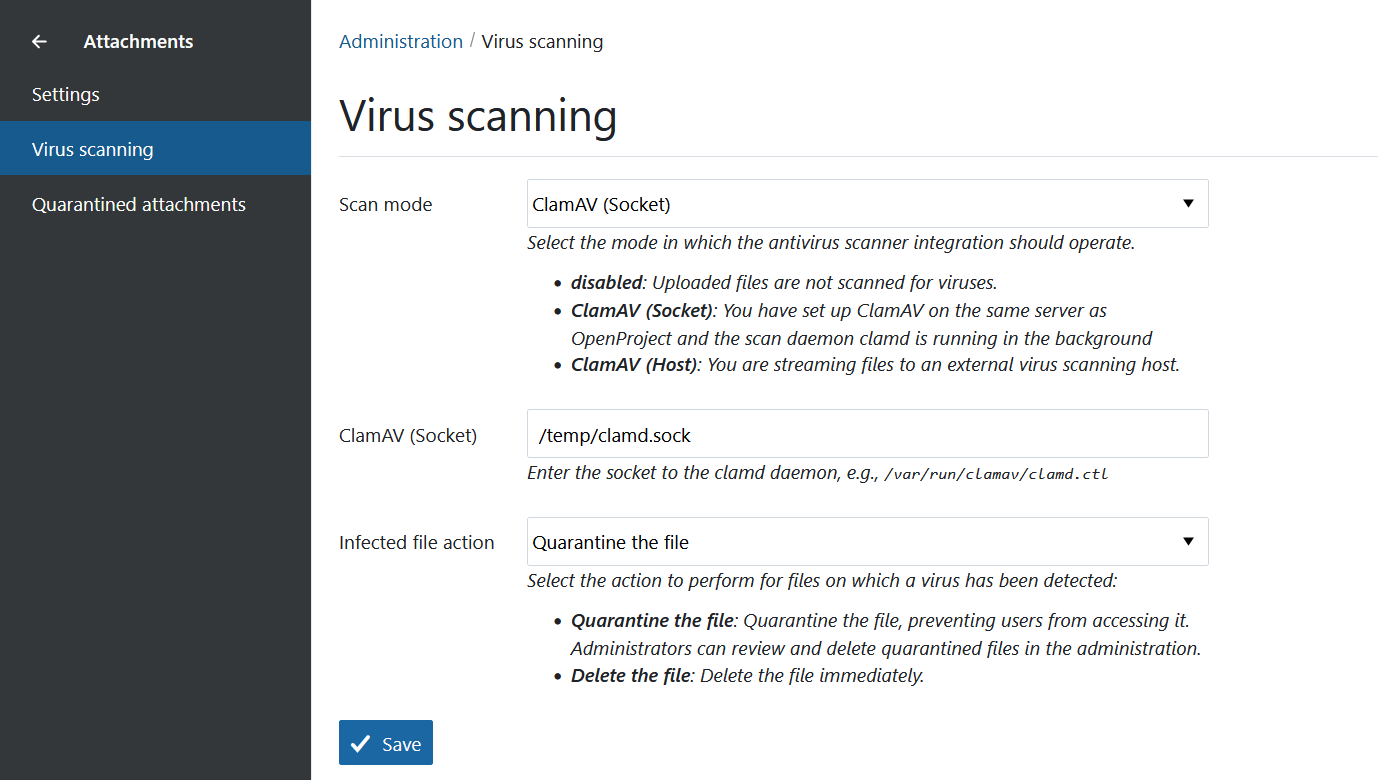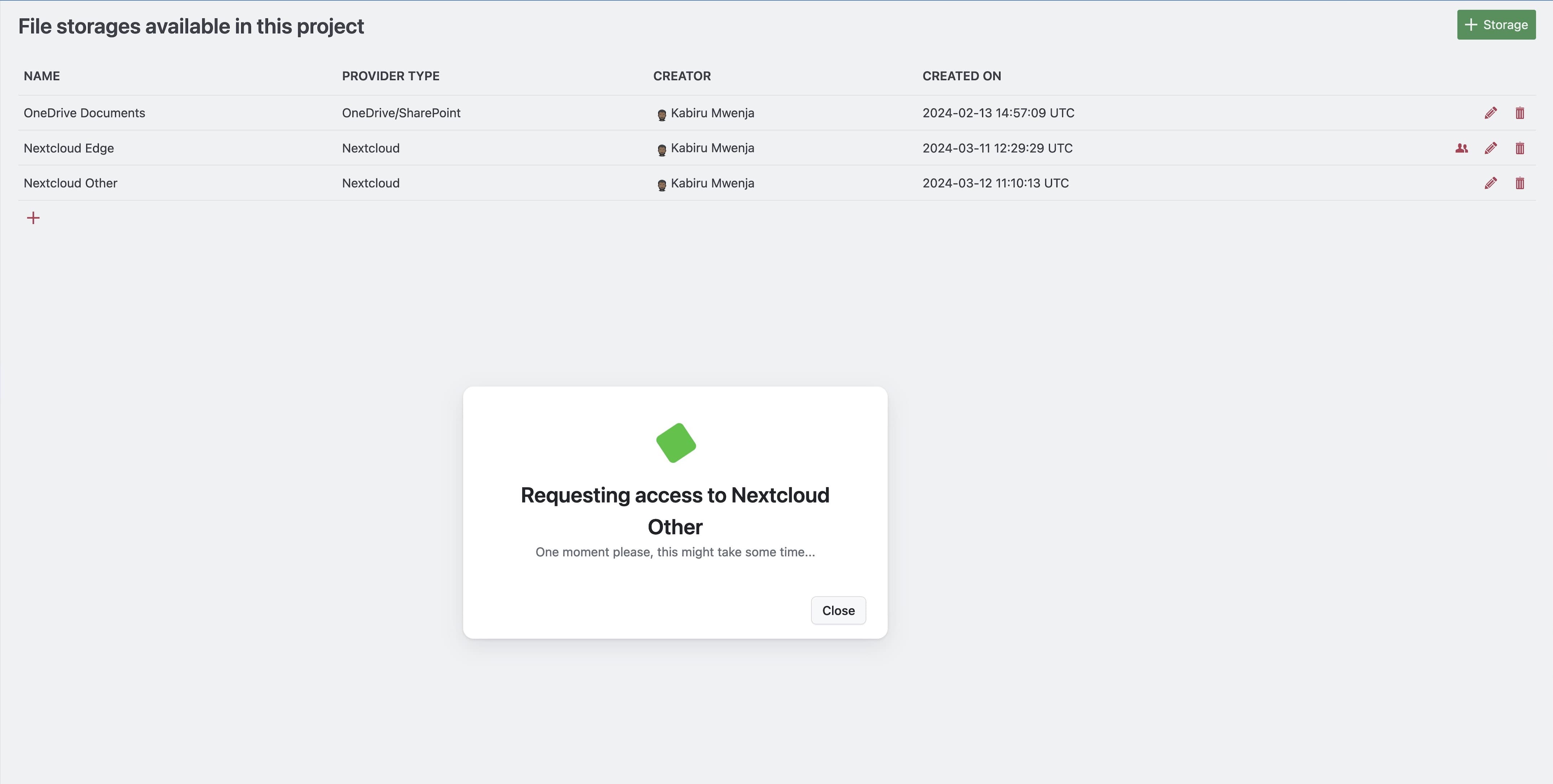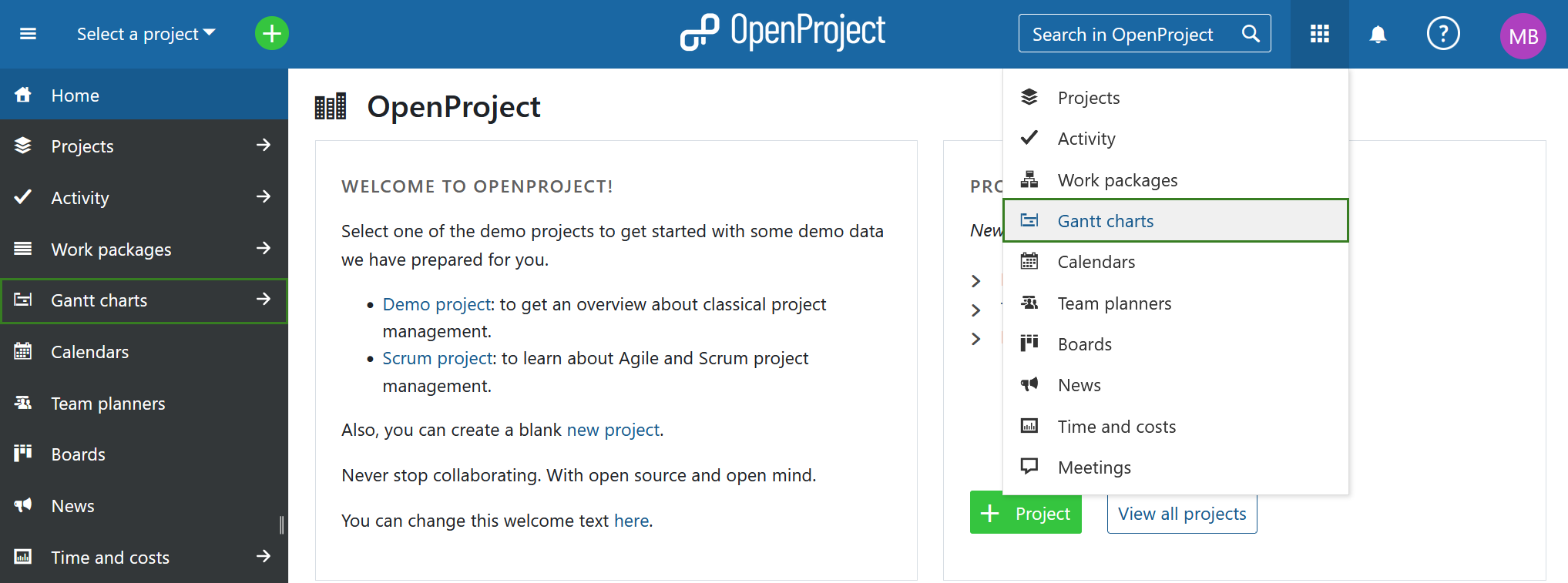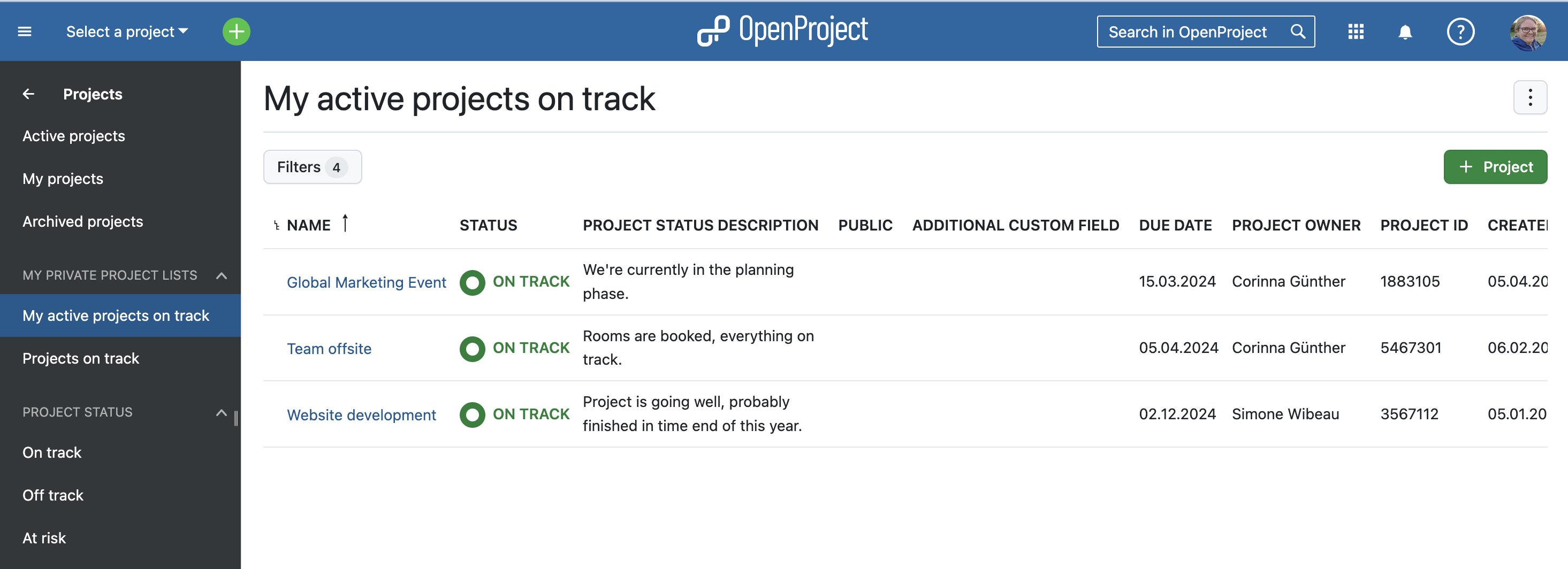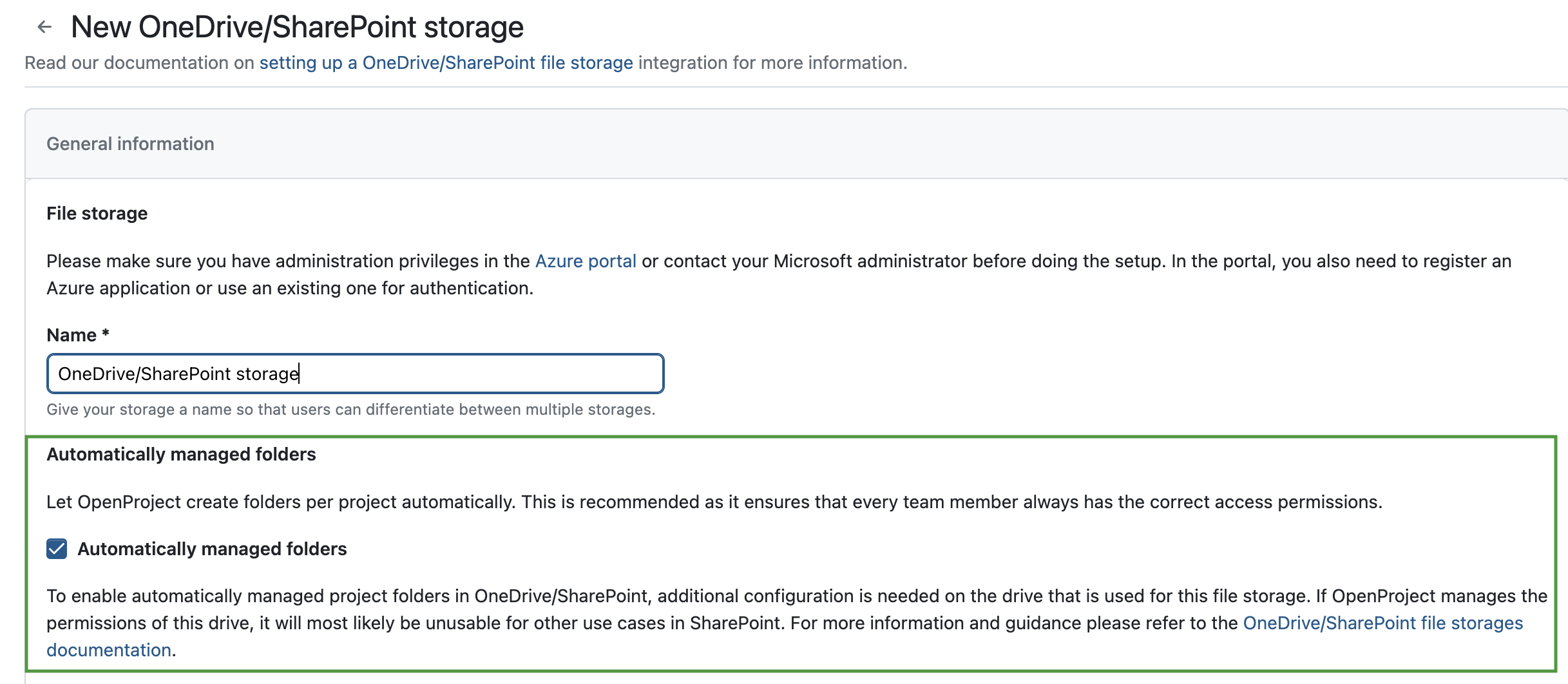Releases: opf/openproject
OpenProject 14.1.0
Release date: 2024-05-22
We released OpenProject 14.1.0. The release contains several bug fixes and we recommend updating to the newest version. In these Release Notes, we will give an overview of important feature changes. At the end, you will find a complete list of all changes and bug fixes.
Important updates and breaking changes
Deprecation of Univention app center packages
We unfortunately can no longer provide the OpenProject app for the Univention app center due to incompatibility of their PostgreSQL version in app center 5.0. They have announced that a newer PostgreSQL version will be available in a newer version of the app center.
This means that we are unable to provide new versions of OpenProject in the Univention app center. The last version available in the app center is OpenProject 13.4.1.
As OpenProject currently does not provide its own multi-container setup, the app is no longer upgradable. We recommend you switch to a docker- or packaged-based installation instead. Please use the integrated backup functionality to extract a backup from your installation. See the restoration guide on how to restore this backup to a new installation.
In the future, we are collaborating with Univention to provide a connector app for OpenProject, allowing you to integrate their IDM solution
into an existing deployed OpenProject application.
Removal of all-in-one PostgreSQL exposed port
In the all-in-one Dockerfile, up until now, both port 80 and 5432 (PostgreSQL database) were exposed by default.
As we are also not exposing other services such as memcached, we removed the PostgreSQL port for consistency.
If you need to work on the database directly, you can still use the docker exec -it <container id> pg_dump command to e.g., access pg_dump.
Important feature changes
PDF export of Gantt view, e.g. for printing (Enterprise add-on)
It is now possible to export a Gantt view as PDF in the OpenProject Enterprise edition. This allows users to easily print Gantt charts in a nice design. Choose between different paper formats, set the column width, and specify whether the PDF file should display your work packages on a daily, monthly or quarterly basis.
Please note that we plan to further improve the in future releases.
Favorite projects
This feature was requested by many in the Community and will be a great benefit, especially for organizations with many projects: OpenProject 14.1 allows you to add projects to favorites so that they can be found more quickly. We recently gave an overview in our blog of how exactly you can add projects to favorites or remove them from favorites – and where you can display them.
See our documentation to learn more about .
Advanced features for the Meetings module
The Meetings module is currently being continuously improved. With OpenProject 14.1.:
- you can group agenda items with sections,
- notes are open when creating new agenda items,
- and the status now changes to open when you copy a closed meeting.
Apart from these features that apply the Meetings module directly, the following changes concerning OpenProject meetings have been made:
- In work packages, the project name is now shown in the Meetings tab.
- Calendar widgets on the My Page and project overview pages can now show meetings.
Please note: On the project overview page and on the My page, the "+" button on the top right has been removed. However, new widgets can be added by project admins as usual if you hover at the border of an existing widget and click on the “+” there.
Possibility to hide attachments in the Files tab
Admins now are able to hide the attachment section in the Files tab. This setting can be changed both at an instance and project levels and is particularly useful for projects where users should only upload files via external storage, e.g. Nextcloud.
To make this possible Attachment and Files Storages settings were moved together under Files section, both in the and under
.
File storages module activated by default
In connection with the feature above, activating file storages integrations was simplified. It is no longer required to active Files storages module under project settings. Instead, available file storages are visible under Project settings > Files > External file storages, as long as the user has Manage file storages in project permission.
Custom fields of the type Link (URL)
Users can now create custom field of the type Link (URL). Remember to activate it for your project(s) and specific work package type for it to be displayed. The custom field type Link shows an error message if you type in an invalid URL.
Save a changed sort order of custom project lists
Custom project lists can now not only be changed in order, but also saved as such. Additionally, you can change your own saved lists and save them again so that you do not have to start from scratch.
A "Manage project attributes" button on the project overview page
With OpenProject 14.0, we released the feature to create a custom set of project attributes grouped in sections on the project overview page. With 14.1, you will additionally have a button to on the project overview page.
OneDrive/SharePoint: A "no permission“ message to file links
If you use the OneDrive/SharePoint integration, you will now be shown a "no permission" message if you try to access a file for which you lack permission.
Bug fixes and changes
Apart from the features mentioned above, there have been a lot of other changes, smaller features and, of course, bug fixes for OpenProject 14.1:
- Feature: Button to mark favorite projects in the project overview page [#24683]
- Feature: Custom fields of type "Link/URL" [#26923]
- Feature: Group agenda items with sections [#49060]
- Feature: Persist the sort order of project lists [#51671]
- Feature: Add "no permission" message to file links using OneDrive/SharePoint [#51842]
- Feature: Show and filter favorite projects in the main project selector [#52079]
- Feature: Changing a persisted list (only own) [#52144]
- Feature: Filter favorite projects in the project list [#52881]
- Feature: Widget for the homepage to show favorite projects [#52883]
- Feature: Add "Manage project attributes" button to project overview page [#53576]
- Feature: Hide attachments in Files tab [#53672]
- Feature: Dynamic Meetings: Change status to open when a closed meetings gets copied [#54007]
- Feature: Add support for Batches on the JobStatus API [[#...
OpenProject 14.0.2
Release date: 2024-05-22
We released OpenProject 14.0.2.
The release contains several bug fixes and we recommend updating to the newest version.
Bug fixes and changes
- Bugfix: Improper escaping of custom field values in cost report [#55198]
OpenProject 13.4.2
Release date: 2024-05-22
We released OpenProject 13.4.2.
The release contains several bug fixes and we recommend updating to the newest version.
Bug fixes and changes
- Bugfix: Improper escaping of custom field values in cost report [#55197]
OpenProject 14.0.1
Release date: 2024-05-08
We released OpenProject 14.0.1.
The release contains several bug fixes and we recommend updating to the newest version.
Bug fixes and changes
- Bugfix: uninitialized constant CostQuery::Filter::CustomField [#54500]
- Bugfix: openDesk setup script fails [#54558]
- Bugfix: Totals of non-parent work packages are updated when status is changed in administration [#54646]
- Bugfix: User receives email updates even if their account is permanently locked [#54714]
- Feature: Snappier progress popover [#54464]
OpenProject 14.0.0
Release date: 2024-04-24
We released OpenProject 14.0.0. The major release contains several bug fixes, and we recommend updating to the newest version. In these Release Notes, we will first list important technical updates, then give an overview of important feature changes. At the end, you will find a complete list of all changes and bug fixes.
Important updates and breaking changes
Docker registry renaming
Starting with OpenProject 14.0, docker images will be published to openproject/openproject on Docker Hub. If your setup is still using the old image name (openproject/community), you will need to update your configuration to use the new image names.
All previous images have been pushed there as well, so you can simply update your configuration to use the new image
name ahead of your update.
API V3: Renaming of Delay to Lag
In the relations API, the attribute delay has been renamed to lag. This change is to align the API with the terminology used in project management and the UI. For more information, see #44054.
Removed deprecated methods for permission checks
In version 13.1 we have overhauled our system to handle internal permission checks by allowing permissions to not only be
defined on project or global level, but also on resources like work packages. Therefore, we have introduced new methods to check permissions. The old methods have been marked as deprecated and are now removed in 14.0.
Affected methods are:
User#allowed_to?User#allowed_to_globally?User#allowed_to_in_project?
If you have developed a plugin or have custom code that uses these methods, you need to update your code to use the new
methods. For more information, see #51212.
Reduced number of configurable design variables
We have changed the number and naming of the configurable design variables. This simplifies the process of setting the desired color scheme for users. It also allows us to get closer to the Primer design system in order to benefit from its other modes such as the dark mode or the colorblind mode in the future.
The following variables have been changed:
| Old name | New name | Notes |
|---|---|---|
| primary-color | primary-button-color | Was merged with the previous "alternative-color". The value of "alternative-color" was kept. |
| alternative-color | primary-button-color | Was merged with the previous "primary-color". The value of "alternative-color" was kept. |
| primary-color-dark | - | Will now be calculated automatically based on the "primary-button-color" |
| link-color | accent-color | Is not only used for links, but for all decently highlighted elements (e.g. the selection state in a datepicker). The (old) value of "primary-color" was use for this. |
If you have developed a plugin or have custom code that uses these variables, you need to update your code to use the new
names. The rest of the variables is unchanged. For more information, see #53309.
Removal of the model_changeset_scan_commit_for_issue_ids_pre_issue_update hook
The model_changeset_scan_commit_for_issue_ids_pre_issue_update hook has been removed completely. This was made necessary as the code around it was not making use of the proper update mechanisms (Service objects) which lead to inconsistencies in the data, i.e. ancestor work packages. For more information, see #40749.
Removal of the commit_fix_done_ratio setting
Since the done_ratio is now a read only value, derived from work and remaining work, the commit_fix_done_ratio setting has been removed. For more information, see #40749.
Removed available_responsibles from the API
The available_responsibles endpoint has been removed from the API. This endpoint was used to retrieve a list of users that could be set as the responsible for a work package. This information has been identical to the results by the available_assignees endpoint. When you are using the available_responsibles endpoint in your application, you should switch to using the available_assignees endpoint instead.
Important feature changes
Progress reporting across work package hierarchies
There are some major changes in terms of progress reporting for work package hierarchies. The calculation of progress (% Complete) in work package hierarchies is now consistent. This leads to the following important changes:
% Complete will be an automatically calculated (non-editable) attribute based on Work.
In Work-based progress reporting, % Complete will be automatically calculated and can therefore no longer be edited manually. This means that for a work package to have a value for % Complete, both Work and Remaining work are required to be set. To make this link clear and transparent, clicking on any of the three values to modify them will display the following pop-over:
In status-based progress reporting, Remaining work will be automatically calculated.
In Status-based progress reporting mode, Work is not a required value. However, if Work is set, Remaining work is automatically calculated. To make this link clear and transparent, clicking on any of the three values to modify them will display the following pop-over:
Administrators will be able to exclude certain work packages from hierarchy totals of Work, Remaining work and % Complete.
Admins are able to exclude specific work packages (e.g., those marked as rejected) from the total sum calculations of their parent. In this case, a small info icon will appear next to excluded values:
In addition to these changes, the section 'Estimates and Time' has been renamed to 'Estimates and Progress' and this is where you will now find % Complete. Also, the seeding of statuses has been fixed to include % Complete values and in the Progress modal, you will now be able to preview changes amongst the fields live.
Please note that regarding progress reporting, updating to OpenProject 14.0 might result in automated data modification in certain cases. See our blog to learn about the details and motives on these significant changes to progress and work estimates and how it might affect you.
Project attributes management on the project overview page
With OpenProject 14.0, you are now able to view and edit custom fields for projects in a structured way, organized in sections, on the project overview page. These fields are now referred to as 'Project attributes'. Admins can edit them directly on the project overview page:
Project attributes as well as the sections can be managed in administration/projects/project attributes.
Streamlined view of custom fields in project lists and project overview
Until now, there have been uncertainties with project-specific custom fields from time to time. This is why the tab 'project' has been removed from the custom fields admin settings pages. Instead, project custom fields are now edited within their own admin settings page. Also, the custom fields widget has been removed.
As described above, project custom fields are now called 'Project attributes' and can be shown in a sidebar on the project overview page on a per-project configuration.
Enhanced Meetings module with new features
OpenProject's (Dynamic) Meetings have been updated with the following new features:
- Meetings attachments are now shown in the bottom section of the right-hand sidebar. You can add them directly to the meeting there and drag and drop them from this section to the Notes section of the agenda items.
- When [copying a meeting](https://www.openproject.com/...
OpenProject 13.4.1
Release date: 2024-03-26
We released OpenProject 13.4.1.
The release contains several bug fixes and we recommend updating to the newest version.
Bug fixes and changes
- Bugfix: Error 500 on project lists after upgrade to 13.4.0 [#53570]
- Bugfix: PT-BR translation works as PT-PT [#53584]
- Bugfix: Work Package Table crashes when grouped by integer and sums are displayed [#53609]
- Bugfix: SettingSeeder rake aborted! when upgrade from 13.3.0 to 13.4.0 [#53611]
- Bugfix: Internal error (comparisson NilClass with String failed) on query 5000 on community [#53617]
Contributions
A big thanks to community members for reporting bugs and helping us identifying and providing fixes.
Special thanks for reporting and finding bugs go to
Romain Besson, Ricardo Vigatti, Bình Trần
OpenProject 13.4.0
Release date: 2024-03-20
We released OpenProject 13.4.0. The release contains several bug fixes as well as great new features and we recommend updating to the newest version.
Read more about the new features and see an overview as a list of all bug fixes and changes at the end of these release notes.
Important updates and new features
The release contains various new features and improvements:
- GitLab integration (originally developed by Community contributors)
- Advanced features for custom project lists
- Advanced features for the Meetings module
- Virus scanning functionality with ClamAV
- Intermediate loading modal during the OAuth nudge
- PDF Export: Lists in table cells are supported
- WebAuthn/FIDO/U2F is added as a second factor
- More languages added to the default available set
GitLab integration
We are delighted about the GitLab integration, which is officially available with OpenProject 13.4. It goes back to the plugin that Community contributor Benjamin Tey created 3 years ago. Many thanks at this point to everyone who worked on the GitLab integration and the plugin – inside and outside of OpenProject's core development team! Such projects are a great example of the power of open source collaboration.💙
With this integration, you can manage GitLab's units of work (merge requests and issues) from within OpenProject by linking them with work packages. Read more about OpenProject's GitLab integration in our system admin guide.
Already using the user-generated GitLab plugin? With OpenProject 13.4, the existing plugin will be replaced by the new integration. We recommend removing the plugin module folder and bundler references before upgrading to OpenProject. Your historical dataset will remain unaffected within OpenProject as there were no changes to the data model.
Before upgrading, please do the following:
- Remove traces of the GitLab integration in your Gemfile.lock and Gemfile.modules. See btey/openproject-gitlab-integration#configuration. Failure to do so may result in a
Bundler::GemfileErrormatching the following error message: Your Gemfile lists the gem openproject-gitlab_integration (>= 0) more than once. - Remove the module code traces of the GitLab integration by running this command:
rm -rf /path/to/openproject/modules/gitlab_integration
Advanced features for custom project lists
With OpenProject 13.4 we are again releasing further features for custom project lists. The most important update here is that you can now modify the selection and order of columns, then save them in a newly configured view, much like how you typically manage a work package list.
In addition, you will now be reminded to save changes to your project list in the form of a Save link in the top right corner. This helps users remember to save the view and not lose their work when they leave the page.
Advanced features for the Meetings module
We also worked intensively on the Meetings module for 13.4: From now on, you can also attach files (e.g. images) to OpenProject's dynamic meetings. This will look like this, for example:
Another long-awaited improvement: When you copy a dynamic meeting, existing agenda items are now also copied. This saves a lot of time and work for recurring meetings.
And finally, the .ics file now also contains information about the (dynamic) meeting attendees - in addition to other existing information such as PARTSTAT. This now allows you to confirm or decline invitations to a meeting directly in your calendar software.
Stay tuned: Further advanced features for our Meetings module are planned for upcoming releases – take a look at this EPIC for detailed information.
Virus scanning functionality with ClamAV (Enterprise add-on)
Another important step towards data security: With OpenProject 13.4, users' uploaded files can be scanned for viruses, using the ClamAV antivirus engine. To do so, a new attachment menu item is created with Antivirus settings. Read more about virus scanning using ClamAV in our system admin guide.
Intermediate loading modal during the OAuth nudge
Admins are now shown an intermediate loading modal during the OAuth nudge follow when the redirect to the storage provider takes time.
Accessibility functionality: Convey to screenreaders when OAuth login has started, while it's in progress, and when it's completed or failed.
PDF Export: Lists in table cells are supported
OpenProject version 13.4 now supports PDF exports with lists in table cells that are displayed correctly. Export a work package that contains a table with lists in it into a PDF. Here is an example of how this looks from now on:
WebAuthn/FIDO/U2F is added as a second factor
Two-factor authentication (2FA) is a key factor in data security. With OpenProject 13.4, OpenProject offers a new method as a second factor. You can now use hardware tokens such as Yubikeys, browser or password manager passkeys that use the WebAuthn/FIDO/U2F standards.
More languages added to the default available set
Thanks to our great Community we can continuously offer more languages for OpenProject. With OpenProject 13.4, users now have over 50 languages at their disposal. Previously there were less than ten, which is a considerable step forward. Please note, however, that only a few languages are officially reviewed and updated by OpenProject. This currently applies to English, German, French and Spanish. Regarding all other languages, we ask for your patience and thank all Community contributors from the bottom of our hearts.
Bug fixes and changes
- Feature: GitLab integration [#23673]
- Feature: Allow to attach files in the new (dynamic) meetings module [#26819]
- Feature: Add meeting attendees to .ics file [#33158]
- Feature: Add WebAuthn/FIDO/U2F as a second factor [#48743]
- Feature: Allow columns to be changed (selection, order) and persisted [#51670]
- Feature: Project list: Truncate long text fields and disable expand action [#52127]
- Feature: Modification message and "save as" button upon modification [#52152]
- Feature: Copy agenda items when copying dynamic meetings [#52578]
- Feature: Add intermediate waiting state to cover case when redirect to provider takes time [#52605]
- Feature: PDF Export: Support lists in table cells [#52613]
- Feature: Virus scanning functionality with ClamAV [#52909]
- Feature: Use primer modal for project list deletion [#53022]
- Feature: Optimize column truncation for text that is not previewable [#53203]
- Feature: Add more languages to the default available set [#53378]
- Bugfix: Error message on project overview page for users who lack permission to see Work Packages [#33573]
- Bugfix: Images and links of copied wiki pages not updated to new page [#38319]
- Bugfix: Automatic download of exports do not start. Download link also...
OpenProject 13.3.1
Release date: 2024-02-28
We released OpenProject 13.3.1.
The release contains several bug fixes and we recommend updating to the newest version.
Bug fixes and changes
- Bugfix: Work package status % is not added up for parents [#33961]
- Bugfix: Consent always shown in Browser language despite user's language being set differently [#52287]
- Bugfix: Dynamics meetings: improve readability of agenda items (quote vs. normal text) [#52519]
- Bugfix: Ckeditor deletes editor content on firefox [#52641]
- Bugfix: Work package title not readable on smaller screens [#52671]
- Bugfix: Queries are not highlighted in the menu [#52758]
- Bugfix: When multi select user custom fields are truncated, the associated tooltip contains incorrect data. [#52765]
- Bugfix: Migration fails when default language is pt-BR [#52805]
- Bugfix: Onboarding tour displays permission error [#52826]
- Bugfix: Seeding the BIM edition in a development environment fails [#52906]
- Bugfix: Storages automatic project folders is exhausting file descriptors on workers [#52928]
- Bugfix: Users who booked unit costs cannot be deleted [#53038]
Contributions
A big thanks to community members for reporting bugs and helping us identifying and providing fixes.
Special thanks for reporting and finding bugs go to
Dennis St.
OpenProject 13.3.0
Release date: 2024-02-14
We released OpenProject 13.3.0.
The release contains several bug fixes and we recommend updating to the newest version.
New features
In addition to other changes, OpenProject version 13.3 includes the following three important features:
Separate Gantt charts module
One major change is the relocation of the Gantt views to a separate module. Please note that with OpenProject 13.3 all saved work package queries (private or public) with an activated Gantt view moved to the new Gantt charts module.
You can navigate to the new Gantt chart module either via the side menu in a project or via the global menu:
The view button from the work package module is now only present in the BIM version of OpenProject and only for switching from the list to the cards view.
Filter and save custom project lists
OpenProject has enhanced the project filter list view and now lets you create custom project lists by saving your preferred filter settings. Please note that in future releases, the project lists will be further improved and additional features will be added.
OneDrive/SharePoint integration: Automatically managed project folders (Enterprise add-on)
With this release, admins of an Enterprise edition can choose between manually or automatically managed project folders. If you select the latter, all project members are automatically granted access to the project folder.
See our blog to learn more about features we included in OpenProject 13.3. You can find a detailed list of all new features and bugfixes below.
All features and bug fixes
- Feature: Separate Gantt charts module [#32764]
- Feature: Automatically managed project folders with SharePoint [#50988]
- Bugfix: PDF doesn't contain cell color [#47169]
- Bugfix: Wrong arabic date format and calender error [#48834]
- Bugfix: Labels on radio buttons are not clickable on File storages page [#49328]
- Bugfix: Slow performance after upgrade to version 13 [#50850]
- Bugfix: Delete work package API requires content-type header [#51317]
- Bugfix: Meetings: Title of linked work packages are truncated too early [#51619]
- Bugfix: Lookbook is broken [#51787]
- Bugfix: Anonymous Users (without signing in) cannot load board content [#51850]
- Bugfix: Misalignment in the dropdown on searching work packages [#51948]
- Bugfix: Remove colour in share modal is not correct [#52012]
- Bugfix: Timeouts as non privileged users [#52022]
- Bugfix: WorkPackage query with baseline filter takes too much time for non-admins [#52156]
- Bugfix: Multi-select user custom field broken in table [#52289]
- Bugfix: [AppSignal] undefined method status for HTTPX::ErrorResponse [#52446]
- Bugfix: Global group memberships not correctly inherited to all members [#52528]
- Bugfix: Internal server error when opening sprint wiki [#52530]
- Bugfix: Users can enter any work package id when setting a work package's parent [#52556]
- Bugfix: User activity feed should only show the activities of the user [#52561]
- Bugfix: Error "0: Unknown error" when request is cancelled [#52562]
- Bugfix: Untranslated work package roles [#52598]
- Bugfix: User invitations via members screen no longer working [#52606]
- Bugfix: Users involved in work packages sharing are duplicated in project storage members list. [#52673]
- Bugfix: Forbidden access error when accessing public work package anonymously [#52752]
- Bugfix: Incorrect CSP for Nextcloud storage configured with non-standard port [#52779]
- Feature: Nudge admin to go through OAuth flow [#49396]
- Feature: "% Complete" field split to own value and derived value [#51188]
- Feature: Adapt onboarding tour to new Gantt module [#51354]
- Feature: Add column "Shared with" in the work packages table [#51491]
- Feature: Show number of "Shared users" in the share button [#51492]
- Feature: Have persisted project lists (only filters) [#51666]
- Feature: Add and remove user from automatically managed folders on SharePoint/OneDrive [#51711]
- Feature: Add, remove and rename folders in SharePoint/OneDrive [#51712]
- Feature: Background cron sync job [#51714]
- Feature: Move filters toggle and "+Project"-Button from header into content [#51778]
- Feature: User identifier saved in OAuthToken [#51783]
- Feature: Create/edit SharePoint/OneDrive storages for automatically managed folders [#51841]
- Feature: Add link from work / estimated work sum to detailed query view [#52076]
- Feature: Make renamed attributes searchable with old names ("% complete", "work" and "remaining work") [#52119]
- Feature: Clean menu structure on project lists page [#52149]
- Feature: Remove Derived remaining work from Work package form configuration [#52252]
- Feature: Maintain manually managed project folder on project copy for SharePoint/OneDrive [#52363]
- Feature: Rename "Managed folder status" heading in Storage form [#52456]
Contributions
A very special thank you goes to our sponsors for features and improvements of this release:
- BMI for sponsoring the features on progress reporting and Gantt charts (which will be continued in the following releases)
- City of Cologne for sponsoring the new features for the project lists
- Deutsche Bahn for sponsoring the OneDrive/SharePoint integration
We also want to thank our Community members, particularly James Neale, TARIQ YASIN, Jeff Li, Christian Jeschke, Sreekanth Gopalakris, Jörg Mollowitz, Sven Kunze, Steffen Kirschke, and Valeria Aguzzi for reporting bugs and helping us identify and provide fixes.
A big thank you to every other dedicated user who has reported bugs, supported the community by asking and answering questions in the forum and provided translations on CrowdIn.
OpenProject 13.2.1
Release date: 2024-01-31
We released OpenProject 13.2.1.
The release contains several bug fixes and we recommend updating to the newest version.
Bug fixes and changes
- Bugfix: Underscore is treated as wildcard in search filter [#33574]
- Bugfix: Custom actions buttons look inactive until we hover over them and click [#45677]
- Bugfix: Remove custom field from all type configurations leaves them active in project, shown in bulk edit [#49619]
- Bugfix: Columns in task board not in sync for more than one task (column width not working) [#49788]
- Bugfix: IFC conversion fails (libhostfxr.so not found) (reintroduced bug) [#50172]
- Bugfix: Please refrain from overwriting logrotate settings with every single update [#50477]
- Bugfix: Work packages get lost when Teamplanner's time frame switch from Work week to 2 weeks [#50895]
- Bugfix: Can't pay for the Subscription after my trial period has ended [#51230]
- Bugfix: Checkboxes are not correclty displayed in the CkEditor [#51247]
- Bugfix: Error 500 when trying to view a budget with a running WP timer [#51460]
- Bugfix: /opt/openproject/lib/redmine/imap.rb:53:in `new': DEPRECATED: Call Net::IMAP.new with keyword options (StructuredWarnings::StandardWarning) [#51799]
- Bugfix: Renaming Work Package Views/ Boards : Edit Lock Issue [#51851]
- Bugfix: Date is not correct on the boards cards due to time zone difference [#51858]
- Bugfix: Enterprise icon is inconsistently aligned in the sidebar [#52097]
- Bugfix: Files tab shows bad error message on request timeout to remote storage [#52181]
- Bugfix: OIDC backchannel logout broken as retained session values are not available in the user_logged_in_hook [#52185]
- Bugfix: PDF export fails with "undefined method `sourcepos'" [#52193]
- Bugfix: Roadmap progress is overflowing [#52232]
- Bugfix: Work package "+ Create" button drop down only opening every second time [#52260]
- Bugfix: Creating Work Package - Mentions not working anymore [#52298]
- Bugfix: remaining hours cropped on task board view [#52362]
- Bugfix: Work packages: Create child fails if milestone is first selected type [#52373]
- Bugfix: Copying project fails when work package with children is copied [#52384]
- Bugfix: Dynamic meeting HTML titles missing [#52389]
Contributions
A big thanks to community members for reporting bugs and helping us identifying and providing fixes.
Special thanks for reporting and finding bugs go to
Pawlik Wini, Arved Kampe, Thomas Wiemann, Jeffrey McDole, Tom Gugel, Oleksii Borysenko, René Schodder, Sreekanth Gopalakris, Various Interactive, Kajetan Ignaszczak