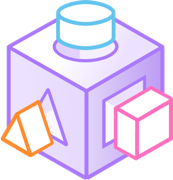-
Notifications
You must be signed in to change notification settings - Fork 123
Registry Using Google Storage
Ken Crawford edited this page Sep 5, 2018
·
3 revisions
To use Google Storage make sure you have an account and credentials. When running on a server don't forget to set your GOOGLE_APPLICATION_CREDENTIALS environment variable to the path of your authentication json.
Setting Up Authentication for Server to Server Production Applications
Install the oc-gs-storage-adapter
npm install oc-gs-storage-adapter --save
Then on the entry point, what you need on an index.js file is:
var oc = require('oc');
var gs = require('oc-gs-storage-adapter');
var configuration = {
verbosity: 0,
baseUrl: 'https://my-components-registry.mydomain.com/',
port: 3000,
tempDir: './temp/',
refreshInterval: 600,
pollingInterval: 5,
storage: {
adapter: gs,
options: {
projectId: 'myproject-12345',
bucket: 'my_bucket',
path: '//storage.googleapis.com/my_bucket/',
componentsDir: 'components',
maxAge: 3600
}
},
env: { name: 'production' }
};
var registry = new oc.Registry(configuration);
registry.start(function(err, app){
if(err){
console.log('Registry not started: ', err);
process.exit(1);
}
});