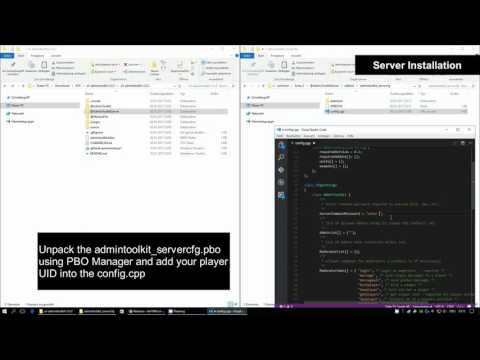The ATK is used to administrate Arma 3 multiplayer servers and be extended with user extensions
Videos
For a complete list of all features, please refer to FEATURES.md
- Arma 3 Tools through Steam
- Visual Studio Code
- Arma-Dev extension for Visual Studio Code
Before you start, please download and install the software mentioned in the Requirements section.
- Download and extract a3-admintoolkit
- Open the folder
a3-admintoolkit-masterwith Visual Studio code (vscode) - Add your player UID into the
source\admintoolkit_servercfg\config.cpp, see Configuration - Press
F1in vscode and run the commandArma 3: Packto build all pbo files - Use
.\setup.ps1 -PatchMissionto patch your favorite mission file, see Mission File - Copy all pbo files to the client and server, see Copy Files
The AdminToolkit uses a server configuration file (config.cpp) to add administrators and moderators.
So, open the file source\admintoolkit_servercfg\config.cpp and add your player uid into AdminList[]
Example:
AdminList[] = {"yourPlayerUID"};
Optionally you can add the ServerCommandPassword (stored in the config.cfg of your server) to manage kick and bans from the AdminToolkit
ServerCommandPassword = "yoursecretpassword";
As the AdminToolkit has a moderator mode, those player uids go to
ModeratorList[] = {"playerUID"};
Moderators can have restricted access - Please help yourself and read the config.cpp carefully to customize the permissions
This project is shipped with a mission file patcher. Use the command below to patch you favorite mission file.
PS> .\setup.ps1 -PatchMission
A dialog prompt will appear and let you choice your Mission.File.pbo. Output is stored in the folder @MissionFile\<Your.Mission.pbo>
PLEASE MAKE SURE YOU HAVE FOLLOWED ALL INSTALLATION STEPS BEFORE YOU COPY ALL FILES
Client
Copy the folder @AdminToolkit into your Arma 3 game directory.
Enable the mod through the Arma 3 Launcher or with startup parameters.
Server
- Copy the
@AdminToolkitServerfolder into your servers game root directory - Copy the patched mission file located in
@MissionFileinto your serversmpmissionsdirectory - Copy the
admintoolkit.bikeyinto your serverskeysfolder - Enable the AdminToolkit mod on the server by running the arma3server with parameter
-servermod=@AdminToolkitServer
The AdminToolkit can be extended by using the MissionFile configuration class CfgAdminToolkitCustomMod.
For more details, please refer to the /README.MissionFile.md
Below is a list of available extensions
| Name | Description | Autor(s) | Links |
|---|---|---|---|
| ExileMod | create persistent vehicles, receive ExileMoney and build objects, etc... | ole | README |
| Furniture | support to build Furniture objects (Menu "Stoll Furniture") | Stoll | README |
| VanillaAI | Experimental extension to support spawning AI units | ole | README |