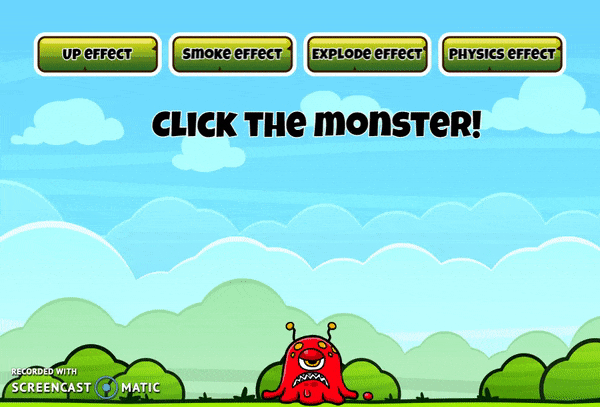A floating text effect UI component for Phaser.io Javascript library
New Phaser Floating text v3 plugin! grab it here
new FloatingText(this, {
text: "Hello Phaser!",
animation: "explode",
textOptions: {
fontSize: 32,
fill: "#ff18aa"
},
x: 100,
y: 100,
timeToLive: 400 // ms
});pass necesery options like: this or game (the state that the floating text will be created within), and the customization options
View example: Complete example
Game Instance The game state that we want the floating text to appear to, such as "game"
General Options:
- text: The information inside the floating text, can be String, Number
- width: The width of the floating text (default: auto)
- height: The height of the floating text (default: auto)
- x The x position of the floating text (default: auto based on alignment)
- rotation The amount of degrees to rotate the floating item (default: 0)
- y The y position of the floating text (default: auto based on alignment)
- parentObject The parent object that the floating text will appear at (default: null)
- animation: The animation effect (default: up, options:explode, smoke, custom, directional: up, down, left, right, fade, physics)
- textStyle: Declares styles for the simple text element (default: { fontSize: 12, fill: "#ffffff", stroke: "#1e1e1e", strokeThickness: 1, wordWrap: true, wordWrapWidth: 200 }
- fixedToCamera: Pins the floating text on the camera and moves with it (x,y are now camera offset) (default: false)
- sprite Add a Sprite instead of a text to float (default: null)
- spriteAnimationName If using an animation on the sprite, the name of the animation (default:"")
- spriteAnimationFrames If using an animation on the sprite, the animation frames (default:[])
- spriteAnimationFrameRate If using an animation on the sprite, the animation frame rate (default: 24)
- spriteAnimationRepeat If using an animation on the sprite, if the animation should loop (default: true)
- spriteAnchor The anchor to use on the sprite
- hasBackground A rounded rectangle behind the text (note: doesn't play well with explode)
- backgroundColor: The color of the rounded rectangle background (default: 0x000000)
- distance The distance for the floating item to move (default: 40)
- easing The easing function to use for animation (default: Phaser.Easing.Quintic.Out)
- timeToLive How much time (in ms) for the floating item to disapear (default: 600)
- customPath The custom path to use with bezier tweening, should be in the form of [{x:10, y:10},{x:20,y:20}] (default: [])
- align Where to align the floating item, options: "left, right, center" (default: "center")
API Functions
- showFloatingText Reveals the specific flowing text
- hideFloatingText: Hides the specific flowing text
The TODO list is diminising!
Please let me know if you come across some bug or have something to contribute