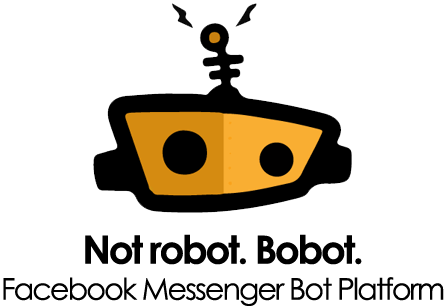Bobot is a Ruby wrapped framework to build easily a Facebook Messenger Bot.
gem 'bobot'First steps to setup
Run the command to install basic files: rails g bobot:install
Then, add `bobot` section into `secrets.yml`:
development:
bobot:
app_id: "123"
app_secret: "456"
verify_token: "your token"
skip_code: ""
domains: "whitelisted-domain.com,second-whitelisted-domain.com"
async: false
commander_queue_name: "default"
pages:
- slug: "facebook_1"
language: "fr"
page_id: "789"
page_access_token: "abc"
get_started_payload: "get_started"
home_url_for_chat_extension: "https://whitelisted-domain.com/messenger_extension"
size_for_chat_extension: "tall"
share_button_for_chat_extension: "show"
in_test_for_chat_extension: "true"
Now to can edit the workflow of your bot with the file:
- app/bobot/workflow.rb
Webhook url
Facebook wants an url where he can send me information to communicate with my server.
When you installed Bobot, a line has been added to your config/routes.rb
mount Bobot::Engine => "/XXXXXX", as: "bobot"
You have to setup as url on the webhook facebook interface:
- https://domain.ltd/XXXXXX/facebook
And as :verify_token, the one you set on your config/secrets.yml
Persistent Menu, Greeting Text, Whitelist domains, Get Started
After having define into your `config/application.rb` your I18n.available_locales.
Then, persistent menu and the greeting text will catch the content of them from `locales/bobot.{locale}.yml`
- config/locales/bobot.{locale}.yml
The whitelist domains and get_started button settings have to be set in:
- config/secrets.yml
Find a page
You can access to page settings:
- `page = Bobot::Page.find(facebook_page_id)`
- `page = Bobot::Page.find_by_slug(facebook_page_slug)`
- `page = Bobot::Page[facebook_page_id]`
- `page = Bobot::Page[facebook_page_slug]`
After fetching the page with command above, you have access to:
- `page.update_facebook_setup!`
Or one by one in a Rails console:
- `page.unset_greeting_text!`
- `page.set_greeting_text!`
- `page.unset_whitelist_domains!`
- `page.set_whitelist_domains!`
- `page.unset_get_started_button!`
- `page.set_get_started_button!`
- `page.unset_persistent_menu!`
- `page.set_persistent_menu!`
- `page.unset_home_url!`
- `page.set_home_url!`
Page methods:
The parameter :to is the facebook uid of the target.
- page.sender_action(sender_action:, to: nil)
- page.show_typing(state:, to: nil)
- page.mark_as_seen(to: nil)
- page.send(payload_message:, to: nil)
- page.send_text(text:, to: nil)
- page.send_attachment(url:, type:, to: nil)
- page.send_image(url:, to: nil)
- page.send_audio(url:, to: nil)
- page.send_video(url:, to: nil)
- page.send_file(url:, to: nil)
- page.send_quick_replies(text:, quick_replies:, to: nil)
- page.send_buttons(text:, buttons:, to: nil)
- page.send_generic(elements:, image_aspect_ratio: 'square', to: nil)
- page.send_carousel(elements:, image_aspect_ratio: 'square', to: nil)
Event methods:
The event is the parameter that you receive in your block when you are hooking an event on your workflow.rb
- event.sender_action(sender_action:)
- event.show_typing(state:)
- event.mark_as_seen
- event.reply(payload_message:)
- event.reply_with_text(text:)
- event.reply_with_attachment(url:, type:)
- event.reply_with_image(url:)
- event.reply_with_audio(url:)
- event.reply_with_video(url:)
- event.reply_with_file(url:)
- event.reply_with_quick_replies(text:, quick_replies:)
- event.reply_with_buttons(text:, buttons:)
- event.reply_with_generic(elements:, image_aspect_ratio: 'square')
- event.reply_with_carousel(elements:, image_aspect_ratio: 'square')
You can find more informations on the workflow : BOBOT_WORKFLOW
ruby >= 2.3.1
The Messenger Platform - Facebook for Developers is available and provides full documentation for the API section. All informations related to webhook Messenger Platform - Webhook.
The gem is available as open source under the terms of the MIT License.