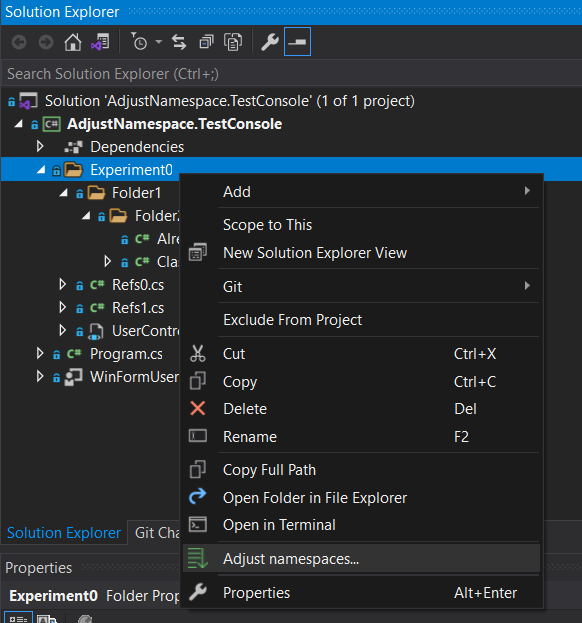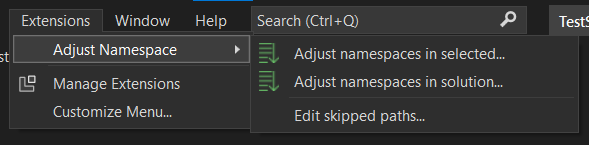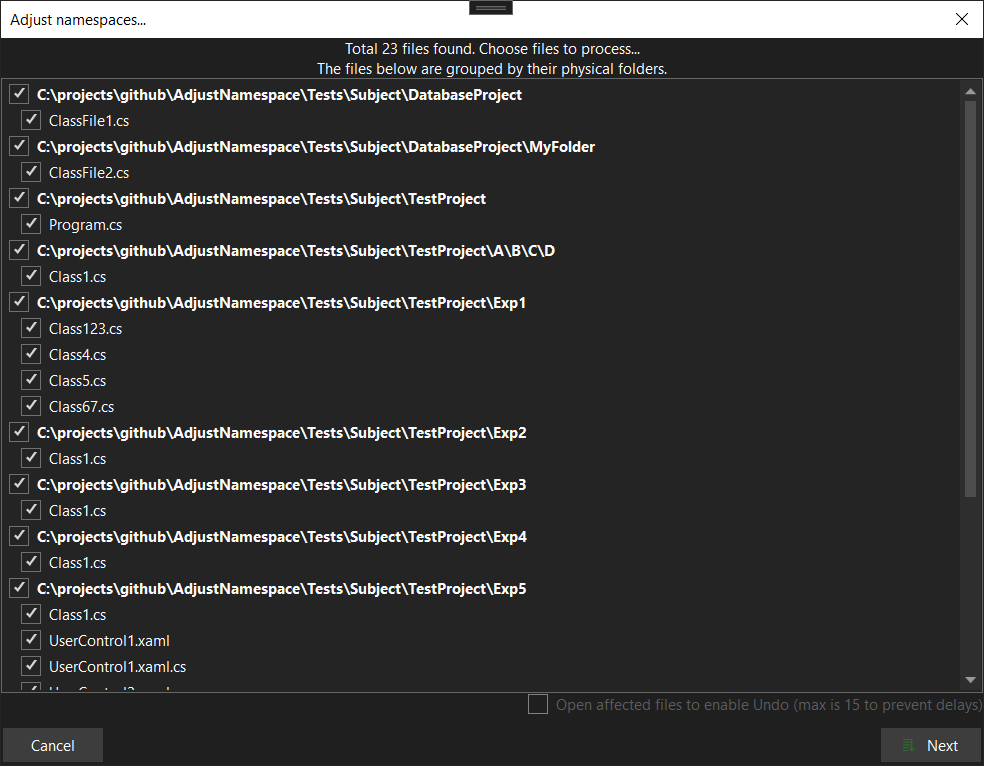AdjustNamespace is a Visual Studio 2022 extension which brings the C# namespaces in accordance with the location and rules the resulting regressions in the code (including XAML), e.g. fixes the broken references. This extension works like Resharper Adjust namespaces function. If you know Resharper, you know what this extension is trying to do.
Select object (solution, project, folder or file) in solution explorer, click RMB, choose Adjust Namespaces... and follow the wizard.
or choose the whole solution by this way:
You can also exclude some folders from participating in namespace chain. AdjustNamepace stores such settings in its configuration xml file, in the folder of your solution. Commit that file to share it across your team.
I test it against plain C# code, WPF Xaml, and C# code from sqlproj. I encourage you test against your codebase and report bugs (with minimal repro) to https://github.com/lsoft/AdjustNamespace/issues.