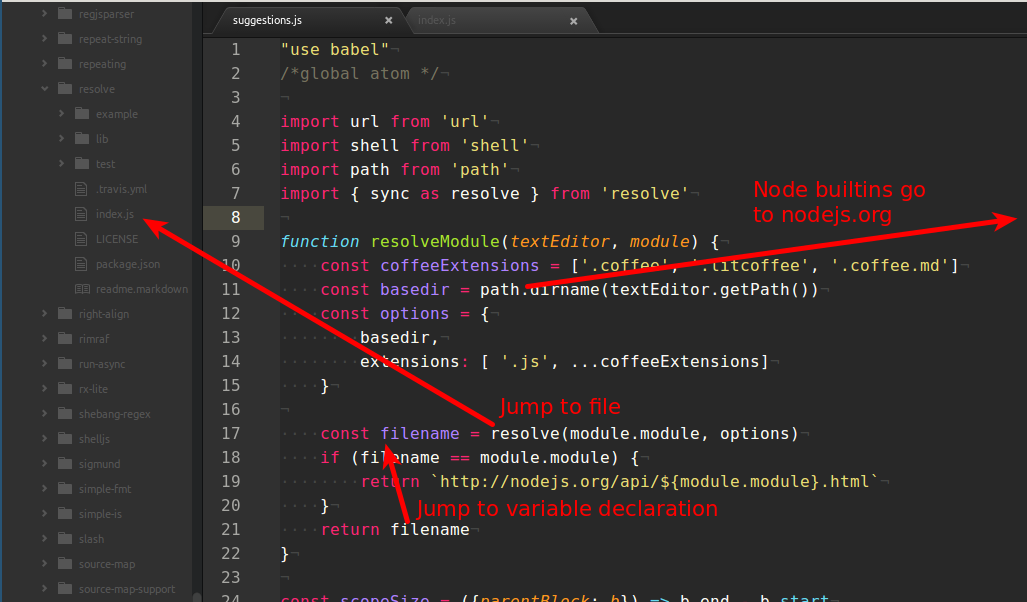A hyperclick provider that lets you jump to where variables are defined.
This project was created primarily to assist navigating projects that use many small modules. This project solves some of my problems and I share it in the hope that it solves some of yours.
js-hyperclick is a scanner that integrates with hyperclick. It does not have any keyboard shortcuts or commands. It does not have any user interface. All of that is managed by hyperclick.
js-hyperclick uses Babylon (Babel) to parse JavaScript. It scans for all
imports, exports, requires, identifiers (variables), and scopes. Using this
information it can locate the origin of any identifier. It does not and will not
track properties (ex. identifier.property), see below for more info.
I configured {babel,eslint,flow,etc} to avoid '../' in my imports. How can I configure js-hyperclick?
First, I think it's a bad idea to do that and I never configure my projects this way. In a twitter conversation to see if we could standardize this across projects some good points were made:
@nodkz the module loader is locked (in node anyways) so any feature additions should be rejected
and
@nodkz @left_pad @izs @slicknet @zpao I think this is at odds with Node resolution mechanism so it likely won’t happen.
If you're still set on custom module directories, there is a way to configure
it. If you keep your common modules in src/lib you can add this to your
package.json:
"moduleRoots": [ "src/lib" ],With that in place require('foo') or import 'foo' with both locate your src/lib/foo module.
Enable the webpack option and give the path of your webpack config file.
Note that this depends on the extension being able to load the webpack config. If you have complicated project code being imported into webpack config, this may not work (for example, a create-react-app eject fails to load). The errors will be reported in the developer console.
There is a setting in js-hyperclick to add additional extensions. My
configuration is .js, .jsx, .coffee. This does not cause js-hyperclick to scan
CoffeeScript. This will just locate them if you require the file without the
extension.
No, There is no way to know for sure what this is or what properties it might
have. Instead of trying to pick some set of patterns to support and get partly
right, I'm just not going to support that at all.
If you want this you might look into http://ternjs.net/, or if you'll switch to writing Flow instead of standard JavaScript Nuclide has jump to definition support
I just don't see a future in AMD, so I won't invest time in supporting it. I used RequireJS for years