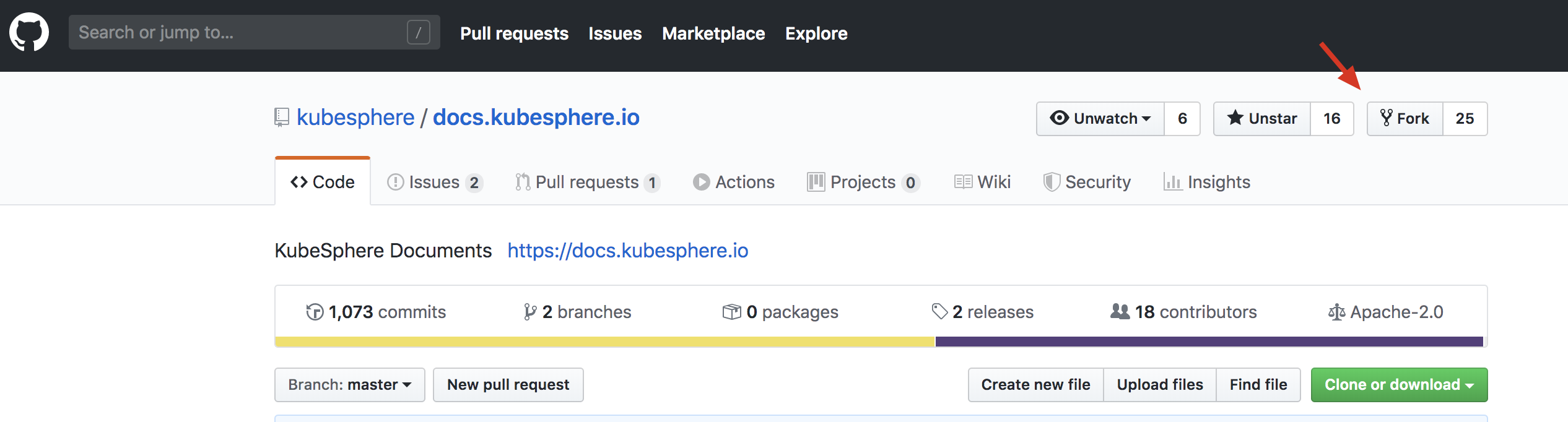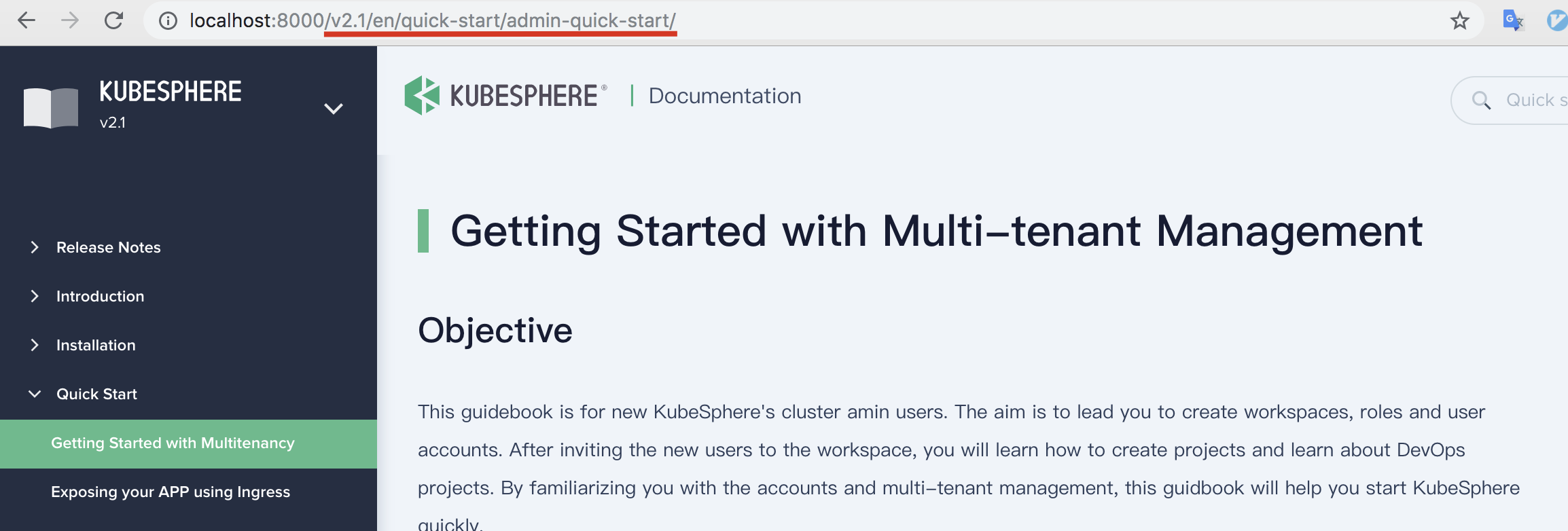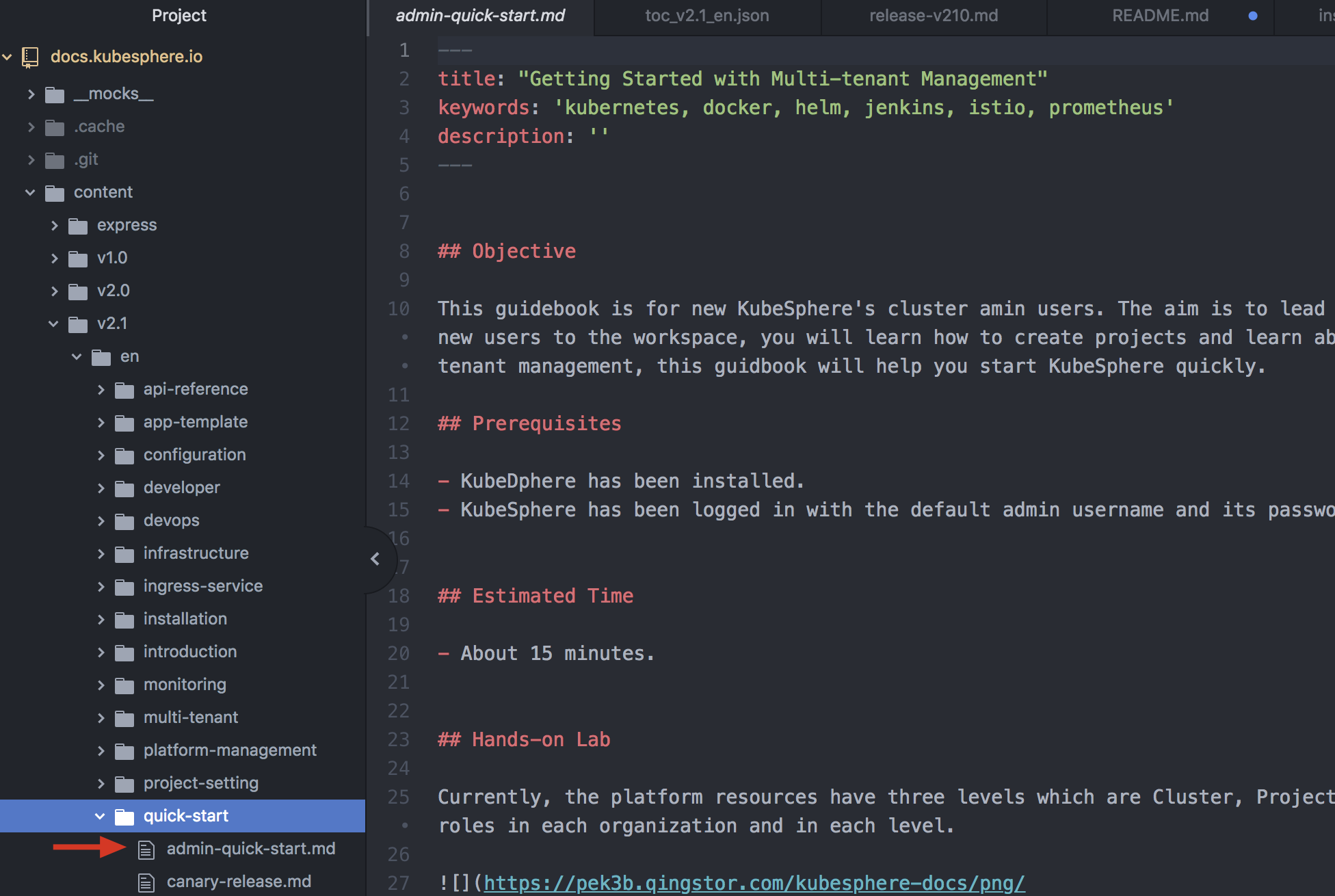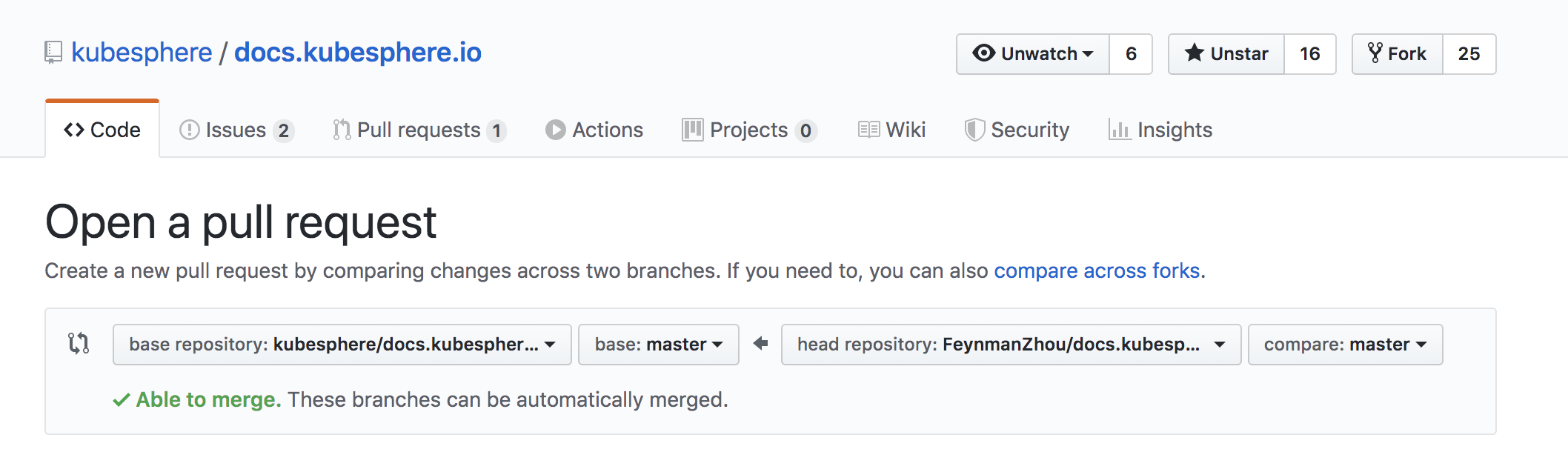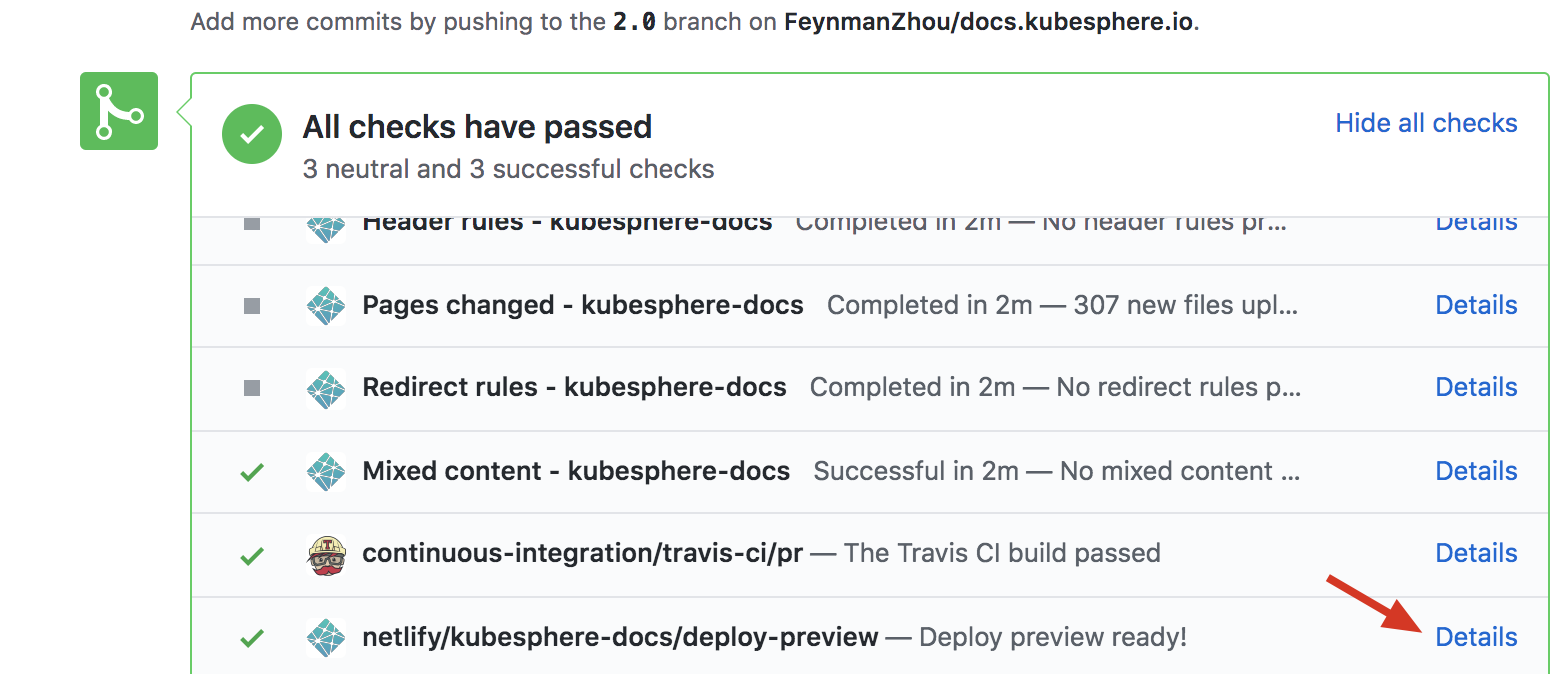Documentation for KubeSphere
[Deprecation] This repo used to be hosting repo for KubeSphere website, but we are moving to website since v3.0.
Install the following three dependencies first:
- git
- node.js
- yarn (or npm,
we recommend yarn)
Check if installed successfully.
$ git --version
git version 2.21.0
$ node -v
v10.15.1
$ yarn -v
1.15.2Fork the docs into your account.
git clone https://github.com/{$YOUR_GITHUB_ACCOUNT}/docs.kubesphere.io.gitcd docs.kubesphere.io
yarn
yarn developThen you can preview the documentation website http://localhost:8000/.
All documents are placed in content/ folder, see the document tree below:
├── content // documents directory
│ ├── en // documents language - English version
│ │ └── quick-start // document folder
│ │ └── admin-quick-start.md // document
│ │ └── xxxx.md
│ ├── zh-CN // documents language - Chinese version
│ │ └── quick-start // document folder
│ │ └── admin-quick-start.md // document
│ │ └── xxxx.md
│ ├── toc_en.json // table of contents, define the page navigation, this json file is for English version of navigation.
│ └── toc_zh-CN.json // this json file is for Chinese version of navigation.
├── src // source code
Your contribution to KubeSphere documentation is highly welcome. Please follow the guide below to improve the current docs, add your practical guides, or fix misspelling words.
For example, if we want to modify a quick start guide (e.g. admin-quick-start.md) as the following, take a look at the URL of this guide, the path /en/quick-start/admin-quick-start/ (en is omitted usually) means the markdown file location.
Expand the folder /en/quick-start/admin-quick-start/, edit the file admin-quick-start.md, save it after modified, then use git to commit your changes to remote repo.
git add . // Add your local changes
git commit -s -m "comment your changes" // Commit with your comment
git push origin master // Push to your remote repoAfter the steps above done, open a new Pull Request in GitHub:
When PR has been created, you should preview your changes and verify it in the Netlify notification as follows, click the Details button near Deploy preview ready! to preview your changes in browser.
Navigation is corresponding to the directory on the left of the document website. If you'd like to add a new document or modify the title within directory, just modify the content in content/toc_en.json or content/toc_zh-CN.json.
Attention: make sure you can compile it successfully using command
yarn developif you change the navigation json file.
- chapters: nav items
- title: nav title
- entry: nav entry, path to the document to display
- entries: sub navs
···
"version": "v2.1",
"lang": "en",
"chapters": [
{
"title": "Release Notes",
"icon": "/product.svg",
"desc": "Introduce the new features, capabilities and updates for the releases",
"chapters": [
{
"title": "Release Notes - 2.1.0",
"entry": "/en/release/release-v210",
"tag": "Latest"
},
{
"title": "Release Notes - 2.0.2",
"entry": "/en/release/release-v202"
},
{
"title": "Release Notes - 2.0.1",
"entry": "/en/release/release-v201"
},
{
"title": "Release Notes - 2.0.0",
"entry": "/en/release/release-v200"
}
]
}