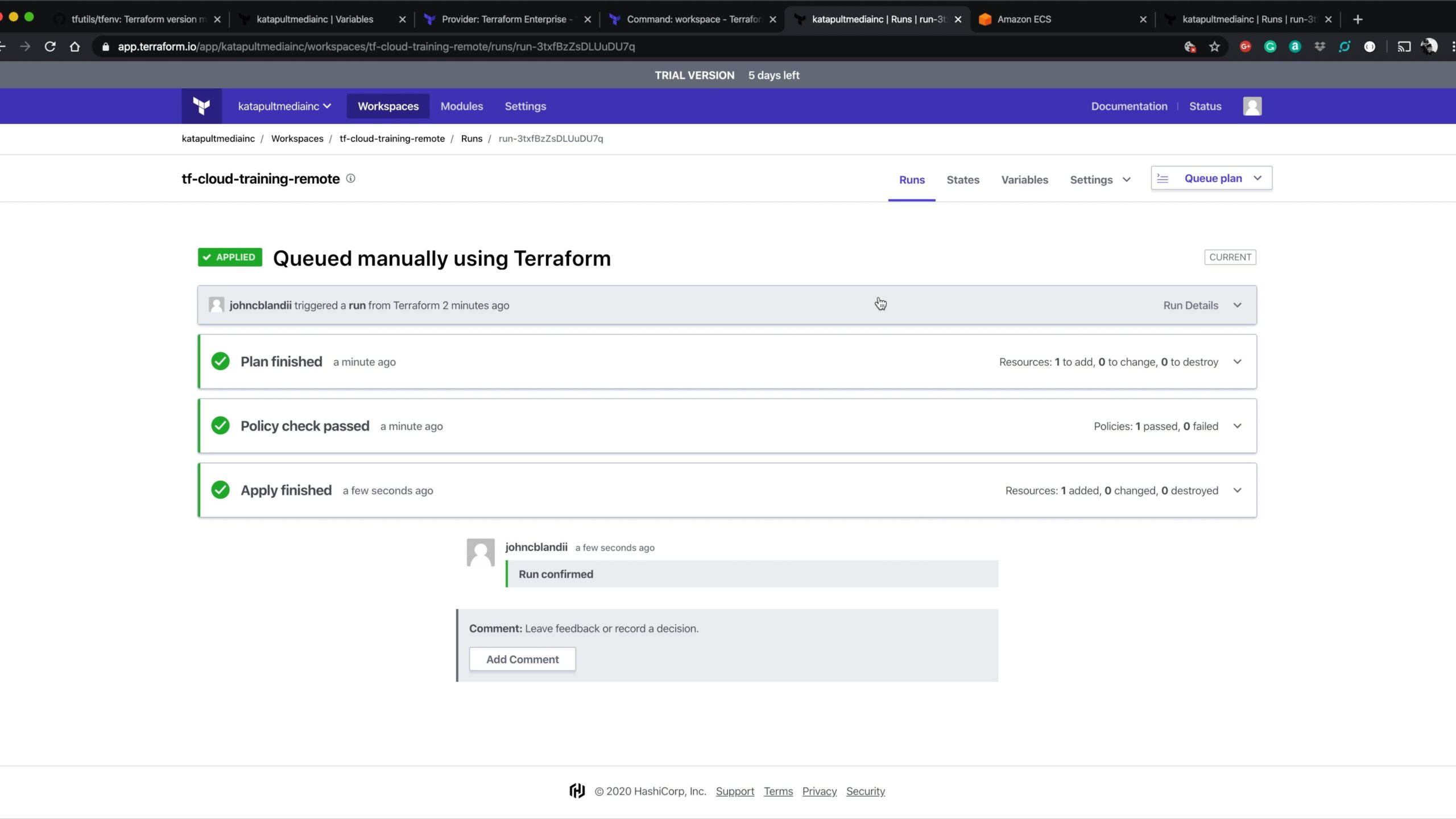Terraform Cloud (TFC) is a great place to either be your full Terraform CI or simply manage your state. The beautiful part of TFC is the ability to use Terraform to fully manage it.
TFC uses the concept of workspaces. This means you can utilize Terraform to manage multiple instances of the same workspace specific to a stage (e.g. dev, qa, prod, etc). This works flawlessly with the Terraform CLI's workspace commands. This tutorial will not dig into those fully, but it is important to know they exist.
The cloud-config folder has the Terraform necessary to manage your TFC account. It is a basic configuration used to generate two workspaces.
The project folder simulates how a specific project could utilize the aforementioned workspaces to use TFC as a CI or as a state manager.
The remote-data folder shows how to use the state saved in the TFC workspace applied from the project code.
This project is not intended to be used as a module for remote use. Take the files, customize them, and use them to your hearts content. Create an issue if you have questions.
The Makefile has general commands to use for ease of development. There aren't special by any means. Feel free to cd to directories and run the terraform CLI commands you know and love directly.
Available targets:
config-apply TF Apply the cloud-config directory
config-plan TF Plan the cloud-config directory
fmt Formats the TF
init Install required tools for local environment
project-apply TF Apply the project directory
project-local Sets the `project` directory workspace to `local`
project-plan TF Plan the project-local directory
project-remote Sets the `project` directory workspace to `remote`
remote-data-apply TF Apply the remote-data directory
remote-data-plan TF Plan the remote-data directoryAll other trademarks referenced herein are the property of their respective owners.
This tutorial is maintained and funded by Katapult Media, Inc. Send us a message!