New issue
Have a question about this project? Sign up for a free GitHub account to open an issue and contact its maintainers and the community.
By clicking “Sign up for GitHub”, you agree to our terms of service and privacy statement. We’ll occasionally send you account related emails.
Already on GitHub? Sign in to your account
[JLab v4a17] CodeMirror width is not limited when text overflow #11696
Comments
|
I think Frederic is correct about changes made in #11508. I can't see an easy fix to this; but when I toggle off "display: table" from .jp-InputArea then the cell looks to be the correct width. |
|
I want to work on this. Can someone help me a bit with this? |
|
Hey @pree-T I think the change that breaks the style is the following: You could try to set some constrain on the |
|
Just a side question here... is there a particular reason JupyterLab is avoiding flex layouts? Seems to be widely supported and working fine for my other front end code... |
|
As mentioned in the blamed PR, the reason is to be able to control the break occurring when rendering the notebook for printing. |
Thank you ! I just want to ask which ide you all are using for the purpose of development of this as vscode is showing several errors. |
|
@pree-T you need to install dependencies locally if to avoid this error messages (and get more accurate suggestions); this is a shared requirement among all IDE/editors suitable to work with JupyterLab codebase I know of. Please see Setting up a local development environment in contributor documentation. I will be preparing a Binder hosting an environment ready for JupyterLab development using JupyterLab itself soon. |
|
Hey @fcollonval I tried what you suggested but that does not seem to fix this issue. Is there any other fix for this? |
|
@pree-T I played a bit with the CSS, and the trick we need is to set table-layout to I achieved something that looks not too bad adding: .jp-InputArea {
/* ... */
table-layout: fixed;
width: 100%;
}
.jp-InputPrompt {
/* ... */
width: var(--jp-cell-prompt-width);
}
.jp-InputArea-editor {
/* ... */
/* remove width: 100% */
}if you want to open a PR.
|
|
I have made a PR for the same. Kindly see to it. |
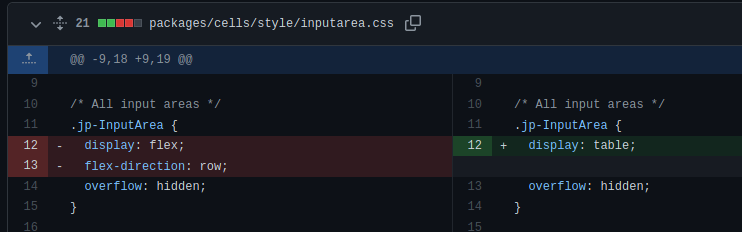
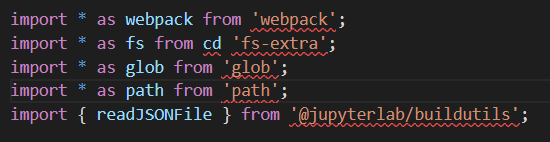
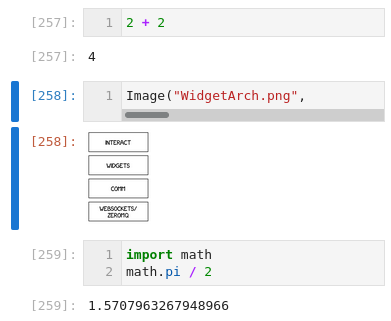
Description
As can displayed in the screenshot below, codemirror editor is expanding outside the notebook panel when it contains a long line.
The horizontal scrollbar is displayed on the notebook panel. It used to be a fix width with a local (= at editor level) horizontal scrollbar when text overflow.
Reproduce
Expected behavior
Codemirror width is identical and the scrollbar appears at its bottom. Like in 3.2:
The changes made in #11508 could be the source of this bug.
Context
Troubleshoot Output
Command Line Output
Browser Output
The text was updated successfully, but these errors were encountered: