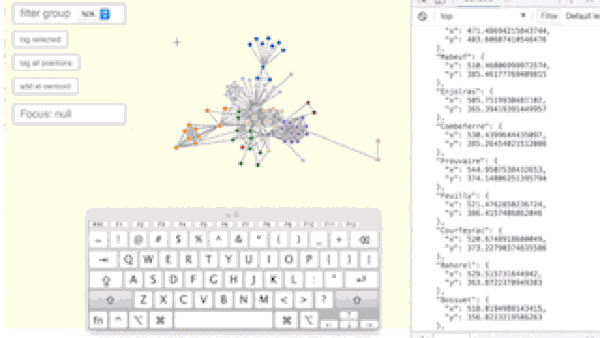After reviewing uber's react-vis-force, Sally Wu's 3 approaches (especially approach#2) for React + D3 force and other online resources for integrating React and D3 force layout, I finally come up with this HOC component createInteractiveForce that allows you to make interactive and scalable graph vis using force layout algorithm (d3 v3) in React.
There are two major approaches to integrate d3 force with React:
- Wrap d3 controlled UI as a component (a typical example is here), and then hook up React lifecycle methods with d3 update pattern.
- Just regard d3 force as an additional data source injected, and let React do the rendering (including x and y), e.g. Uber's react-force-vis.
Problems with approach #1 is that: you have something live outside React's control. The UI update is controlled by d3's enter/update/exit pattern, not React. This will make state management and event control extremely hard in some cases.
Problems with approach #2 are:
- React design pattern requires data to be IMMUTABLE.
- D3 force will MUTATE the data assigned to it, breaking the immutable rules.
- React is SLOW in terms of animation, let's admit it.
Animation is one of the major challenges in React because it takes time to do the dirty checking reconciliation before the actual dom update happens. In approach #2, each tick event by force will trigger re-rendering of all the nodes and links. It is not scalable and interaction such as dragging is not going to work.
Basically, I don't let React do position related update. Data source are strictly separated into structure data and position data. React controls structure data such as the nodes and links, and their corresponding state related data such as selected, focused. Their update will go through React's reconciliation.
However, the position related data is controlled by d3 force. The update of position (x and y), triggered by tick event, will perform directly on the dom nodes through ref to achieve good performance. ( Triggering imperative animations is one the major use cases for the ref function)
To sum up:
- Structure data (React) and position data (Force) are strictly separated.
- React's data stays immutable.
- Let Force mutates the position data.
- Use a specific
nodeKeyto communicate with each other (enter, update, exit). - Position related animation happens outside React through
ref.
Please check this simplified version to get the basic idea as well.
The biggest challenge is how to let Force's data and React's dom talk to each other. In d3, data is bound directly to the dom node ___data__ property. Now our position data is not bound to the dom, how can we know the mapping between them?
The key lies in key. In utils/d3-force.js, we have the getNodeKey function (line#113), which will get the key value from a node data (either a force node or the react node). Meanwhile, whenever the render function is called, it will update and maintains a key to dom ref map, called nodeInstances ( line#350 components/createInteractiveForce). Thus in the updatePositions ( line#329 components/createInteractiveForce), it can loop through the force's data, get the corresponding key value and access the corresponding dom node in O(1).
Also, it will be inefficient to re-set the associated layout's nodes and re-run the force layout each time when receiving new nodes props. We need a quick way to determine if the new set of nodes is different from the current set controlled by force. I borrow the trick from uber's react-vis-force: compare their key sets. Check the applyNodesAndLinks in utils/d3-force (line#44) and the utils/set-equals extracted from uber's source code.
This is a demo version, clone it and runs npm install, then run npm run start. You can see an example on localhost:3000.
Check the index.js in the src file to get an idea of how to create your own force graph. You have 3 HOCs to help you createForceNode, createForceLink, and createInteractiveForce.
Your presentational components Node and Link will receive certain props. You need to set ref={domRef} to your dom element so that its position can be updated.
Currently, I assume the nodes all have a name attribute as the key. Each link has source and target attributes, which are the nameof the related node. You can modified the getNodeKey and getLinkKey function in utils/d3-force.
Key events: shift triggers brushing, meta triggers multi-selection, "(",")" for rotation, "-","+" for scaling, "d", "f" for toggling fixed.
-
the
ZoomBrushBaselayer use d3 zoom and brushing. Thuszoomandbrushevent is outside React's event system, need to be careful about it. Also, my drag behavior is implemented in an ungly way. -
If you want to achieve better user experience when brushing, such as this example (press
shiftand drag to brush, you will see that nodes are selected immediately when brusher covers it), you need to think about makingselectedby brushing outside React's control. The rule of thumb is that for anything requires fast UI update (e.g.mousemove), you might want to put it outside React's reconciliation. -
Some developers separate frontend's state into App state and UI state. (App state => Redux's store; UI state => local components' state). I feel like fast animation data is not even 'UI state' (I might be wrong). Maybe call it instantaneous UI state?