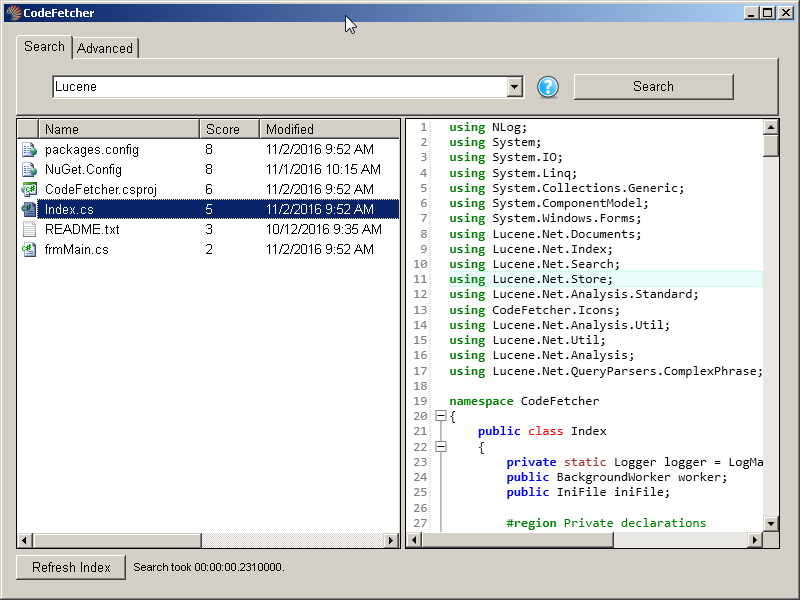To override the default settings use CodeFetcher.ini, it should be place in the same directory as CodeFetcher.exe, setting below:
The directories you want to search, default is the directory where the CodeFetcher.exe is. You can also specify a semicolon-separated list, i.e:
C:\Users\admin\Documents\Pictures;C:\Users\admin\Documents\Videos
Relative paths can also be used, they are relative to CodeFetcher.exe, i.e. Documents;Pictures or ..\Documents
Search Directory=C:\Users\admin\Documents\
Where to store the lucene index, default is the SearchIndex directory where the CodeFetcher.exe is
Search Index=C:\TMP\Index
If you want the indexer to skip certain paths. The list must be semicolon-separated.
Paths To Skip=c:\$Recycle.Bin
Search patterns separated by semicolons, the default is .
Search Patterns=*.doc;*.docx
The maximum file size to index in megabytes, default is 20mb
Max Size=20
The maximum zip file to index in megabytes, default is 5mb
Zip Max Size=5
The maximum results to display, default is 200
Max Result=200
By default the indexes don't have full paths to ensure portability on USB's and in Dropboxes If you have multiple search paths each path will be searched to see if the file exists before opening To have full paths, i.e. C:\Users\Admin\Documents, set this to False
Portable Paths=False
##LICENSE
Apache v2.0: http://www.apache.org/licenses/LICENSE-2.0.html
##CREDITS
Application based on: Dropout - Portable USB and Dropbox Search https://dropout.codeplex.com/