In this article, I will explain how to convert the JUnit 5 parameterized test into a test that can be executed with the power of TestProject. This way, we will be able to use all of the good stuff that TestProject brings to us :)
- No need to download chrome driver / mobile driver
- No need to set up reporting service
- No need to sync the tests with multiple tests machines (It is all on the cloud)
- Free support in our great community ( https://forum.testproject.io/ )
- Free add-ons (shared code that bundled as "Addons" and can be used in your tests)
By the end of this guide you will able to turn this code:
public class ParameterizedTestExample {
@ParameterizedTest
@MethodSource("provideStringsForIsBlank")
public void loginTest(String username, String password) {
...
...
}
private static Stream<Arguments> provideStringsForIsBlank() {
return Stream.of(
...
...
);
}
}Into something that can be shared, reused, adjusted, managed:
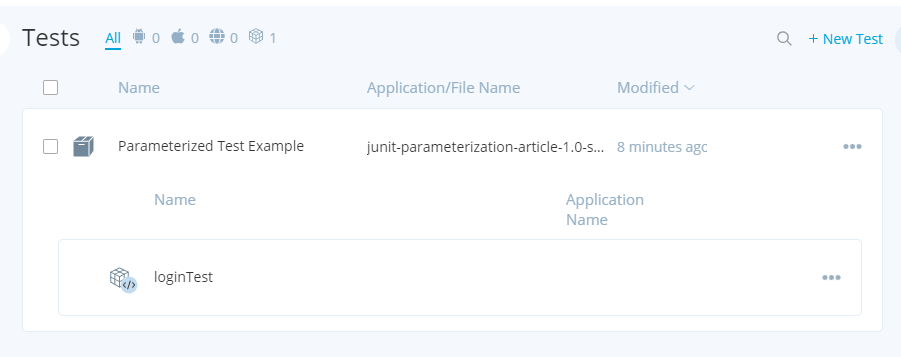
All of the parameters part will be taken care of by the system.
You will be able to type the parameters of the method directly in the system:

Once the test is converted to a test bundle under the system, you will be able to keep using the test while utilizing the power of TestProject. You will be able to:
- Easily manage CSV files without modifying the code
- Use the test as part of scheduled execution
- View execution report that is easy to read
- Easily run the code in every machine that connected to the TestProject account
For demonstration purposes only, we will use a very simple JUnit 5 & pure selenium project and we will learn how to take this existing project and turn it into a coded test that can be executed with the TestProject platform (Agent & Service).
Please clone the following simple project:
https://github.com/gil-testproject/JUnit-Parameterization-Article/tree/main/pure-junit5-and-selenium
Let’s have a look on the test class example in this project:
src\test\java\ParameterizedTestExample.java:
import org.junit.jupiter.api.AfterEach;
import org.junit.jupiter.api.Assertions;
import org.junit.jupiter.api.BeforeEach;
import org.junit.jupiter.params.ParameterizedTest;
import org.junit.jupiter.params.provider.Arguments;
import org.junit.jupiter.params.provider.MethodSource;
import org.openqa.selenium.By;
import org.openqa.selenium.chrome.ChromeDriver;
import java.util.stream.Stream;
public class ParameterizedTestExample {
private ChromeDriver driver;
@BeforeEach
public void setup() {
driver = new ChromeDriver();
}
@AfterEach
public void teardown() {
driver.quit();
}
@ParameterizedTest
@MethodSource("provideStringsForIsBlank")
public void loginTest(String username, String password) {
// Navigate to TestProject Example website
driver.navigate().to("https://example.testproject.io/web/");
// Login using provided credentials
driver.findElement(By.cssSelector("#name")).sendKeys(username);
driver.findElement(By.cssSelector("#password")).sendKeys(password);
driver.findElement(By.cssSelector("#login")).click();
// Validate successful and correct login
String actual = driver.findElement(By.cssSelector("#greetings")).getText();
String expected = String.format("Hello %s, let's complete the test form:", username);
Assertions.assertEquals(expected, actual);
}
private static Stream<Arguments> provideStringsForIsBlank() {
return Stream.of(
Arguments.of("User1", "12345"),
Arguments.of("User2", "12345"),
Arguments.of("User3", "12345")
);
}
}In addition, we also have the fllowing build.gradle file:
plugins {
id 'java'
}
group 'io.testproject'
version '1.0-SNAPSHOT'
repositories {
mavenCentral()
}
dependencies {
// Selenium
implementation group: 'org.seleniumhq.selenium', name: 'selenium-java', version: '3.141.59'
// JUnit5
testImplementation 'org.junit.jupiter:junit-jupiter-api:5.5.1'
// Module "junit-jupiter-params" of JUnit 5.
testImplementation group: 'org.junit.jupiter', name: 'junit-jupiter-params', version: '5.5.1'
// TestNG Testing framework
testImplementation group: 'org.testng', name: 'testng', version: '7.1.0'
}The following code will do these steps:
- Navigate to https://example.testproject.io/
- Enter the username
- Enter the password
- Click on login button
- Verify that the greetings title is the expected title
It will run 3 iterations with different login credentials in each iteration.
Any of these iterations comes from the following @MethodSource:
private static Stream<Arguments> provideStringsForIsBlank() {
return Stream.of(
Arguments.of("User1", "12345"),
Arguments.of("User2", "12345"),
Arguments.of("User3", "12345")
);
}Here is the final result:
