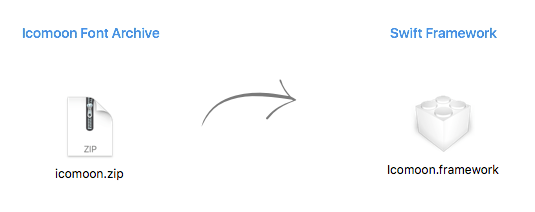Use your Icomoon fonts with Swift - auto-generates type safe enums for each icon
- Download or clone this repo.
- Run
make. That's it. (You can runmake uninstallto uninstall.)
- Download your font file from Icomoon (usally called
icomoon.zip) - Run
icomoon-swift icomoon.zip - Add the generated
Icomoon.frameworkto your Xcode project and create a copy-frameworks step in your build phases
The generated framework extends UIFont, UIImage and String and generates an enum Icon. Cases are automatically created based on the name on Icomoon. (Example: my-search becomes .MySearch)
import Icomoon
let searchIcon = UILabel()
searchIcon.text = String.iconWithName(.MySearch)
searchIcon.font = UIFont.iconOfSize(30)