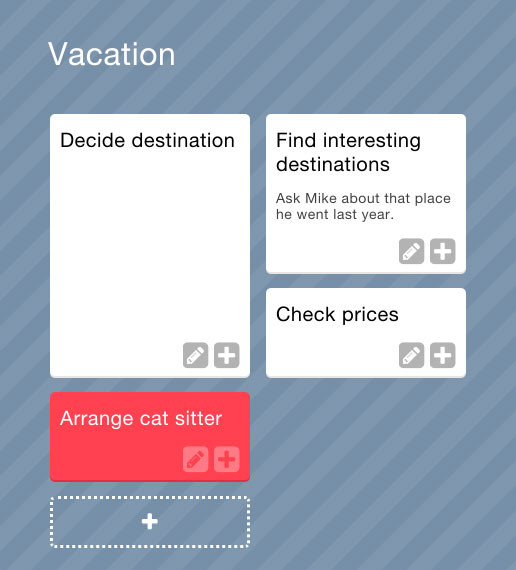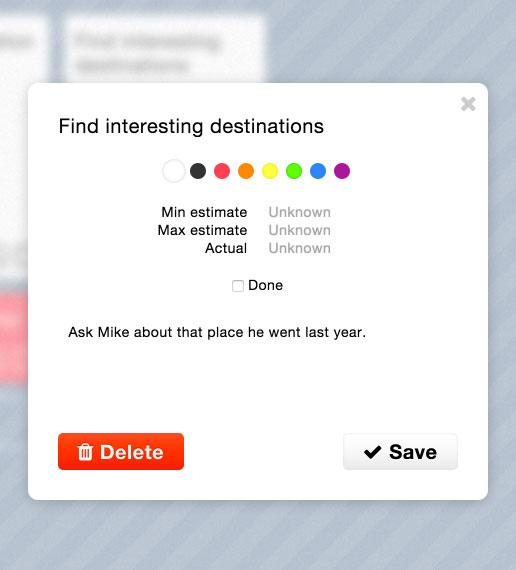A tool for breaking down a project in manageable tasks, and to estimate the overall time needed to complete them.
Check out the manual for instructions.
- An issue tracker.
- A Scrum whiteboard.
- Mobile friendly.
- Very sophisticated and accurate.
You can use Estimator right away on the project website. No account or registration needed, just click the "Create project" button.
If you want to install the software yourself, you need a server with Node.js, Postgre SQL and grunt installed. While any OS should be fine, Estimator has been developed on Mac OS and Ubuntu.
In a console, clone the repo:
git clone https://github.com/geon/estimator.git
Cd into the server folder:
cd estimator/server
Install the dependencies:
npm install
Create and initialize the database:
psql -c "CREATE DATABASE estimator"
psql estimator < schema.sql
Edit the connectionString in config.json. I should look something like:
"connectionString": "postgres://myusername:mypassword@localhost/estimator"
Start the server
node ./bin/www
Then, in another console, cd into the client folder:
cd ../client
Install the dependencies:
npm install
Run the Grunt tasks:
grunt less
grunt autoprefixer
grunt jade
Serve the static files with any web server. I like the Node.js based http-server.
http-server
The Estimator interface should now be available on http://localhost:8080.