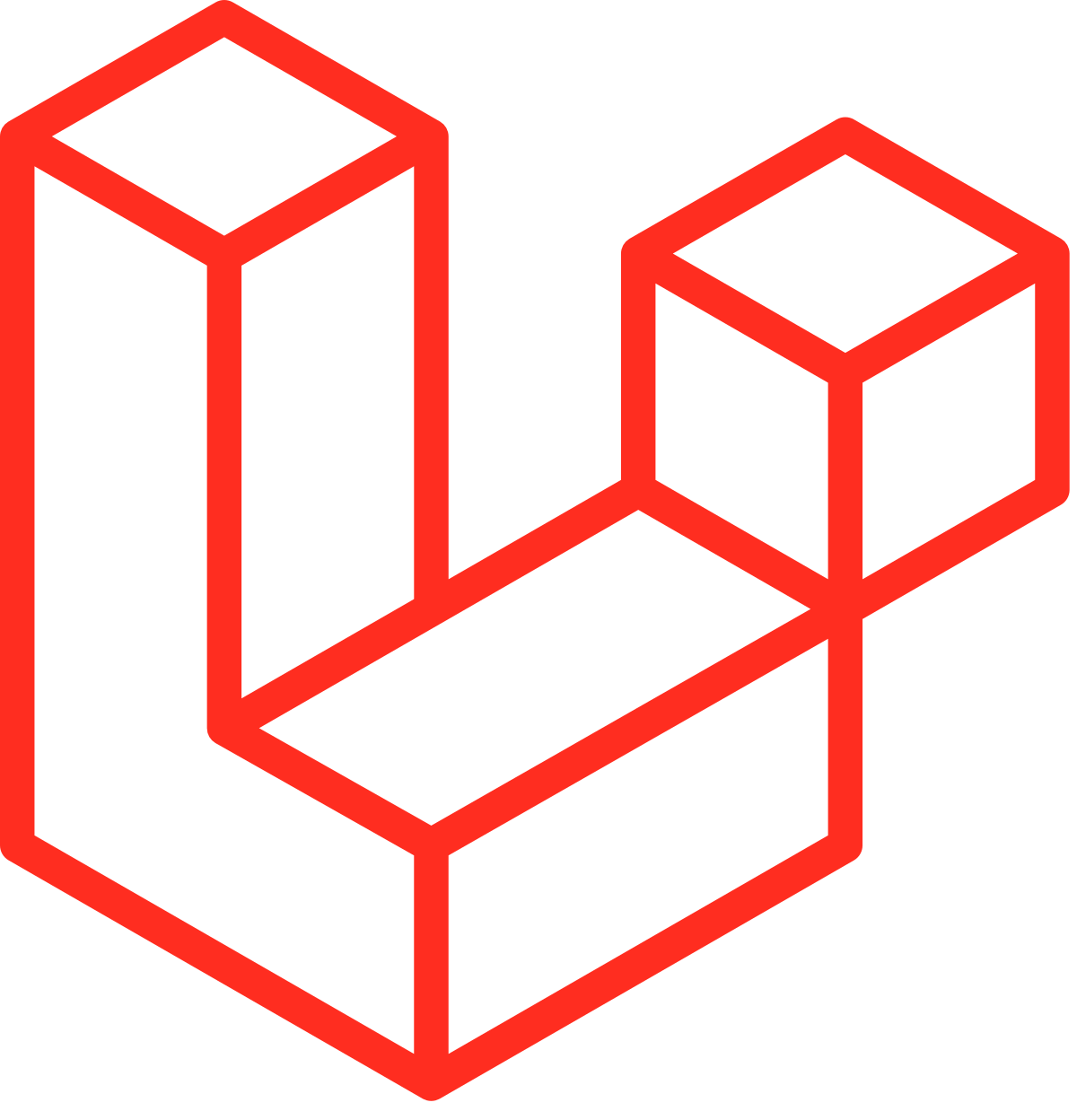Generate TypeScript interfaces from Laravel Models
Starting support is for Laravel v10+ and PHP v8.1+
Require this package with composer using the following command:
composer require --dev fumeapp/modeltyperOptionally, you can publish the config file using the following command:
php artisan vendor:publish --provider="FumeApp\ModelTyper\ModelTyperServiceProvider" --tag=configNote This package may require you to install Doctrine DBAL. If so you can run:
composer require --dev doctrine/dbal
php artisan model:typerwill output
export interface User {
// columns
id: number;
email: string;
name: string;
created_at?: Date;
updated_at?: Date;
// mutators
first_name: string;
initials: string;
// relations
teams: Teams;
}
export type Users = Array<User>;
export interface Team {
// columns
id: number;
name: string;
logo: string;
created_at?: Date;
updated_at?: Date;
// mutators
initials: string;
slug: string;
url: string;
// relations
users: Users;
}
export type Teams = Array<Team>;This command will go through all of your models and make TypeScript Interfaces based on the columns, mutators, and relationships. You can then pipe the output into your preferred ???.d.ts
- You must have a return type for your model relationships
public function providers(): HasMany // <- this
{
return $this->hasMany(Provider::class);
}- You must have a return type for your model mutations
public function getFirstNameAttribute(): string // <- this
{
return explode(' ', $this->name)[0];
}--model= : Generate typescript interfaces for a specific model
--global : Generate typescript interfaces in a global namespace named models
--json : Output the result as json
--plurals : Output model plurals
--no-relations : Do not include relations
--optional-relations : Make relations optional fields on the model type
--no-hidden : Do not include hidden model attributes
--timestamps-date : Output timestamps as a Date object type
--optional-nullables : Output nullable attributes as optional fields
--api-resources : Output api.MetApi interfaces
--resolve-abstract : Attempt to resolve abstract models)
--fillables : Output model fillables
--fillable-suffix=fillable
--all : Enable all output options (equivalent to --plurals --api-resources)'
If you have custom interfaces you are using for your models you can specify them in a reserved interfaces array
For example for a custom Point interface in a Location model you can put this in the model
public array $interfaces = [
'coordinate' => [
'import' => "@/types/api",
'type' => 'Point',
],
];And it should generate:
import { Point } from "@/types/api";
export interface Location {
// columns
coordinate: Point;
}This will override all columns, mutators and relationships
You can also specify an interface is nullable:
public array $interfaces = [
'choices' => [
'import' => '@/types/api',
'type' => 'ChoicesWithPivot',
'nullable' => true,
],
];You can also choose to leave off the import and just use the type:
public array $interfaces = [
'choices' => [
'type' => "'good' | 'bad'",
],
];And it should generate:
export interface Location {
// columns
choices: "good" | "bad";
}Using the custom interface is also a good place to append any additional properties you want to add to the interface.
For example, if your interface keeps some additional state in something like Vuex, you can add it to the interfaces:
public array $interfaces = [
'state' => [
'type' => "found' | 'not_found' | 'searching' | 'reset'",
],
];This will generate:
export interface Location {
// ...
// overrides
state: "found" | "not_found" | "searching" | "reset";
// ...
}You can override the default mappings provided by Model Typer or add new ones by publishing the config
Then inside custom_mappings add the Laravel type as the key and assign the TypeScript type as its value
You can also add mappings for your Custom Casts
'custom_mappings' => [
'App\Casts\YourCustomCast' => 'string|null',
'binary' => 'Blob',
'bool' => 'boolean',
'point' => 'CustomPointInterface',
'year' => 'string',
],Generate your interfaces in a global namespace named model
artisan model:typer --globalexport {}
declare global {
export namespace models {
export interface Provider {
// columns
id: number
user_id: number
avatar?: string
...artisan model:typer --pluralsExports for example, when a User model exists:
export type Users = User[]artisan model:typer --api-resourcesExports:
export interface UserResults extends api.MetApiResults { data: Users }
export interface UserResult extends api.MetApiResults { data: User }
export interface UserMetApiData extends api.MetApiData { data: User }
export interface UserResponse extends api.MetApiResponse { data: UserMetApiData }artisan model:typer --allExports both plurals & api-resources. i.e. it is equivalent to:
artisan model:typer --plurals --api-resourcesLaravel now has a very different way of specifying accessors and mutators. In order to tell ModelTyper the types of your attributes - be sure to add the type the attribute returns:
/**
* Determine if the user is a captain of a team
*
* @return Attribute
*/
public function isCaptain(): Attribute
{
return Attribute::make(
get: fn (): bool => $this->teams[0]->pivot->captain ?? false,
);
}This will generate something like:
export interface User {
// columns
id: number;
email: string;
name?: string;
created_at?: Date;
updated_at?: Date;
// mutators
is_captain: boolean;
// relations
teams: TeamUsers;
}Generate your interfaces for a single model
artisan model:typer --model=UserGenerate your interfaces as JSON
artisan model:typer --jsonLaravel now lets you cast Enums in your models. This will get detected and bring in your enum class with your comments:
app/Enums/UserRoleEnum.php
<?php
namespace App\Enums;
/**
* @property ADMIN - Can do anything
* @property USER - Standard read-only
*/
enum UserRoleEnum: string
{
case ADMIN = 'admin';
case USER = 'user';
}Then inside our User model
app/Models/User.php
protected $casts = [
'role' => App\Enums\UserRoleEnum::class,
];Now our ModelTyper output will look like the following:
const UserRoleEnum = {
/** Can do anything */
ADMIN: 'admin',
/** Standard read-only */
USER: 'user',
}
export type UseRoleEnum = typeof UseRoleEnum[keyof typeof UserRoleEnum]
export interface User {
...
role: UserRoleEnum
...
}ModelTyper uses Object Literals instead of TS Enums for opinionated reasons
Notice how the comments are found and parsed - they must follow the specified format