-
My collection of themes for i3.
- i3-wm in any Linux distro you prefer
- Polybar (for most of the themes)
- Rofi (for most of the themes)
- You might need to copy the files located in "scripts" folder into "~/.config/polybar/" to make the Polybar configuration work properly on most themes.
- To recreate some of the GTK themes (for now) you can download oomox and use the colors located in "/{Theme_name}/.resources/.extend.Xresources" and recreate them.
- A few fonts might be required. Hack Font, Font Awesome and monofur.
- Firefox Themes can be installed using the "Stylish" extension
-
To copy the basic configuration of a theme follow those steps:
- git clone https://github.com/unix121/Themes
- cd {THEME_YOU_WANT_TO_APPLY}
- cp .i3/config ~/.i3/config (or ~/.config/i3/config depending on your configuration file location)
- cp .config/compton.conf ~/.config/compton.conf
- cp .config/polybar/config ~/.config/polybar/config
- cp ../scripts/polybar/launch.sh ~/.config/polybar/launch.sh
- cp ../scripts/polybar/music.sh ~/.config/polybar/music.sh
- git clone https://github.com/unix121/Themes
- cd scripts/
- ./apply_theme.sh {THEME} ({THEME} should be the name of the theme you want to apply)
(example on how to apply the "Minimal" theme) ./apply_theme.sh Minimal - NOTE: This script might not be working perfectly (yet), I will fix it when I have the time to do so.