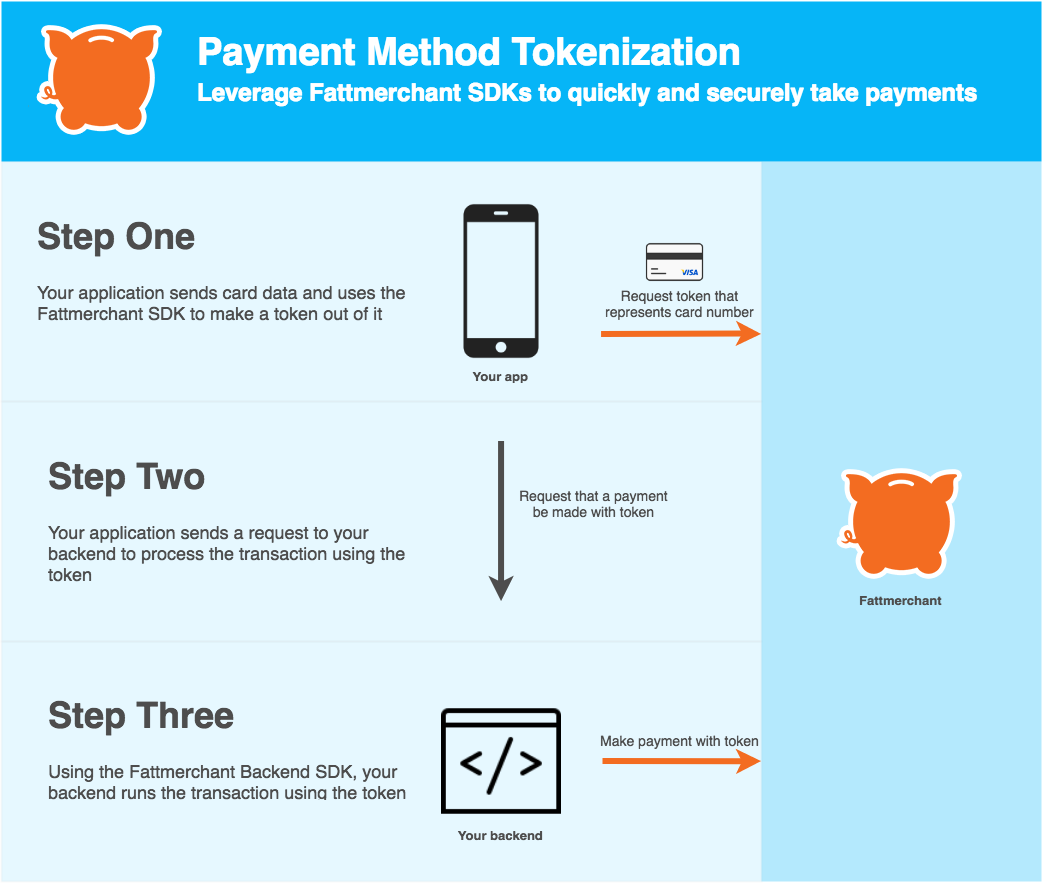The Fattmerchant Android SDK provides a simple way to accept a payment on your Android app by providing tokenization of payment methods. By using these tokens instead of card and bank information, you no longer have to worry about sending sensitive card information to your server.
- Android sdk version 21
To install,
- Add the JitPack repository to your build file
allprojects {
repositories {
...
maven { url 'https://jitpack.io' }
}
}
- Add the following line to your
build.gradlefile
implementation 'com.github.fattmerchantorg:fattmerchant-android-sdk:v1.2.0'
To accept a payment, you'll need to collect information from the customer, tokenize it, and send the token to your server. Your server will then be responsible for using the Fattmerchant API to run the transaction.
You'll first need to setup the FattmerchantClient for usage. All you have to do here is set the webPaymentsToken field on the shared FattmerchantConfiguration. FattmerchantClient will then use that configuration by default.
class MyApplication: Application() {
override fun onCreate() {
super.onCreate()
FattmerchantConfiguration.shared.webPaymentsToken = "mywebpaymentstoken"
}
}public class MyApplication extends Application {
@Override
public void onCreate() {
super.onCreate();
FattmerchantConfiguration.shared.webPaymentsToken = "mywebpaymentstoken";
}
}Alternatively, you may create a configuration object and pass it to the new FattmerchantApi instance as you need it.
val config = FattmerchantConfiguration("https://apidev01.fattlabs.com", "fattwars")
val client = FattmerchantClient(config)public class SampleClass {
FattmerchantConfiguration config = new FattmerchantConfiguration("https://apidev01.fattlabs.com", "fattwars");
FattmerchantClient client = new FattmerchantClient(config);
}You first want to collect credit card information and populate a CreditCard or a BankAccount object.
val creditCard = CreditCard(
personName = "Joan Parsnip",
cardNumber = "4111111111111111",
cardExp = "1230",
addressZip = "32822"
)
// Or for a bank account...
val bankAccount = BankAccount(
personName = "Jim Parsnip",
bankType = "savings",
bankAccount = "9876543210",
bankRouting = "021000021",
addressZip = "32822"
)public class SampleClass {
String personName = "Jim Parsnip";
String cardNumber = "4111111111111111";
String cardExp = "1230";
String addressZip = "32822";
CreditCard creditCard = CreditCard(personName, cardNumber, cardExp, addressZip);
// Or for a bank account...
String personName = "Jim Parsnip";
String bankType = "savings";
String bankAccount = "9876543210";
String bankRouting = "021000021";
String addressZip = "32822";
BankAccount bankAccount = BankAccount(personName, bankType, bankAccount, bankRouting, addressZip);
}Once you have a CreditCard object, call the tokenize(:) method on FattmerchantClient object and pass a listener to be notified once tokenization is complete.
var fattClient = FattmerchantClient(config)
fattClient.tokenize(card) { (response) in
client.tokenize(card, object : FattmerchantClient.TokenizationListener {
override fun onPaymentMethodCreated(paymentMethod: PaymentMethod) {
// Success! You can now run a transaction with Fattmerchant using paymentToken as the PaymentMethod
}
override fun onPaymentMethodCreateError(errors: String) {
System.out.print(errors)
}
})
}public class SampleClass {
public void performTokenization(CreditCard creditCard) {
FattmerchantClient fattClient = new FattmerchantClient(config);
fattClient.tokenize(creditCard, new FattmerchantClient.TokenizationListener() {
@Override
public void onPaymentMethodCreated(PaymentMethod paymentMethod) {
// Success! You can now run a transaction with Fattmerchant using paymentToken as the PaymentMethod
}
@Override
public void beforeValidate(String errors) {
System.out.print(errors);
}
});
}
}Now that you have the token representing the payment method, you can send it to your server to run a payment with it. You have to setup a way for your backend to accept the token and create a transaction with it.
If you'd like to try tokenization without real payment information, you can use the CreditCard.testCreditCard() or BankAccount.testBankAccount() methods to get a test credit card or bank account.
val creditCard = CreditCard.testCreditCard()
val bankAccount = BankAccount.testBankAccount()public class SampleClass {
CreditCard creditCard = CreditCard.testCreditCard();
BankAccount bankAccount = BankAccount.testBankAccount();
}If you want to test failures, you can use the following methods
val failingCreditCard = CreditCard.failingTestCreditCard()
val failingBankAccount = BankAccount.failingTestBankAccount()public class SampleClass {
CreditCard failingCreditCard = CreditCard.failingTestCreditCard();
BankAccount failingBankAccount = BankAccount.failingTestBankAccount();
}Or you can create the CreditCard or BankAccount object with the following testing payment information:
| Card Type | Good Card | Bad Card |
|---|---|---|
| VISA | 4111111111111111 | 4012888888881881 |
| Mastercard | 5555555555554444 | 5105105105105100 |
| Amex | 378282246310005 | 371449635398431 |
| Discover | 6011111111111117 | 6011000990139424 |
| JCB | 3569990010030400 | 3528327757705979 |
| Diners Club | 30569309025904 | 30207712915383 |
Use any CVV number for the above
- Routing: 021000021
- Account: 9876543210
To test failing bank accounts, use the given routing number and any other account number