New issue
Have a question about this project? Sign up for a free GitHub account to open an issue and contact its maintainers and the community.
By clicking “Sign up for GitHub”, you agree to our terms of service and privacy statement. We’ll occasionally send you account related emails.
Already on GitHub? Sign in to your account
Hermes Debugger appears to connect but is empty on Flipper 0.55 win in clean RN 0.63.2 project #1520
Comments
|
I've reproduced the same issue on my Windows 10 machine. I'm wondering wether Hermes debugger works for someone on Win 10? |
|
Same problem here |
|
Same problem for me |
|
RN 0.63.3 I think Javascript debugging is not quite working with Flipper & Hermes which make this tool useless for me - I mean: debugging, breakpoints, variables is the basic. |
|
Same issue. Are there any solutions? |
|
Having the same issue. I am unable to run on my windows machine. In ios, it works well. |
|
Is there a solution yet ? |
|
Same problem for me. |
|
Would be great if someone with a windows machine at hand would be interested in taking a closer look at this, our wrapper is pretty thin (plugin source), so it would be great if someone could investigate a bit deeper and check if...
|
|
same problem |
|
Same issue here. localhost:8081/json shows the following: Flipper shows error connecting to websocket. I wonder if it is because of the IPV6 webSocketDebuggerUrl. Workaround I fixed it by starting metro with For an older app I needed to run with Breakpoints don't seem to trigger though. |
|
@mweststrate Looks like this is an issue in metro. I've opened facebook/metro#662 which should hopefully fix this by providing a valid IPV6 localhost websocket url. I had a look at the chrome developer tools source and how it initialises the connection and it is done by creating a new WebSocket(...) and passing the webSocketDebuggerUrl (which makes sense). As you can see |
Summary: **Summary** For IPV4 the webSocketDebuggerUrl defaults to `ws://localhost:8081` but for IPV6 this defaults to `ws://[::]:8081`. This causes issues since `ws://[::]` is not a valid websocket URL, I am guessing it should be `ws:[::1]` which is the IPV6 equivalent. **Test plan** The webSocketDebuggerUrl should be `ws:[::1]` rather than `ws://[::]`. This is related to this issue in Flipper facebook/flipper#1520. Pull Request resolved: #662 Reviewed By: GijsWeterings Differential Revision: D29210395 Pulled By: motiz88 fbshipit-source-id: 1522265f786765156aa650c704ad5d2c0605ca24
|
same problem on |
|
Working in 0.98.0 starting bundle manually with the command bellow: |
|
Same issue for me |
|
Same issue here, for more info see my post on expo forum |
|
Please open new issue with full details. +1's on closed issues without details are inactionable and are only seen by original convo participants. |
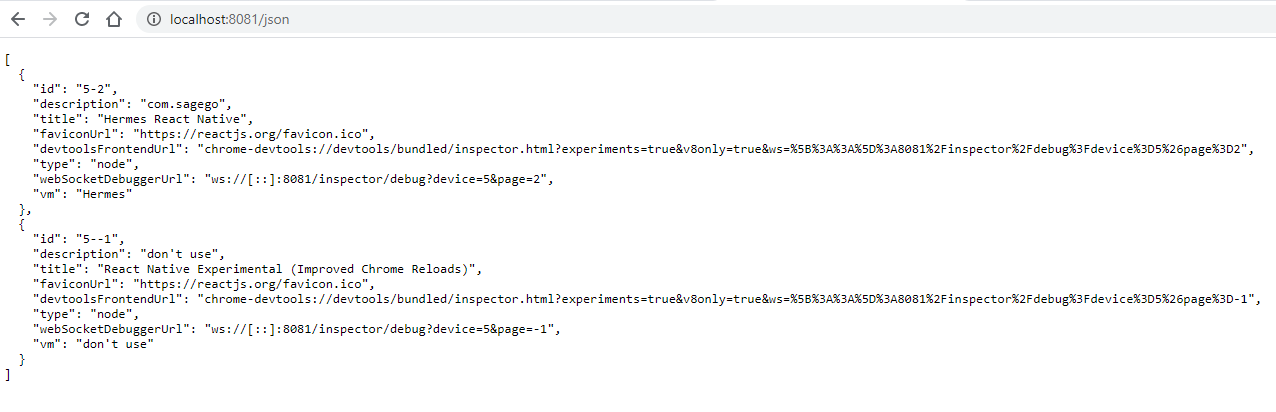

🐛 Bug Report
Hermes Debugger simply does nothing when connected to a clean RN 0.63.2 project with Hermes enabled on windows. Elements, Console, Sources, Network, Application, etc are all empty of normal content. Doctor passes all tests. Remote debugging is off. No other RN apps running. Verified Hermes running. Android SDK is valid and accessible. All other Flipper functions work fine. There are no problems indicated in the Flipper debug logs.
edit: Sometimes the "Debugging connection was closed" window pops up in the Hermes Debugger. It seems it can be dismissed by clicking outside of it. Pushing "Reconnect DevTools" flashes the window as if refreshing but has no effect.

Debug logs:
To Reproduce
enableHermes: truein build.gradleEnvironment
enableHermes: true)The text was updated successfully, but these errors were encountered: