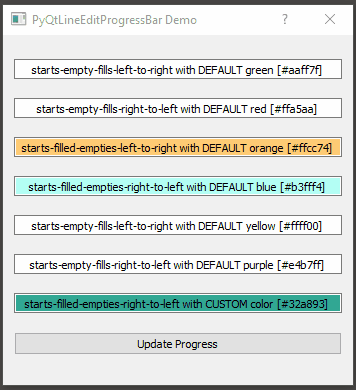A custom PyQt widget that creates a configurable progress bar as the background color of a QLineEdit widget.
This widget sub-classes the QLineEdit widget to add a progress bar as its background color.
Read the User Manual.
PyQtLineEditProgressBar depends on the following third-party packages:
Via Python's package installer:
pip install pyqtlineeditprogressbar
Once installed the demo.py module can be executed to demonstrate usage:
from pyqtlineeditprogressbar import demo
demo.main()
The results of executing this file should look similar to the animation below.
PyQtLineEditProgressBar is GPLv3 licensed. See LICENSE file for details.
This code is based off of a discussion at StackOverflow.
Inspect the demo.py code for examples of how to use ** PyQtLineEditProgressBar** and read the user manual documentation.
This package uses Qt Palettes and LinearGradients to implement the progressbar in the background color of the LineEdit widget.
If you spend anytime whatsoever reading the Qt documentation on Palettes, it clearly states multiple times that the use of Palettes and Qt Style Sheets should not be mixed.
So its highly likely that if this package is used as part of an application that changes color themes via Qt Style Sheets there might be compatibility issues.
I would like to understand and solve this issue in the future, if possible. But at the moment it is not clear to me how to implement something like this only using Qt's style sheets.