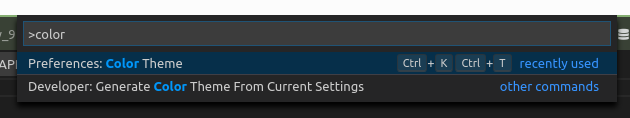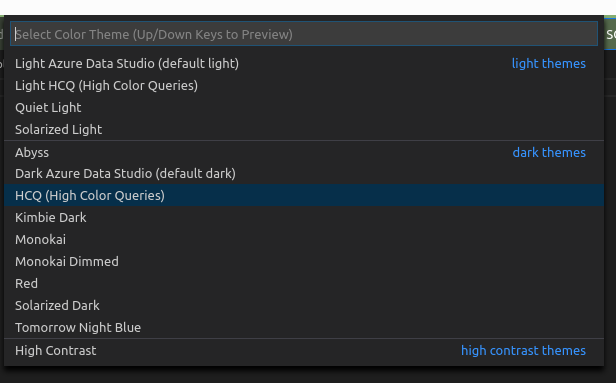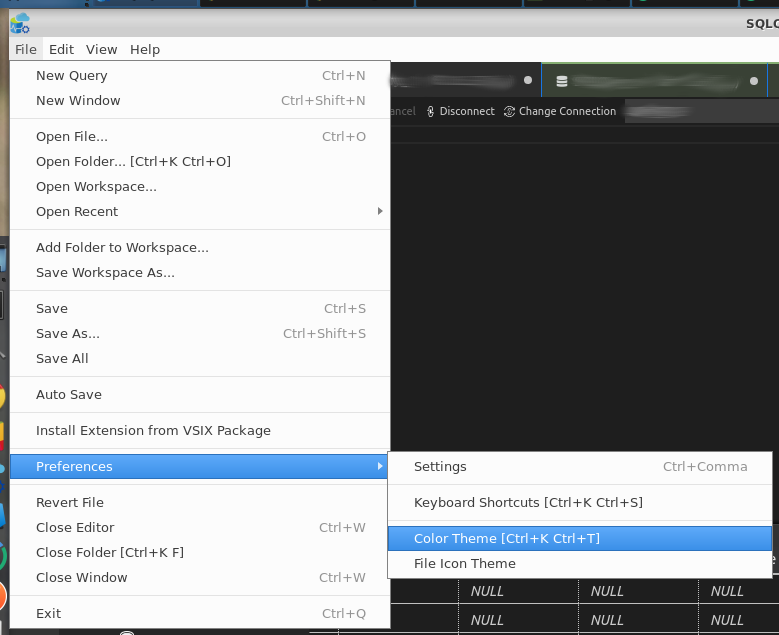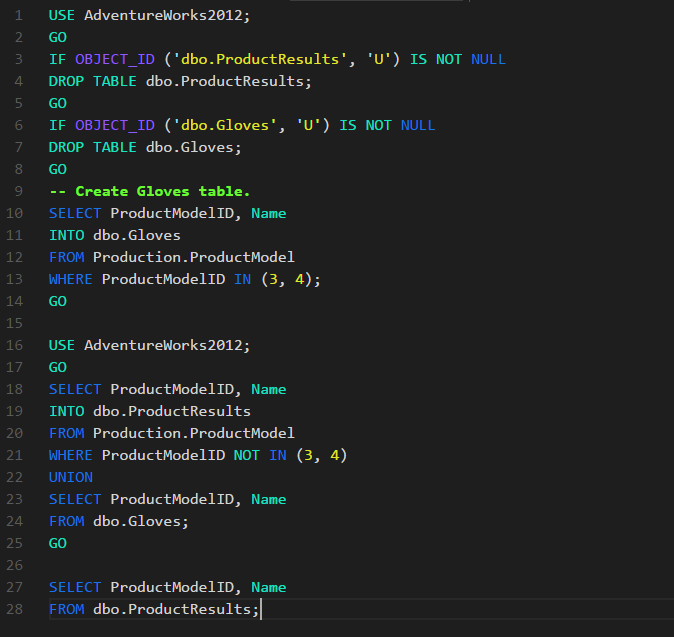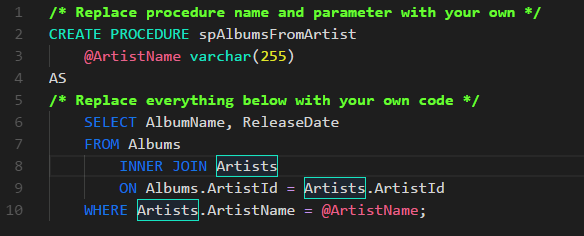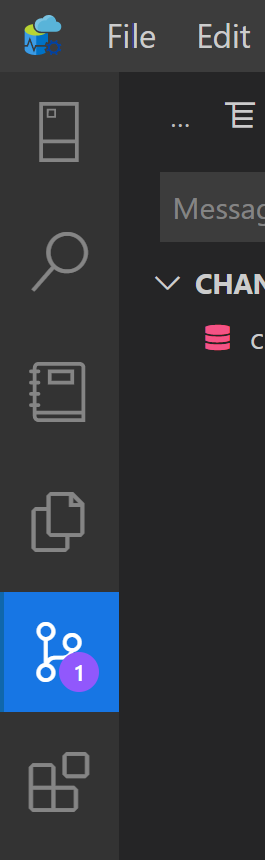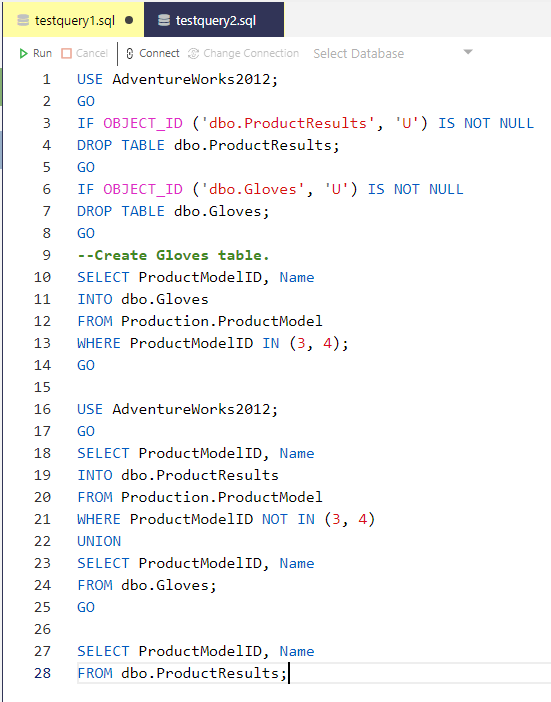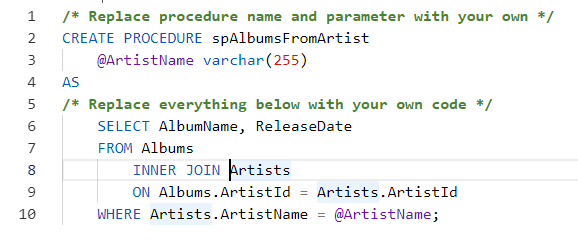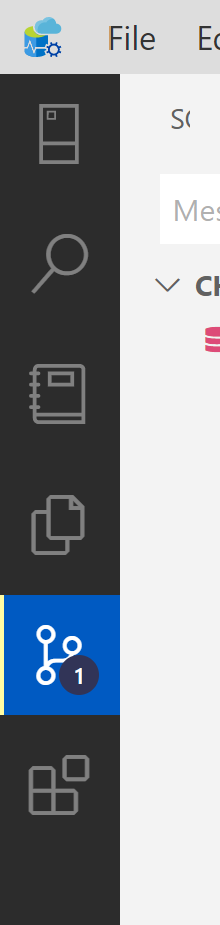The current release is available to download as a .vsix file and can be installed by opening the command palette (ctrl/command+shift+p) and selecting Extensions: Install from VSIX...
To select/enable either of the included themes after installing, open the command palette (ctrl/command+shift+p) and select Preferences: Color Theme.
This option can also be accessed by selecting the Preferences>Color Theme option from the File menu.
https://www.drewsk.tech/2018/10/28/building-a-color-theme-for-azure-data-studio/
- 1776E4 blue
- 17E4C2 turquoise
- 6BFA32 green
- 9158FC purple
- E2E62C yellow
- E5648D pink
- 005ac2 blue
- 17E4C2 turquoise
- 3f8823 green
- e029c8 pink
- d81111 red
- 7210ac purple
- Adjusts activity bar badge for better offset against active background
- Adds activity bar color tokens ahead of vscode 1.40 being merged into Azure Data Studio
- Adding SSMS-esque light theme for preview
- Changing tab bar highlighting
- Initial release
This extension is released under the MIT License.