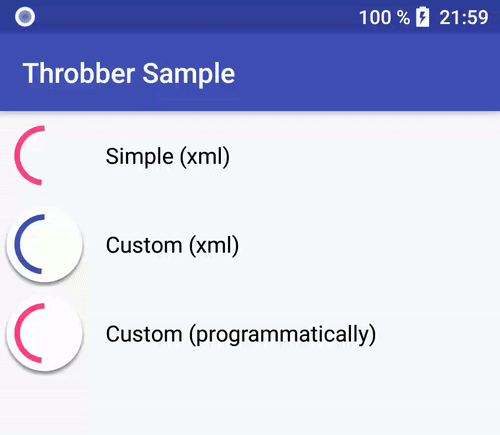Simple throbber for Android apps.
Usage (sample)
Add dependency:
dependencies {
implementation 'com.github.dyvoker:throbber:1.0'
}<com.github.dyvoker.throbber.ThrobberView
android:layout_width="64dp"
android:layout_height="64dp"
/><com.github.dyvoker.throbber.ThrobberView
android:layout_width="64dp"
android:layout_height="64dp"
auto:throbber_barColor="@color/colorPrimary"
auto:throbber_barWidth="4dp"
auto:throbber_showCircleBackground="true"
auto:throbber_circleBackgroundColor="@android:color/white"
auto:throbber_shadowColor="@color/defaultShadowColor"
auto:throbber_shadowOffsetX="0dp"
auto:throbber_shadowOffsetY="2dp"
auto:throbber_shadowRadius="2dp"
/>ThrobberView throbberView = new ThrobberView(this);
CircleDrawable circleDrawable = new CircleDrawable(Color.WHITE, 0x80000000, 2, 0, 2);
if (Build.VERSION.SDK_INT >= Build.VERSION_CODES.JELLY_BEAN) {
throbberView.setBackground(circleDrawable);
} else {
throbberView.setBackgroundDrawable(circleDrawable);
}
FrameLayout throbberContainer = findViewById(R.id.throbber_container);
throbberContainer.addView(throbberView);
ViewGroup.LayoutParams layoutParams = throbberView.getLayoutParams();
layoutParams.width = (int) DpUtils.dpToPx(64);
layoutParams.height = (int) DpUtils.dpToPx(64);
throbberView.setLayoutParams(layoutParams);