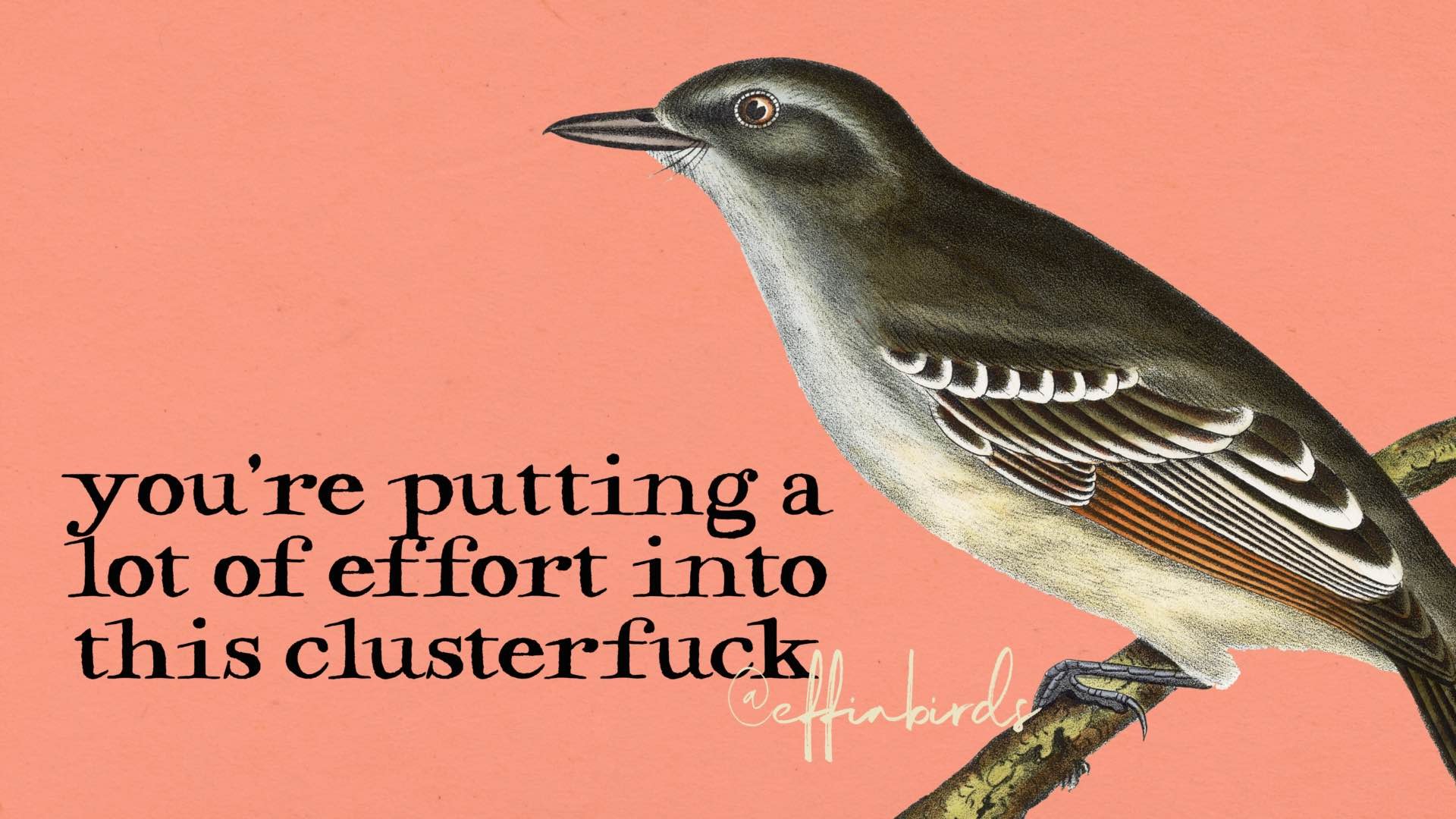NixOS configuration for bootstrapping Daniel's station (Darwin)
At the current point in time, this configuration is aimed at aarch64-darwin architecture (Apple Silicon)
sh <(curl -L https://nixos.org/nix/install) --daemonnix-build https://github.com/LnL7/nix-darwin/archive/master.tar.gz -A installer
./result/bin/darwin-installernix-channel --add https://github.com/nix-community/home-manager/archive/master.tar.gz home-manager
nix-channel --update# with the repo cloned and available locally
darwin-rebuild switch --flake ~/Projects/codeberg.org/dminca/nix-config/
# remote bootstrap
nix run nix-darwin -- switch --flake git+https://codeberg.org/dminca/nix-config.git
# home-manager bootstrap
home-manager switch -f ~/Projects/codeberg.org/dminca/nix-config/home.nix
# run the flake and activate
nix run . -- switch --flake .- sample
.sops.yaml&secrets/example.yaml↗ source
# create dir where key will be added
mkdir -vp ~/.config/sops/age
# generate key
nix-shell -p age --run "age-keygen -o ~/.config/sops/age/keys.txt"
# prepare data to encrypt
vi secrets/example.yaml
# have .sops.yaml filled
# encrypt data
nix-shell -p sops --run "sops --encrypt secrets/example.yaml" | pbcopy# add/remove entries from secrets file
nix-shell -p sops --run "sops secrets/example.yaml"Important
These plugins can only be used within home-manager setup (it's the only way I tested).
The search will retrieve a list of packages from the Nix Store, this means
you can add them in the plugins = [] section
nix-env -f '<nixpkgs>' -qaP -A vimPluginsnix-env -f '<nixpkgs>' -qaP -A tmuxPluginsIt's just not straightforward. This case covers only fonts installed via
Home-Manager
After nix run -- switch --flake . this needs to be executed
# reload font cache
fc-cache# check font was installed; in this case 'Hack' (part of nerdfonts family)
fc-list -v | grep -i 'hack'Should retrieve a list of garbled stuff referencing 'Hack' in there.
More info ↗ here.
- port all brew packages (all packages are listed in Brewfile
- port dotfiles (zshrc, neovim etc.)
- install
kubectlfor user profile - install
helmfor user profile - install
kubectxfor user profile