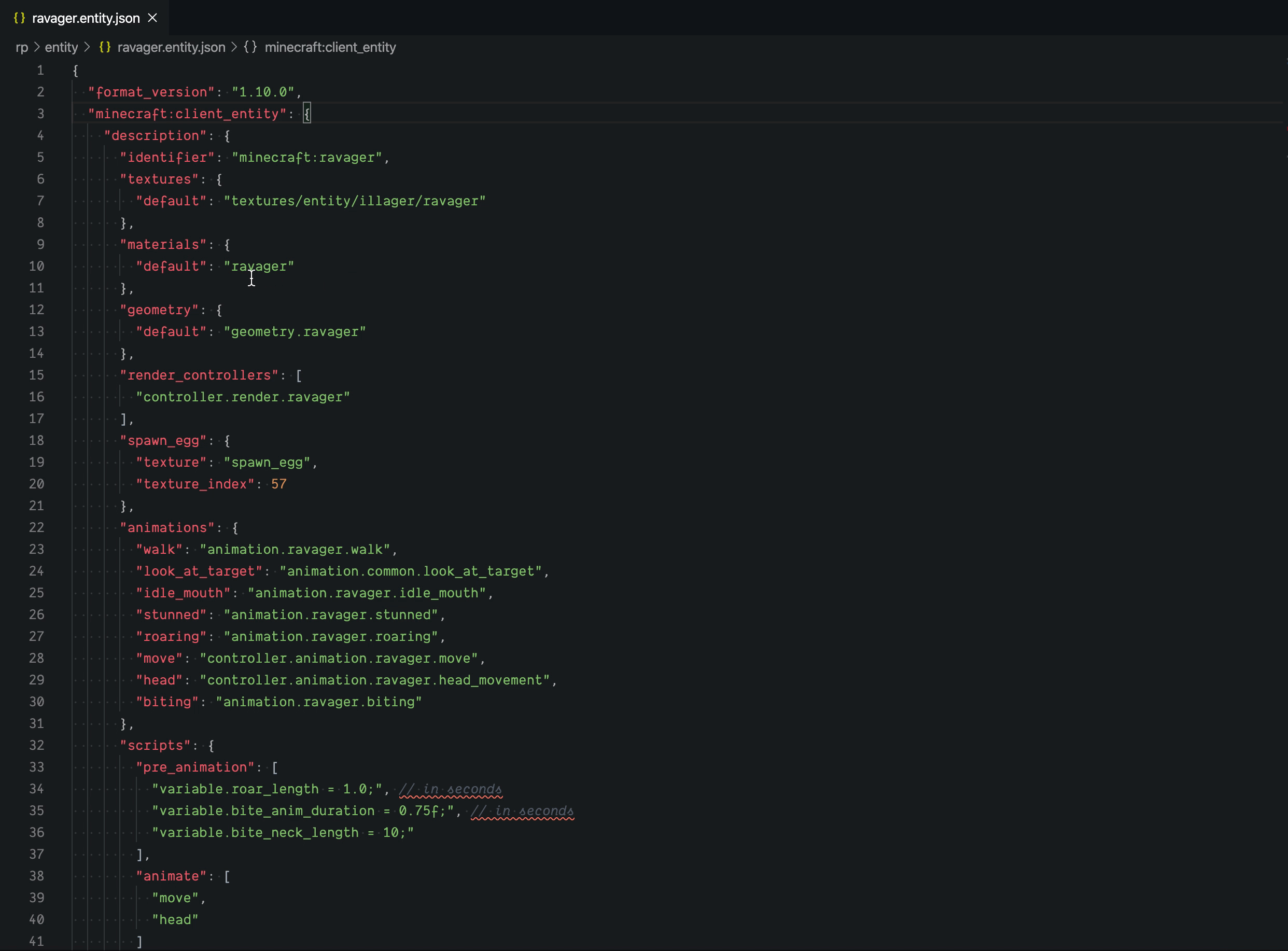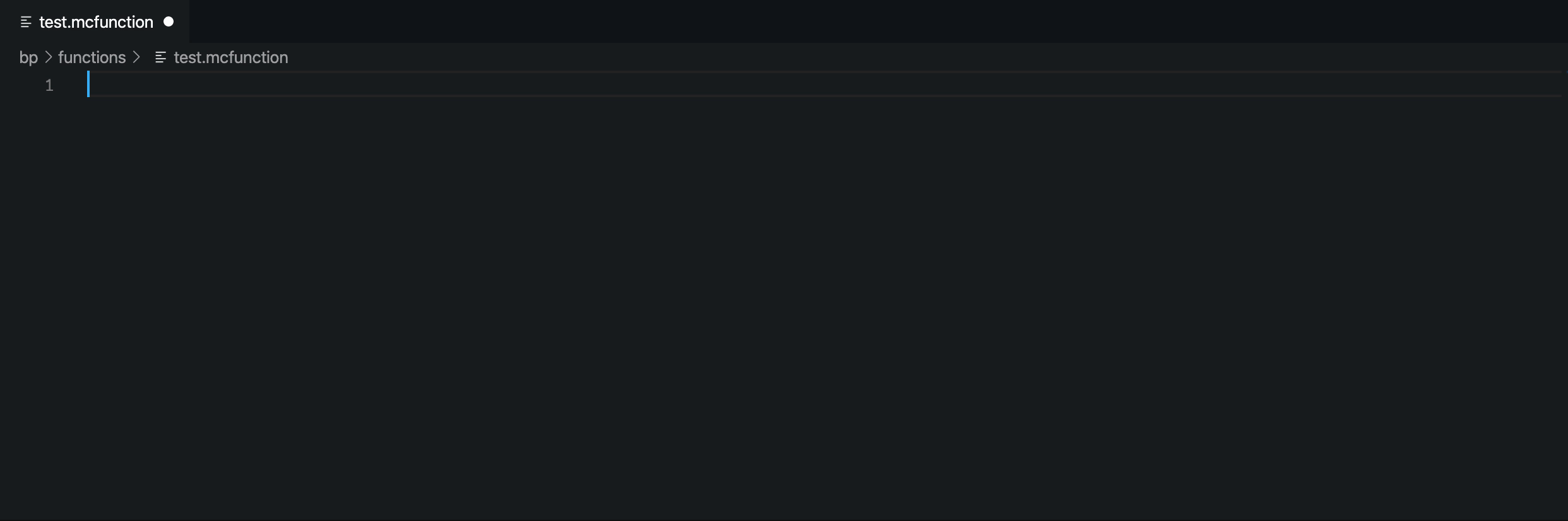Go-to Bedrock definitions and auto-complete for Visual Studio Code
-
Ctrl (or Cmd on macOS) and hover over definitions to preview the definition in the file
-
Ctrl+click (Cmd+click on macOS) or hit F12 to go to the definition file
-
Auto-complete for parts of the definition
-
Go-to definition works for the following types of definitions
- Client definitions
- Entity identifier*
- Render Controllers
- Geometry
- Materials
- Particle Effects
- Materials
- Animations / Animation Controllers
- Server (Behaviour) definitions
- Animations / Animation Controllers
- Events (go to the event from the usage in the file)
- Component Groups (go to component groups from the usage in events)
- mcfunction files
- Functions
- Particles
- Entities
- Dialogue Files
- Animation Files
- Client definitions
-
Auto-complete works for the following types of definitions
- Client definitions
- Entity identifier*
- Render Controllers
- Geometry
- Particle Effects
- Animations / Animation Controllers
- Server (Behaviour) definitions
- Animations / Animation Controllers
- mcfunction files
- Functions (
/function) - Particles (
/particle) - Entities (
/summonand in entity selectors,@e[type=<entity>]) - Sounds (
/playsound) - Entity Events (
/event entity) - Dialogues (
/dialogue) - Animations (
/playanimation)
- Functions (
- Client definitions
*If the behaviour pack counterpart is open in the workspace
You can view the Minecraft documentation at https://bedrock.dev
The wrong definition is showing
If you have changed identifiers and they are not being presented to you as definitions etc, save the file which you are editing and try again.
A lot of definitions/auto completions are incorrect
You may have done a lot of changes to the structure of your project.
Open the Command Palette (Ctrl+Shift+P) and enter bedrock definitions.
Select Bedrock Definitions: Refresh Cache.
- The file you are taken to may not be the desired file
To develop, install the packages with yarn install, open in Visual Studio Code, and hit F5 to start the development server.
Contributions are welcome!