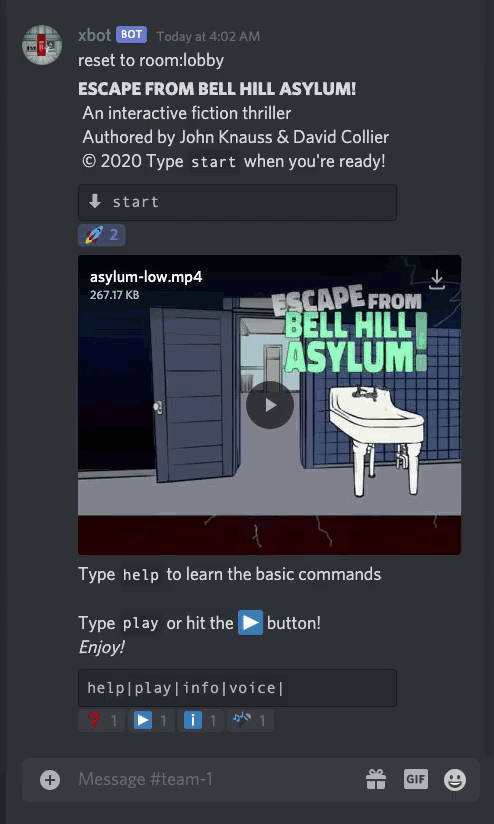This is an engine to run text adventure games inside Discord. It includes a full parser for a custom game scripting language.
Released as Open Source, so please do what you want! If you need help leave an issue here in the repo or ask me.
I wrote up a bit more about the project genesis here:
https://dc.rik.ai/projects/ten
Clone with submodules for story content
git clone --recurse-submodules git@github.com:dcsan/xbot.git
or if you already cloned it, get the submodules
git submodule update --init --recursive
You can play the game by joining this server https://discord.gg/Qgup6qU
or install and play on your own server:
https://discord.com/oauth2/authorize?client_id=759874591694389279&scope=bot
edit scripts in the cdn/storyData directory
Example story scripts are in another repo here https://github.com/dcsan/storydata
Short example:
rooms:
- name: office
states:
- name: default
long: A boring looking tech company's office. Seems like you've been here before, but it just looks the same as any other one.
short: A large empty room with a corner `desk`
imageUrl: office/rooms/office-chest-closed.jpg
actions:
- match: smell
if:
all:
- matches.has = yes
# if true then do this
then:
# reply and set property on the 'lamp' object
reply: You light the lamp with the matches
setProps:
- lamp.state = lit
# otherwise if NOT matches.has say this:
else:
reply: you don't have any matches```The script language is documented here with example stories: https://github.com/dcsan/storydata
| command | description |
|---|---|
status |
player status and all items in the room |
look |
view the room |
look <item> |
inspect an item |
get |
take an item from the room |
inv |
show inventory items you're carrying |
use <item> |
use an item |
use <item> on <item> |
use an item with another thing |
debug |
turn event debugging on/off |
log |
show whole chat history |
cheat |
see room actions |
Full Command list: https://github.com/exiteer/xbot/blob/master/server/src/mup/parser/CommandList.ts
You can see each command has it's own little regex and a route to the function to handle it.
eg look
{
cname: 'lookRoom', // unique name in lookup table
rex: /^(look|lookroom|👀)$/i, // synonyms
event: RouterService.lookRoom, // handler function to call
type: 'postCommand' // this happens *after* other events
},There is a hierachy of models that accept events
- Game
- Story
- Room
- Player
- Item(s)
so then in RouterService
the look command results get returned back to the user based on the current game/story/room instance.
lookRoom: async (evt: SceneEvent) => {
return await evt.game?.story.room.lookRoom(evt)
},in the Room
async lookRoom(evt: SceneEvent) {
logger.log('lookRoom', this.roomObj.doc.name)
await this.roomObj.describeThing(evt) // the room
}this.roomObj is an instance of the room model, which is got from a little up the hierarchy.
In this case it's a bit redundant as we are already in a room instance, but this allows events to be called on the room or actors in the room, or the game, without worrying at which level.
// this method gets room of an item or just itself if running on the room
get roomObj(): Room {
// @ts-ignore
if (this.klass === 'room') return <Room>this
// @ts-ignore
return this.room
}So we now have a room instance and we call describeThing on it.
This is a more abstract method that is called by the lookRoom that can be called on a room or a thing in the room.
So we pass it the highest level item the event from the user's interaction.
It's implemented in GameObject which is a more abstract class that Room and Item extend eg class Room extends GameObject {
So in GameObject#describeThing
// may work for rooms and things
async describeThing(evt: SceneEvent) {
const stateInfo: StateBlock = this.getStateBlock()
const palBlocks = this.renderBlocks(stateInfo, evt.pal)
await evt.pal.sendBlocks(palBlocks)
return palBlocks
}pal is the 'Platform Abstraction Layer' that handles formatting output for Discord/Slack/Telegram whatever output channel.
So we use the pal to render the response and then return it all the way up the hierarchy.
"blocks" are a term since we can return a list of chat blocks to send to the user.
So in this case we're returning the state of the room as a 'block'.
Again this is implemented in GameObject so that rooms, items, players can all describe their state back to the chat in terms of 'blocks'.
getStateBlock() {
const state = this.state
let block: StateBlock = this.doc.states.find(one => one.name === state)
// logger.logObj(`get state [${state}] block`, { state, block })
if (!block) {
logger.warn('cant find block for state', { name: this.name, state })
block = this.doc.states[0]
if (!block) {
// should never happen since states are required
logger.assertDefined(block, 'cannot find block for state', { state: this.state, states: this.doc.states })
}
}
return block
}### Deploying / Nginx / Proxy
Makefile has various deploy scripts
These are specific to my domain, so you will need to change eg cbg.rik.ai to your domain
server/build is where the built files the client go before deploying
make sure you have a .env.production file with the correct settings then
start the server with
NODE_ENV=production pm2 --name=cbg start dist/index.js
if you update/deploy the nginx script, you might need to run certbot on the server again check the certificate is in the correct place
certbot certonly -n -d cbg.rik.ai --nginx
some web game features are in /client but you just need to host those files. check nginx config for the correct path, eg
/mnt/ext250/web-apps/cbg.rik.ai/cdn/
sometimes the discord CDN will cache failed requests so be patient when updating files
-
NgInx permissions https://www.ionos.com/community/server-cloud-infrastructure/nginx/solve-an-nginx-403-forbidden-error
-
try_files https://docs.nginx.com/nginx/admin-guide/web-server/serving-static-content/#trying-several-options
http://xbot-d9fc7b57.localhost.run/api/webhooks/slack
live app https://cbg.rik.ai/api/webhooks/slack
Everything handled by the server is under /api namespace.
More info about the company TEN / BoPO Discord Bot