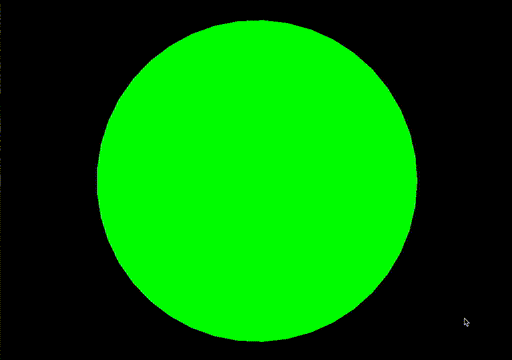This library is a screen manager for libGDX games. It allows comfortably changing the rendered screen while using transition effects. The library's easy to use nature makes it possible to integrate libgdx-screenmanager into any project without much effort.
A small example using different transitions. Look at the showcases folder for more gifs.
- Allows easily changing the rendered screen:
game.getScreenManager().pushScreen(screen, transition) - Adds screen transition effects for when a screen is changed. The included transitions can be found here. Furthermore, transition shaders are supported as well. See the GL Transitions project for a collection of some very well made ones.
- Automatically registers/unregisters a screen's input processors whenever the screen is shown/hidden
- The whole library is well documented and includes tests for everything that isn't graphical
The following example shows how to use libgdx-screenmanager in your code. You can find the full example here.
The library is very easy to use: The game has to extend ManagedGame, all screens have to inherit from ManagedScreen. To push a screen, game.getScreenManager().pushScreen(screen, transition) has to be called. If no transition should be used, just call pushScreen(screen, null).
public class MyGdxGame extends ManagedGame<ManagedScreen, ScreenTransition> {
@Override
public final void create() {
super.create();
// Do some basic stuff
this.batch = new SpriteBatch();
// Push the first screen using a blending transition
this.screenManager.pushScreen(new GreenScreen(), new BlendingScreenTransition(batch, 1F));
Gdx.app.debug("Game", "Initialization finished.");
}
}Some additional notes:
- Input processors should be added in a screen via
ManagedScreen#addInputProcessor(...). This has the advantage that they are automatically registered/unregistered when the screen is shown/hidden.
In the wiki you can find articles detailing the usage of the library and its inner workings.