HelpText Configuration
HelpText provide AutoBuild method to generate help by passing the different options.
For example:
//1- disable auto generated help
var parser = new CommandLine.Parser(with => with.HelpWriter = null);
//2- run parser and get result
var parserResult = parser.ParseArguments<Options>(args);
//3- generate help based on result and parameters
var helpText = HelpText.AutoBuild(parserResult, h =>
{
//configure HelpText
h.AdditionalNewLineAfterOption = false; //remove newline between options
h.Heading = "Myapp 2.0.0-beta"; //change header
h.Copyright = "Copyright (c) 2019 Global.com"; //change copyright text
// more options ...
return h;
}, e => e);
// 4- display help from with NotParsed method
result.WithNotParsed(errs => DisplayHelp(parserResult, errs));
//for complete example see example1 and example2Help text is layout as in the following figure:
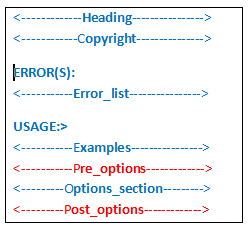
It's composed of the following sections:
-
Heading: is formated as:
<title> <version>Example: ConsoleApp2 1.0.0
-
Copyright: is formatted as
or in case of Copyright attribute available:
Copyright (C) `<year> <Company>`<copyrightAssemblyAttribute>Example: Copyright (C) 2019 ConsoleApp2
- Examples: Syntax of command use.
-
Options_section: series of
<Shortname, longName>with its help. - Pre_options: is optional block before options.
- Post_options: is optional block after options.
HelpText can be configured using the following Properties and methods.
| Name | Description |
|---|---|
| Properties | |
| AddDashesToOption | Gets or sets a value indicating whether the format of options should contain dashes. It modifies behavior of AddOptions(T)(ParserResult(T)) method. |
| AddEnumValuesToHelpText | Gets or sets a value indicating whether to add the values of an enum after the description of the specification. |
| AdditionalNewLineAfterOption | Gets or sets a value indicating whether to add an additional line after the description of the specification. |
| AutoHelp | Gets or sets a value indicating whether implicit option or verb 'help' should be supported. |
| AutoVersion | Gets or sets a value indicating whether implicit option or verb 'version' should be supported. |
| Copyright | Gets or sets the copyright string. You can directly assign a CopyrightInfo instance. |
| Heading | Gets or sets the heading string. You can directly assign a HeadingInfo instance. |
| MaximumDisplayWidth | Gets or sets the maximum width of the display. This determines word wrap when displaying the text. |
| Methods | |
| AddPostOptionsLine | Adds a text line at the bottom, after options usage string. |
| AddPostOptionsLines | Adds text lines at the bottom, after options usage string. |
| AddPostOptionsText | Adds a text block of lines at the bottom, after options usage string. |
| AddPreOptionsLine(String) | Adds a text line after copyright and before options usage strings. |
| AddPreOptionsLines | Adds text lines after copyright and before options usage strings. |
| AddPreOptionsText | Adds a text block of lines after copyright and before options usage strings. |
To use custom help, disable auto generating help by configuring Parser.HelpWriter= null.
Use AutoBuild method to build help.
This example configure HelpText with AdditionalNewLineAfterOption
static void Main(string[] args)
{
var parser = new CommandLine.Parser(with => with.HelpWriter = null);
var parserResult = parser.ParseArguments<Options>(args);
parserResult
.WithParsed<Options>(options => Run(options))
.WithNotParsed(errs => DisplayHelp(parserResult, errs));
}
static void DisplayHelp<T>(ParserResult<T> result)
{
var helpText = HelpText.AutoBuild(result, h =>
{
h.AdditionalNewLineAfterOption = false;
h.Heading = "Myapp 2.0.0-beta"; //change header
h.Copyright = "Copyright (c) 2019 Global.com"; //change copyright text
return HelpText.DefaultParsingErrorsHandler(result, h);
}, e => e);
Console.WriteLine(helpText);
}
private static void Run(Options options)
{
//do stuff
}Help is generated without a newline between options and setting heading and copyright text as displayed below:
Click to expand!
Myapp 2.0.0-beta
Copyright (c) 2019 Global.com
-r, --read Input files to be processed.
--verbose (Default: false) Prints all messages to standard output.
--stdin (Default: false) Read from stdin
--help Display this help screen.
--version Display version information.
offset (pos. 0) File offset.
In case of parsing errors, the help text include an error section:
Myapp 2.0.0-beta
Copyright (c) 2019 Global.com
ERROR(S):
Option 'zz' is unknown.
-r, --read Input files to be processed.
--verbose (Default: false) Prints all messages to standard output.
--stdin (Default: false) Read from stdin
--help Display this help screen.
--version Display version information.
offset (pos. 0) File offset.
Control displaying help, version and errors based on the type of error using the extension methods: IsVersion() or IsHelp()
static void DisplayHelp<T>(ParserResult<T> result, IEnumerable<Error> errs)
{
HelpText helpText = null;
if (errs.IsVersion()) //check if error is version request
helpText = HelpText.AutoBuild(result);
else
{
helpText = HelpText.AutoBuild(result, h =>
{
//configure help
h.AdditionalNewLineAfterOption = false;
h.Heading = "Myapp 2.0.0-beta"; //change header
h.Copyright = "Copyright (c) 2019 Global.com"; //change copyright text
return HelpText.DefaultParsingErrorsHandler(result, h);
}, e => e);
}
Console.WriteLine(helpText);
}Adding dynamic contents computed at runtime.
//get environment variable
static Func<string> dynamicData = () => {
var header = "-------Environment Variables----------";
var windir = Environment.GetEnvironmentVariable("windir");
return $"{header}\nwindir={windir}";
};
static void DisplayHelp<T>(ParserResult<T> result, IEnumerable<Error> errs)
{
var helpText = HelpText.AutoBuild(result, h =>
{
h.AddPostOptionsLine(dynamicData());
return h;
}, e => e);
Console.WriteLine(helpText);
}Output
Myapp 2.0.0-beta
Copyright (c) 2019 Global.com
-r, --read Input files to be processed.
--verbose (Default: false) Prints all messages to standard output.
--stdin (Default: false) Read from stdin
--help Display this help screen.
--version Display version information.
offset (pos. 0) File offset.
-------Environment Variables----------
windir=C:\Windows
Click to expand!
class Program
{
static int Main(string[] args)
{
var parserResult = new Parser(c => c.HelpWriter = null).ParseArguments<Options>(args);
return parserResult.MapResult(
(Options opts) => new Run(opts),
errs => Console.WriteLine(DisplayHelp(parserResult))
);
}
static int DisplayHelp(ParserResult<object> parserResult)
{
Console.WriteLine(HelpText.AutoBuild(parserResult, h => {
h.AdditionalNewLineAfterOption = false;
h.Heading = "Myapp 2.0.0-beta"; //change header
h.Copyright = "Copyright (c) 2019 Global.com"; //change copyright text
return h;
}));
return 1;
}
}
class Options
{
[Option('r', "read", Required = false, HelpText = "Input files to be processed.")]
public IEnumerable<string> InputFiles { get; set; }
// Omitting long name, defaults to name of property, ie "--verbose"
[Option(Default = false, HelpText = "Prints all messages to standard output.")]
public bool Verbose { get; set; }
[Option("stdin", Default = false, HelpText = "Read from stdin")]
public bool stdin { get; set; }
[Value(0, MetaName = "offset", HelpText = "File offset.")]
public long? Offset { get; set; }
}HelpText retrieve AssemblyAttributes values to show header and copyright in help. The next AssemblyAttributes should be set:
If you are using AssemblyInfo.cs, add the following lines:
[assembly: AssemblyTitle("Application Title")]
[assembly: AssemblyCompany("Company")]
[assembly: AssemblyCopyright("Copyright")]
[assembly: AssemblyInformationalVersion("1.0.0-beta")]If you are not using AssemblyInfo.cs, Add these lines to the project file, just in PropertyGroup
<PropertyGroup>
...
<Copyright>Copyright_text</Copyright>
<Company>Company_text</Company>
<Version>1.2.3-beta</Version>
<AssemblyTitle>title_text</AssemblyTitle>
</PropertyGroup>Modify the xml elements based on your values.
The new SDK for msbuild is auto generating an AssemblyInfo file during build including the assemblyAttributes described above.
Note: This PropertyGroup is the same in F# projects .fsproj or vb.net project .vbproj
The version is retrieved from AssemblyInformationalVersionAttribute or the AssemblyVersionAttribute if the former is not defined.
AssemblyInformationalVersionAttribute support Semantic Versioning standard like 1.0.0-beta, 1.0.0-beta.2, 1.0.0-beta.11,1.0.0-rc.1 and 1.0.0.
HelpText use these attributes by default to generate the heading text and copyright text.
Heading and copyright can be modified in custom help by changing the Heading and Copyright properties.
A new overload method AutoBuild is added which simplify the Custom Help as given below:
public static HelpText AutoBuild<T>(ParserResult<T> parserResult, Func<HelpText, HelpText> onError, int maxDisplayWidth = DefaultMaximumLength)
static void DisplayHelp<T>(ParserResult<T> result)
{
var helpText = HelpText.AutoBuild(result, h =>
{
h.AddPostOptionsLine(dynamicData());
return h;
}); //without the option e=>e
Console.WriteLine(helpText);
}The overload method of AutoBuild has verbsIndex parameter which enables of displaying help summary for verbs.
By default, verbsIndex= false
The syntax of the AutoBuild method is:
public static HelpText AutoBuild<T>(
ParserResult<T> parserResult,
Func<HelpText, HelpText> onError,
Func<Example, Example> onExample,
bool verbsIndex = false,
int maxDisplayWidth = DefaultMaximumLength)To display custom help for verbs and display help summary:
int DisplayHelp<T>(ParserResult<T> result)
{
var helpText = HelpText.AutoBuild(result, h =>
{
h.AdditionalNewLineAfterOption = false;
h.Heading = "Myapp 2.0.0-beta"; //change header
h.Copyright = "Copyright (c) 2019 Global.com"; //change copyright text
return h;
},
e => e,
verbsIndex:true); //set verbsIndex to display verb help summary.
Console.WriteLine(helpText);
return -1;
}Example: To display help summary of verbs, run the command:
$ myapp help
#or
$ myapp --help
The Output help text:
Myapp 2.0.0-beta
Copyright (c) 2019 Global.com
add Add files
edit Edit files
help Display more information on a specific command.
version Display version information.
Example: To display help of a verb, run the command:
$ myapp add --help
HelpText API, HelpText
