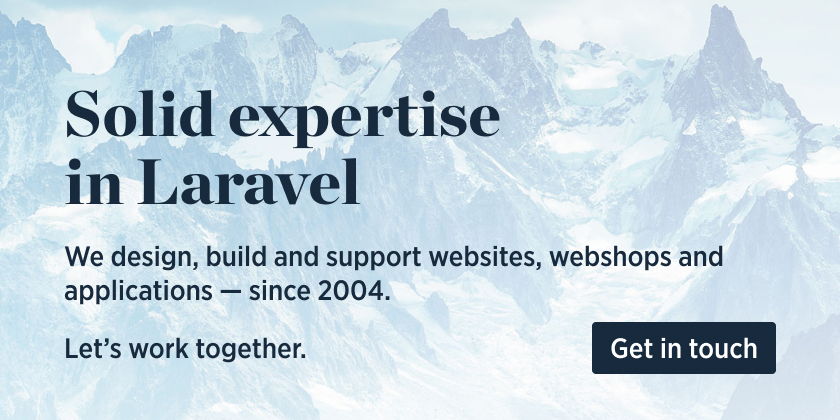This package adds a middleware which can log incoming requests to the default log. If anything goes wrong during a user's request and response, you'll still be able to access the original request data sent by that user and response.
This log acts as an extra safety net for critical user submissions, such as forms that generate leads.
We invest a lot of resources into creating best in class open source packages. You can support us by buying one of our paid products.
We highly appreciate you sending us a postcard from your hometown, mentioning which of our package(s) you are using. You'll find our address on our contact page. We publish all received postcards on our virtual postcard wall.
You can install the package via composer:
composer require spatie/laravel-http-loggerOptionally you can publish the config file with:
php artisan vendor:publish --provider="Spatie\HttpLogger\HttpLoggerServiceProvider" --tag="config"This is the contents of the published config file:
return [
/*
* The log profile which determines whether a request and response should be logged.
* It should implement `LogProfile`.
*/
'log_profile' => \Spatie\HttpLogger\LogNonGetRequests::class,
/*
* The log writer used to write the request and response to a log.
* It should implement `LogWriter`.
*/
'log_writer' => \Spatie\HttpLogger\DefaultLogWriter::class,
/*
* The log channel used to write the request and response.
*/
'log_channel' => env('LOG_CHANNEL', 'stack'),
/*
* The log level used to log the request and response.
*/
'log_level' => 'info',
/*
* Filter out body fields which will never be logged.
*/
'except' => [
'password',
'password_confirmation',
],
/*
* List of headers that will be sanitized. For example Authorization, Cookie, Set-Cookie...
*/
'sanitize_headers' => [],
];This packages provides a middleware which can be added as a global middleware or as a single route.
// in `app/Http/Kernel.php`
protected $middleware = [
// ...
\Spatie\HttpLogger\Middlewares\HttpLogger::class
];// in a routes file
Route::post('/submit-form', function () {
//
})->middleware(\Spatie\HttpLogger\Middlewares\HttpLogger::class);Two classes are used to handle the logging of incoming requests and responses:
a LogProfile class will determine whether the request and response should be logged,
and LogWriter class will write the request and response to a log.
A default log implementation is added within this package.
It will only log POST, PUT, PATCH, and DELETE requests and it will write to the default Laravel logger and.
You're free to implement your own log profile and/or log writer classes,
and configure it in config/http-logger.php.
A custom log profile must implement \Spatie\HttpLogger\LogProfile.
This interface requires you to implement shouldLogRequest.
or
// Example implementation from `\Spatie\HttpLogger\LogNonGetRequests`
public function shouldLogRequest(Request $request): bool
{
return in_array(strtolower($request->method()), ['post', 'put', 'patch', 'delete']);
}A custom log writer must implement \Spatie\HttpLogger\LogWriter.
This interface requires you to implement logRequest.
// Example implementation from `\Spatie\HttpLogger\DefaultLogWriter`
public function logRequest(Request $request): void
{
$method = strtoupper($request->getMethod());
$uri = $request->getPathInfo();
$bodyAsJson = json_encode($request->except(config('http-logger.except')));
$message = "{$method} {$uri} - {$bodyAsJson}";
Log::channel(config('http-logger.log_channel'))->info($message);
}A custom log profile for responses must implement \Spatie\HttpLogger\LogProfile.
This interface requires you to implement shouldLogResponse.
// Example implementation from `\Spatie\HttpLogger\LogNonGetRequests`
public function shouldLogResponse(Response $response): bool
{
try {
$content = $response->getContent();
if ($content) {
json_decode($content, false, 512, JSON_THROW_ON_ERROR);
}
return true;
} catch (\JsonException $exception) {
return false;
}
}A custom log writer must implement \Spatie\HttpLogger\LogWriter.
This interface requires you to implement logResponse.
// Example implementation from `\Spatie\HttpLogger\DefaultLogWriter`
public function logResponse(Response $response)
{
Log::channel(config('http-logger.log_channel'))->log(config('http-logger.log_level', 'info'), [
'body' => $response->getContent(),
'headers' => $this->getSanitizer()->clean($response->headers->all(), config('http-logger.sanitize_headers')),
'code' => $response->status(),
]);
}You can define headers that you want to sanitize before sending them to the log.
The most common example would be Authorization header. If you don't want to log jwt token, you can add that header to http-logger.php config file:
// in config/http-logger.php
return [
// ...
'sanitize_headers' => [
'Authorization'
],
];Output would be Authorization: "****" instead of Authorization: "Bearer {token}"
composer testPlease see CHANGELOG for more information what has changed recently.
Please see CONTRIBUTING for details.
If you've found a bug regarding security please mail security@spatie.be instead of using the issue tracker.
The MIT License (MIT). Please see License File for more information.