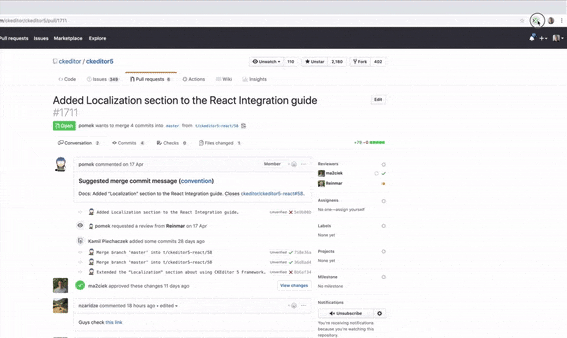HangHub is a team productivity tool that lets you see other users who are working on the same GitHub issue or pull request as you.
Once HangHub is installed by you and your teammates, it allows you to see whether the users are:
- viewing 👀
- commenting 💬
- editing ✍
- merging 🔀
- idle 💨
You can enable/disable HangHub for a specific organization or a repository of your choice.
HangHub was created with ❤️ by CKEditor team. We created HangHub out of our own struggles with GitHub, spending time on the same issues without knowing our teammate was also doing the exact same thing. With HangHub we hope to save your and your teammates’ time and help your productivity!
After you and your teammates install HangHub, your team will see one another working on the same GitHub issues or pull requests.
Note: You are only able to see the users who have installed and enabled the extension, so make sure to share it with your collaborators to make the most out of it!
HangHub is available as a browser extension in Chrome web store and Firefox Add-ons.
You are most welcome to modify the plugin and build your custom version. We will be happy to see pull requests with plugin enhancements, too!
git clone https://github.com/ckeditor/hanghub.git
cd hanghub/frontend
npm i
npm run build
- Navigate to
chrome://extensions. - Switch on "Developer mode".
- Click "Load unpacked".
- Navigate to the the
hanghub/frontend/builddirectory containing the extension code and submit.
- Navigate to
about:debugging. - Click "Load Temporary Add-on...".
- Navigate to the
hanghub/frontend/builddirectory and open themanifest.jsonfile.
HangHub backend is free to use. But if you feel better with your own backend server, you can also use it. Assuming that you have already cloned the HangHub project, you need to proceed as follows.
cd hanghub/backend
npm i
The backend configuration is loaded from .env file based on .env.example. You need to set:
- DEFAULT_PORT
- REDIS_HOST
- REDIS_PORT
Deploy the content of the backend directory to your server.
You now need to replace the SOCKET_URL in frontend/src/index.js and add it to the frontend/manifest.json file in the permissions array. After that, rebuild the frontend part of the project using npm run build.
Licensed under the terms of the MIT license. For full details about the license, please check the LICENSE.md file.