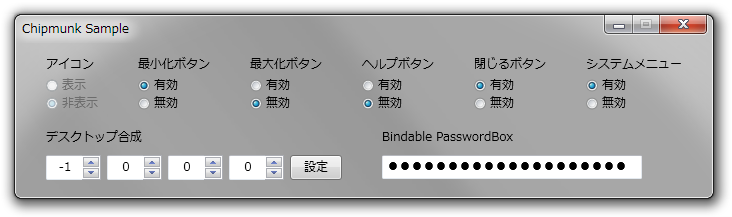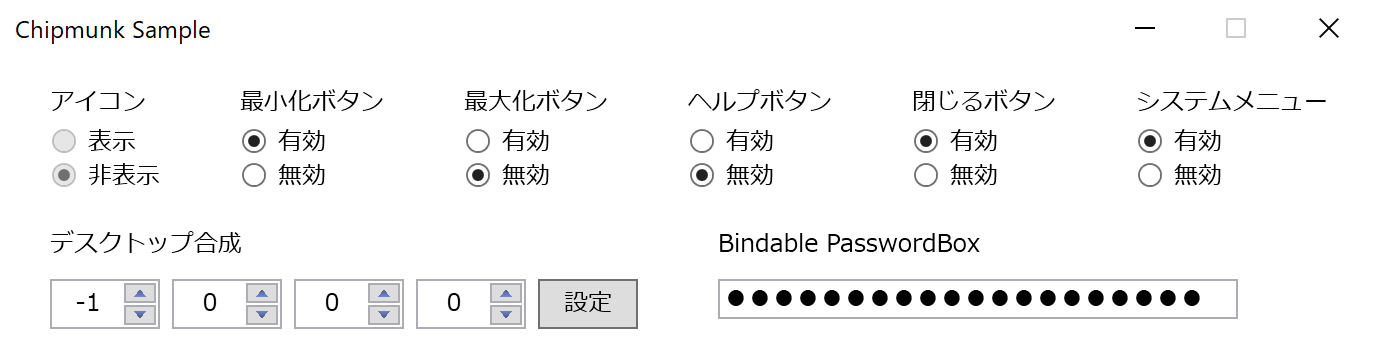Chipmunk is a set of WPF attached behaviors that provide attached properties. Simply add a reference to the Chipmunk.dll and specify properties all via XAML. You need neither write any code-behind nor make a reference to the Expression Blend SDK.
- Completely full control of System Menu
- Enables or disables the minimize button, maximize button, help button, and close button independently with one another
- Automatically processes Window Message if needed.
- Hides an icon on the caption bar (title bar)
- Enables DWM (Desktop Window Manager) Aero Composition
- Applies extended window frame settings if supported
- Makes a specified area window-draggable through XAML
- Supports automatic enable/disable the feature when DWM is turned on/off
- Provides a property of numeric validation of System.Windows.Controls.TextBox
- Just specify whatever value available: Integer, decimal, negatives and/or combinations with each other
- Provides a bindable PasswordBox.Password property to help MVVM
- A control that has buttons to increase or decrease values of the text box
<Window xmlns:cm="clr-namespace:Chipmunk;assembly=Chipmunk"
cm:WindowBehavior.DwmComposition="-1,0,0,0,White"
cm:WindowBehavior.IsIconVisible="False"
cm:WindowBehavior.IsMinimizeButtonEnabled="True"
cm:WindowBehavior.IsMaximizeButtonEnabled="False"
cm:WindowBehavior.IsHelpButtonEnabled="False"
cm:WindowBehavior.IsCloseButtonEnabled="True"
cm:WindowBehavior.IsControlButtonVisible="False"
cm:WindowBehavior.NonClientArea="{Binding ElementName=Window}"
Name="Window" />- IsIconVisible (bool)
- Shows or hides the icon on windows
This value cannot be changed after the window is initialized
- Shows or hides the icon on windows
- IsMinimizeButtonEnabled (bool)
- IsMaximizeButtonEnabled (bool)
- IsHelpButtonEnabled (bool)
- IsCloseButtonEnabled (bool)
- IsControlButtonVisible (bool)
- Enables or disables the system menu on windows
- DwmComposition (Chipmunk.DwmCompositionOption)
- Sets the DWM Aero Composition settings
Values are [Left],[Top],[Right],[Bottom],[BackgroundColor]
- Sets the DWM Aero Composition settings
- NonClientArea (Window)
- Sets a window-draggable area
In XAML, you can use binding to the window
- Sets a window-draggable area
<TextBox xmlns:cm="clr-namespace:Chipmunk;assembly=Chipmunk"
cm:TextBoxBehavior.ValidationType="Negative,Decimal" />- ValidationType (Chipmunk.TextBoxValidationType)
- Sets an automatic validation to the TextBox
You can make combinations delimitted by ',' with following values:- Integer
- Decimal
- Negative
- Sets an automatic validation to the TextBox
<PasswordBox xmlns:cm="clr-namespace:Chipmunk;assembly=Chipmunk"
cm:PasswordBoxBehavior.BindsPassword="True"
cm:PasswordBoxBehavior.Password="{Binding Password}" />- BindsPassword (bool)
- Sets whether to bind Password property
- Password (string)
- Sets binding to the Password propery
- Specify Mode property of the binding to TwoWay (default)
<cm:NumericUpDown LargeChange="0.1" Minimum="0" Maximum="100" />(Properties of System.Windows.Controls.Primitives.RangeBase are available)