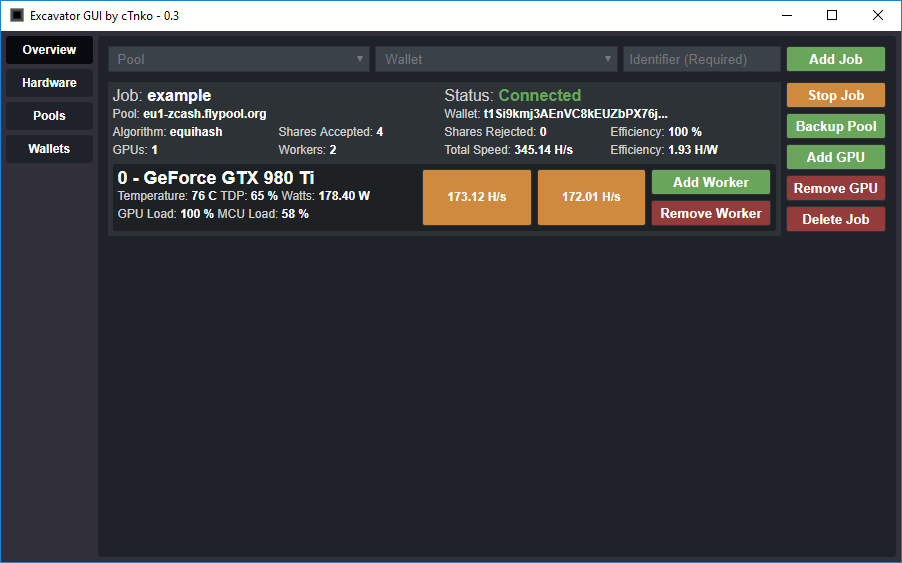Excavator GUI is built for Excavator GPU miner by NiceHash (mining various altcoins).
- Download Excavator by NiceHash
- Download Excavator GUI by cTnko
- Unpack Excavator GUI to any folder you like
- Unpack Excavator to "excavator" folder you find inside the Excavator GUI
- Start GUI.bat
There is also Video on Youtube that you can watch, explaining how to start and use the Excavator GUI.
After first successful Excavator GUI start you will be presented with Overview window containing an Example Job, all you need to do is click "Add GPU", select which GPUs you want to use for this job and add them, afterwards click "Start Job" and you should be mining!
Both Pools and Wallet windows contain an example Pool and Wallet which should help you get started, all of them can be simply removed by clicking the delete button.
Excavator GUI supports overclocking on Nvidia cards. Use overclocking at your own risk as it may PERMANENTLY DAMAGE YOUR COMPUTER HARDWARE!!!
- You don't have to use command file at all, you don't have to restart the miner for the new settings to take effect.
- Flexibility, you are able to add/remove jobs, devices & workers on the fly.
- You can setup Overclock for your hardware on the fly (Using MSI afterburner or EVGA precision is recommended to first find the best core/memory overclock, then use GUI to automatically apply them each time it starts).
- Many other advantages (please see the Features section)
- Supported Algorithms: equihash, pascal, decred, sia, lbry, blake2s, daggerhashimoto (Support on Nvidia & AMD varies)
- No need to use command files.
- Built in auto-restart script that will bring Excavator back to life if it crashes.
- Add/Remove pools/wallets/jobs/algorithms/devices/workers on the fly!
- Easy to setup dual mining.
- Overclocking (adjusting core/memory delta, TDP % and fan speed), this feature is currently available only on Nvidia cards.
- Overclocking Profiles (You can define custom overclock for every job you, overclock gets applied when job is started).
- Saved Overclocking will be automatically applied when GUI starts and automatically restored to defaults when GUI closes.
- Adding device (GPU) to specific automatically adds recommended amount of workers depending on the algorithm and hardware used.
- Adding device to algorithm which isn't supported on this hardware will be automatically blocked (great for beginners).
- Backup pools support (if primary pool goes down GUI can automatically switch to a backup pool and continue mining).
- Jobs that are currently running will be remembered even when the GUI closes or machine shutsdown, next time the GUI is started it will automatically resume all active jobs.
- You can enable auto-start of the GUI on Windows startup in Settings section (disabled by default).
- Backup / Restore configuration functionality for easy transition between Excavator GUI versions.
Excavator GUI contains 1% developer fee
The developer fee only gets applied after extensive period of time, any short time mining sessions won't be affected by this fee at all.
There will be a clear visual indication in the GUI when the 1% fee will be mined.
If you don't agree with this, please don't use it!
- Better support for AMD cards - i currently don't own an AMD card, so this might take a while, sorry :(
- Have a feature idea? Let me know through the Issue section here
- Excavator GUI doesn't work on Windows 10 Education (Reason currently unknown)
06.11.2017 @ 0.12
- Support for Excavator v1.3.6a
- Added cryptonight and keccak algorithm support
- Updated NWJS to version 0.26.3
04.10.2017 @ 0.11
- Support for Excavator v1.3.1a
17.08.2017 @ 0.10
- Fix for Overview UI lockup due to missing device
- Updated NWJS to version 0.24.3
29.07.2017 @ 0.9
- Added lyra2rev2 algorithm support for nvidia cards
- Updated NWJS to version 0.24.0
24.07.2017 @ 0.8
- Added instability monitoring/protection related to Overclocking
- Added "Reset Statistics" for a worker button (advanced feature)
- Backup Pools functionality is now only visible when advanced settings are enabled
- Minor style changes
13.07.2017 @ 0.7
- Added "Display Advanced Settings" checkbox in settings area (enabling various advanced features)
- Excavator Local IP address is now configurable (advanced feature)
- Excavator Authorization Token is now configurable (advanced feature)
- Added Configuration Backup / Restore functionality (advanced feature)
- Updated NWJS to version 0.23.6
- Bugfix (Unsupported Overclocking options are no longer visible on AMD cards)
09.07.2017 @ 0.6
- Possible Bugfix/Workaround for excessive daggerhashimoto share rejects
09.07.2017 @ 0.5
- AMD Support enabled by default (Excavator won't communicate if there are no supported devices detected)
- AMD Support can now only be disabled when an NVIDIA GPU is detected in the system
- Fix typo in Threshold
08.07.2017 @ 0.4
- Added Settings section
- Added "Start Excavator GUI on Windows Startup" functionality (disabled by default)
- Excavator console & file logging levels are now configurable in the GUI
- Excavator AMD support is now configurable in the GUI (disabled by default)
- Backup Pool threshold is now configurable (15-300 seconds)
- Job share counters will now reset only when necessary
- AMD Support disabled by default (Can be enabled in Settings section)
- Adjusted some input fields to allow more clearer setup for suprnova
06.07.2017 @ 0.3
- Added Backup Pools functionality (unlimited amount of backup pools for each job)
- Added Overclocking Profiles functionality (unlimited amount of profiles)
- Bugfixes & Small UI enhancements
03.07.2017 @ 0.2
- Added confirmation dialogs for job/pool/wallet removal
- Fix Overclocking fan speed always showing as auto
- Potential fix for worker UI blocks occasionally disappearing
02.07.2017 @ 0.1
- First public release