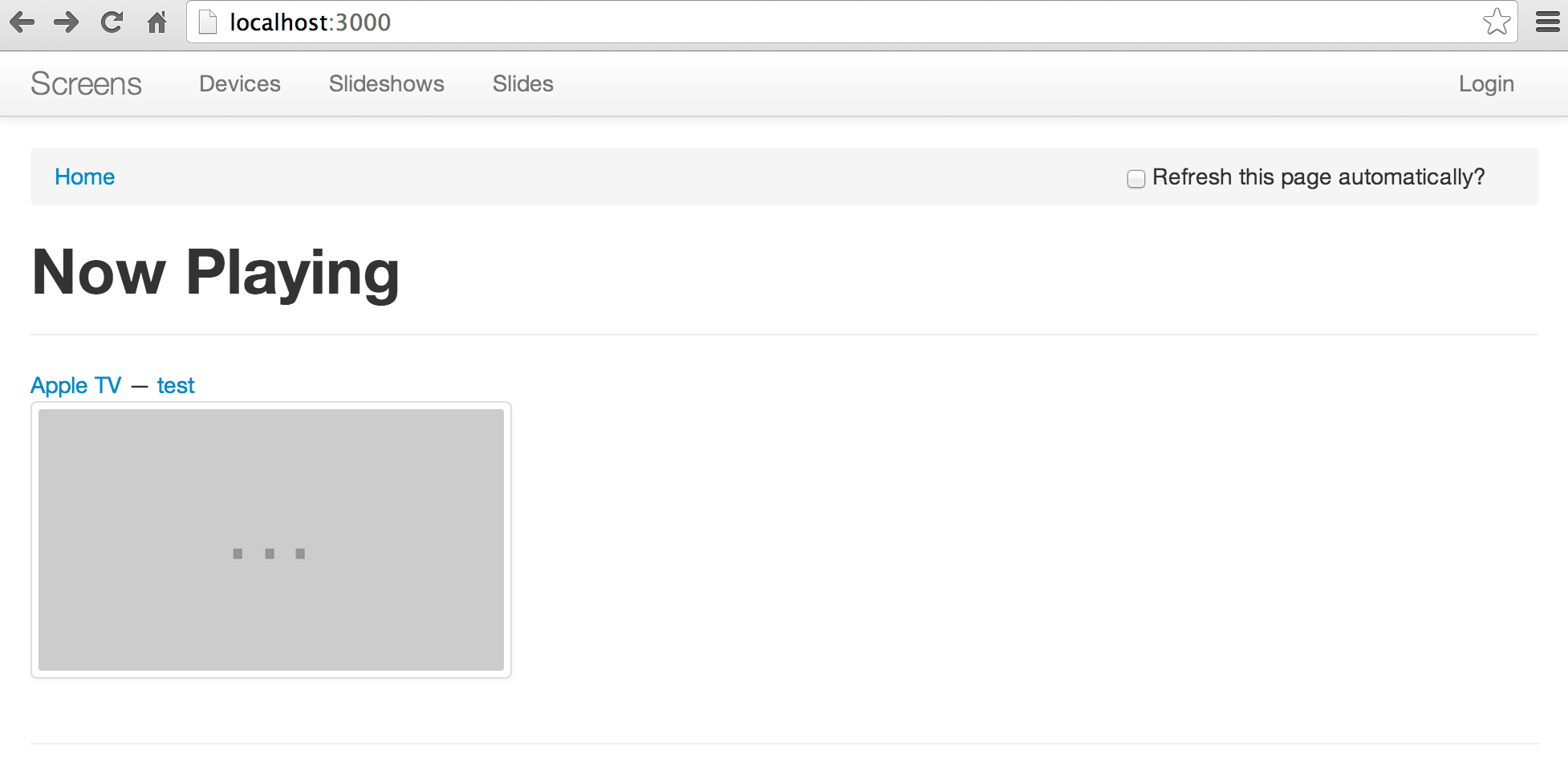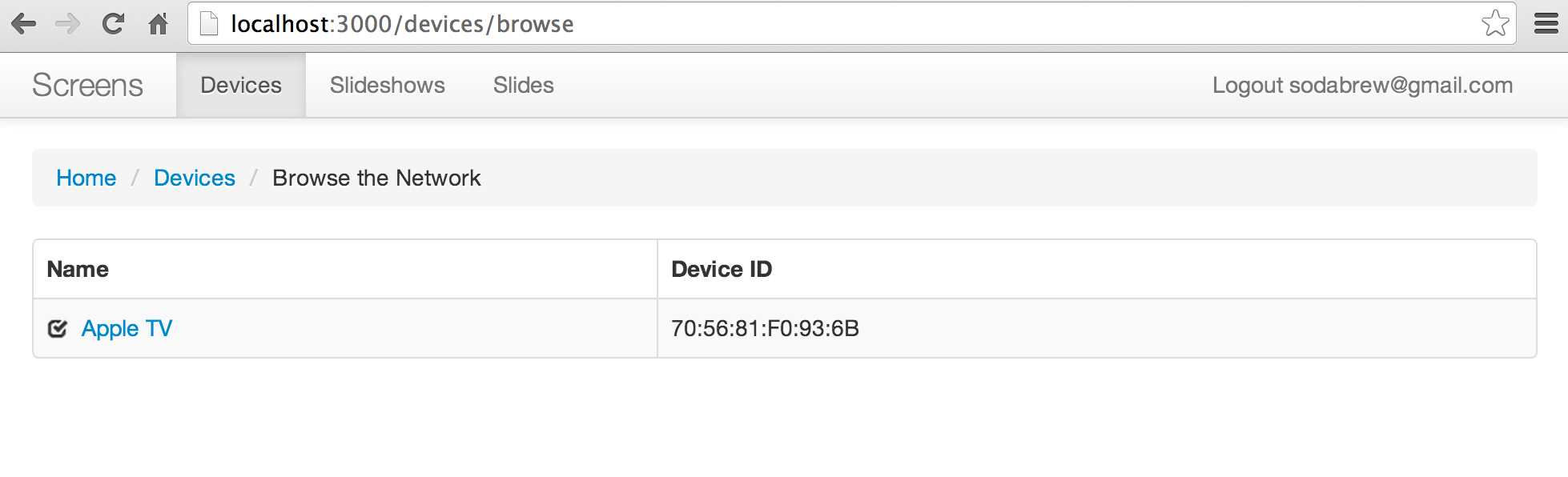Have you ever watched a movie about space missions, with the giant screens on the wall displaying astronaut and ship status? Have you ever walked into a tech company and seen a TV on the wall showing impressive charts and status numbers? These are called Information Radiators! They present information into the workspace to provide shared context about the work product and the office.
Serious information radiators might say if the system is up or down, or commute status of nearby public transit and roadways. Fun information radiators might report on the lunch menu. Ok, lunch can be serious, too.
- Recent Mac OS X or Linux with Avahi/Zeroconf
- MySQL or SQLite
- Ruby 1.9.3 or higher
- Bundler 1.1 or higher
- A bunch of Apple TV or Raspberry Pi devices!
bundle install
bundle exec rake db:setup
bundle exec rake assets:precompile
bundle exec thin start
bundle exec bin/airserver.rb --location=HERE &
Download and install either wkhtmltopdf or PhantomJS. See the respective sites for instructions. If you are using PhantomJS, the pjhtmltopdf script is required as well.
A Google OAuth2 authentication method is included in the box, but is optional to use.
To use it, specify the GOOGLE_CLIENT_ID and GOOGLE_CLIENT_SECRET environment
variables. To authenticate users belonging to a finite set of Google Apps domains,
set the SCREENS_VALID_EMAIL_DOMAINS environment variable to a comma-delimited
list of accepted domains.
By default, thin runs on port 3000. You may want to run nginx as a reverse proxy on standard HTTP or HTTPS ports.
Screens is divided into two components: a web interface for managing the
screens, slideshows, and slides, and the airserver site daemon for rendering
slides onto the target devices. Each device, e.g. an Airplay target, can be
assigned to a location name, allowing a single web view and a single database of
slides across many offices.
The airserver instance for each site should have its own site name provided as
a command-line argument (the --location=HERE argument above). The site daemon
will contact the web interface on http://localhost by default. Use option
--server=http://yourscreens.example.com to point the site daemon at your web
interface.
Currently, rendering takes place at each site. Either wkhtmltopdf or PhantomJS must be installed on each site server, but not on the central web server. This may change in the future to centralize rendering - PRs welcome!
A view of the index page:
Browsing the network for Airplay devices:
Screens comes with a power on/off script for the IP Control port on many Sharp Aquos displays. In this example, the script will discover all devices on interface en3 from the arp table and attempt to telnet to port 10002. This works well if you put the screens themselves on a separate network.
# Turn screens on at 9:30am local time Monday - Friday
30 9 * * 1-5 bin/aquos.rb --quiet --arp en3 --on
# Turn screens off at 6:30pm local time every day
30 18 * * * bin/aquos.rb --quiet --arp en3 --off
This app wouldn't be possible without the Airplay Rubygem by @elcuervo.
Web page rendering uses the wkhtmltoimage tool from wkhtmltopdf by
@antialize. Optionally PhantomJS can be used instead.
An excellent alternative to Apple TV is XBMC running on a small computer like the Raspberry Pi. I recommend the OpenELEC.tv distribution.