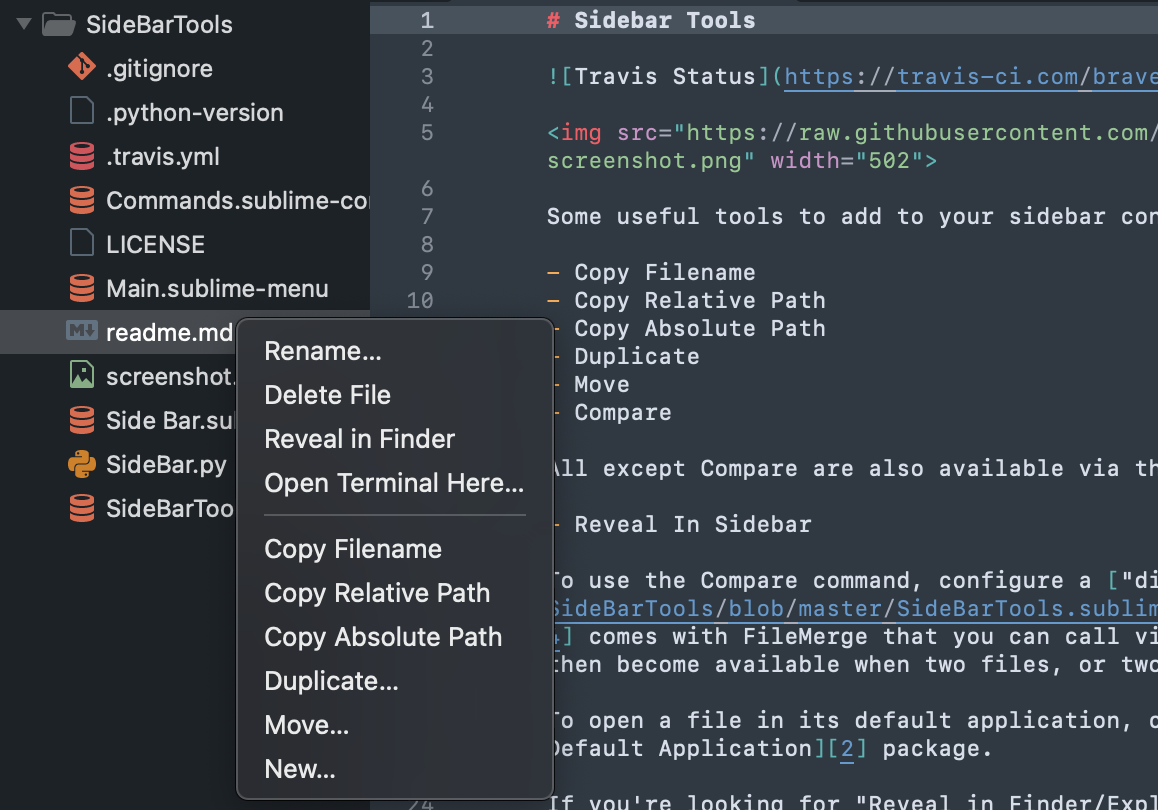Some useful tools to add to your sidebar and tab context menu's:
- Copy Filename
- Copy Relative Path
- Copy Absolute Path
- Duplicate (ie. copy to a target path)
- Move
- Compare
- New file
All except Compare are also available via the command palette, in addition to:
- Reveal In Sidebar
To use the Compare command, configure a "difftool". For instance, Xcode comes with FileMerge that you can call via opendiff. The command will then become available when two files, or two folders are selected.
An additional Edit command is available, for ease of use on touch screens (thanks @PetrKryslUCSD). Enable it via the settings.
To open a file in its default application, consider installing the Open in Default Application package.
If you're looking for "Reveal in Finder/Explorer" for directories, Open in Default Application does that too.
This package offers fewer commands than e.g. SidebarEnhancements, striking a balance somewhere between the bare minimum and going overboard. This has benefits:
- The default context menu isn't replaced, this package just adds some useful new commands.
- It's tiny, light-weight and reliable.
- We won't track you. Ever.
We used SidebarEnhancements as a starting point, but completely re-implemented everything we wanted to keep. Now it comes in at just over 200 lines of super clean Python with zero legacy. Special thanks go out to @rwols and @mandx to make this happen.
☕️👌🏻
Please feel free to make a little donation via PayPal towards the coffee that keeps this labour of love running. It's much appreciated!