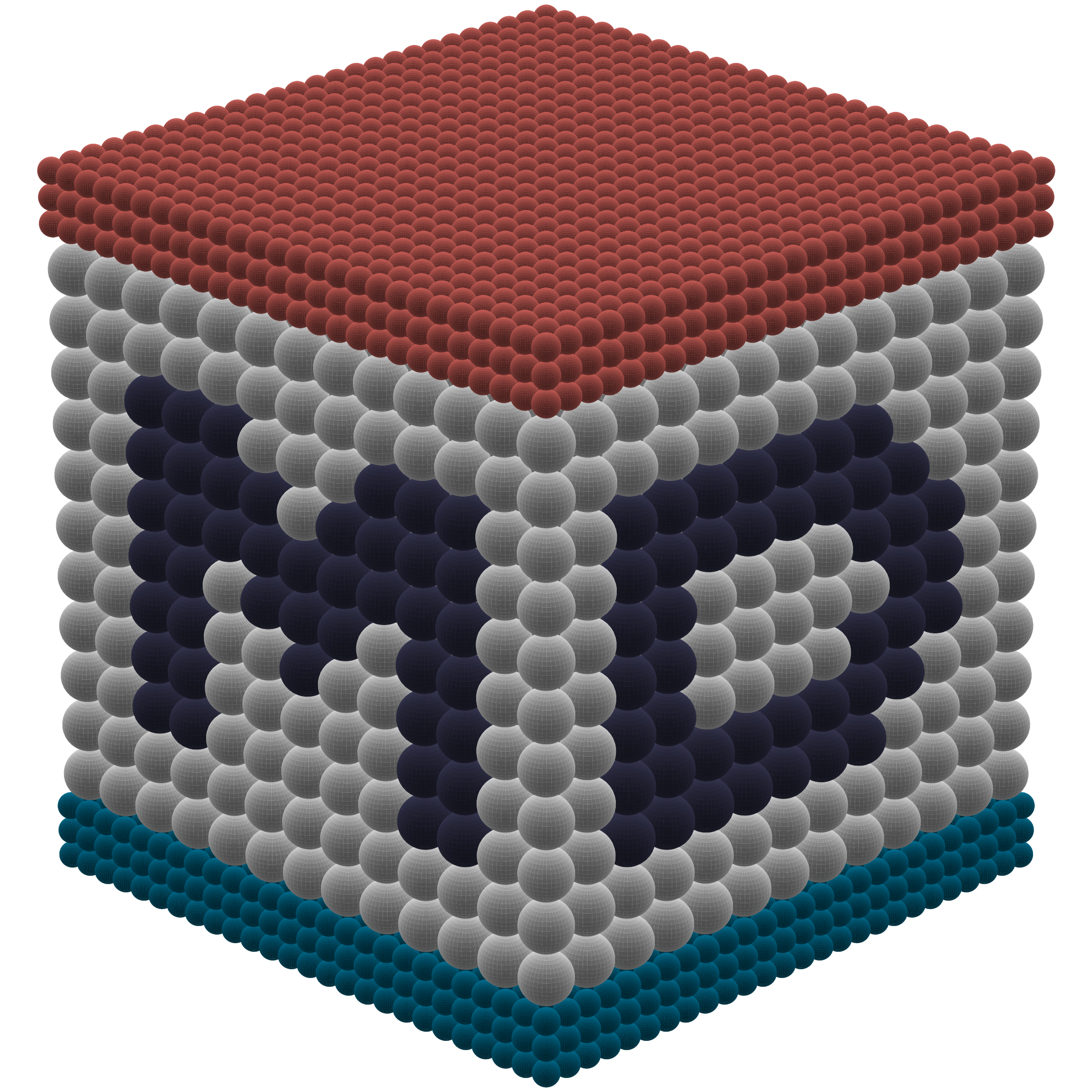Important
The MDHelper project has been renamed and moved to the MDCraft project.
MDHelper is a toolkit of optimized analysis modules and helper functions for molecular dynamics (MD) simulations.
- Documentation: https://bbye98.github.io/mdhelper/
- Conda: https://anaconda.org/bbye98/mdhelper
- Python Package Index (PyPI): https://pypi.org/project/mdhelper/
Note that MDHelper is currently an experimental library that has only been tested on Linux and may contain bugs and issues. If you come across one or would like to request new features, please submit a new issue.
algorithm: Efficient NumPy and SciPy algorithms for data wrangling and evaluating structural and dynamical properties.analysis: Serial and parallel data analysis tools built on top of the MDAnalysis framework.fit: Two-dimensional curve fitting models for use with SciPy.lammps: Helper functions for setting up LAMMPS simulations.openmm: Extensions to the high-performance OpenMM toolkit, such as custom bond/pair potentials, support for NetCDF trajectories, and much more.plot: Settings and additional functionality for Matplotlib figures.
MDHelper requires Python 3.9 or later.
For the most up-to-date version of MDHelper, clone the repository and install the package using pip:
git clone https://github.com/bbye98/mdhelper.git
cd mdhelper
python -m pip install -e .
MDHelper is also available on Conda and PyPI:
conda install -c bbye98 mdhelper
python -m pip install mdhelper
If you use pip to manage your Python packages, you must compile and install OpenMM prior to installing MDHelper since OpenMM is not available in PyPI. See the "Compiling OpenMM from Source Code" section of the OpenMM User Guide for more information.
If you use Conda, it is recommended that you use the conda-forge channel to install dependencies. To make conda-forge the default channel, use
conda config --add channels conda-forge
To use the image of method charges
(mdhelper.openmm.system.add_image_charges()) in your OpenMM simulations, you must
compile and install constvplugin or
openmm-ic-plugin.